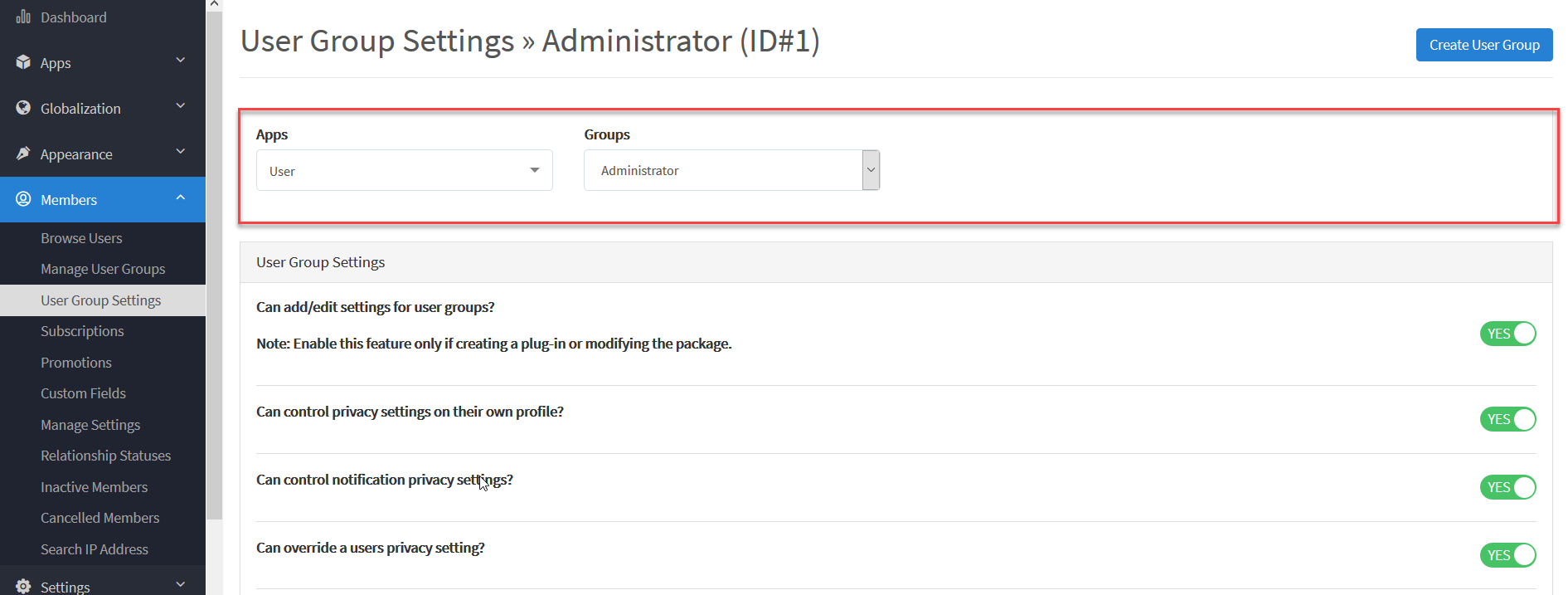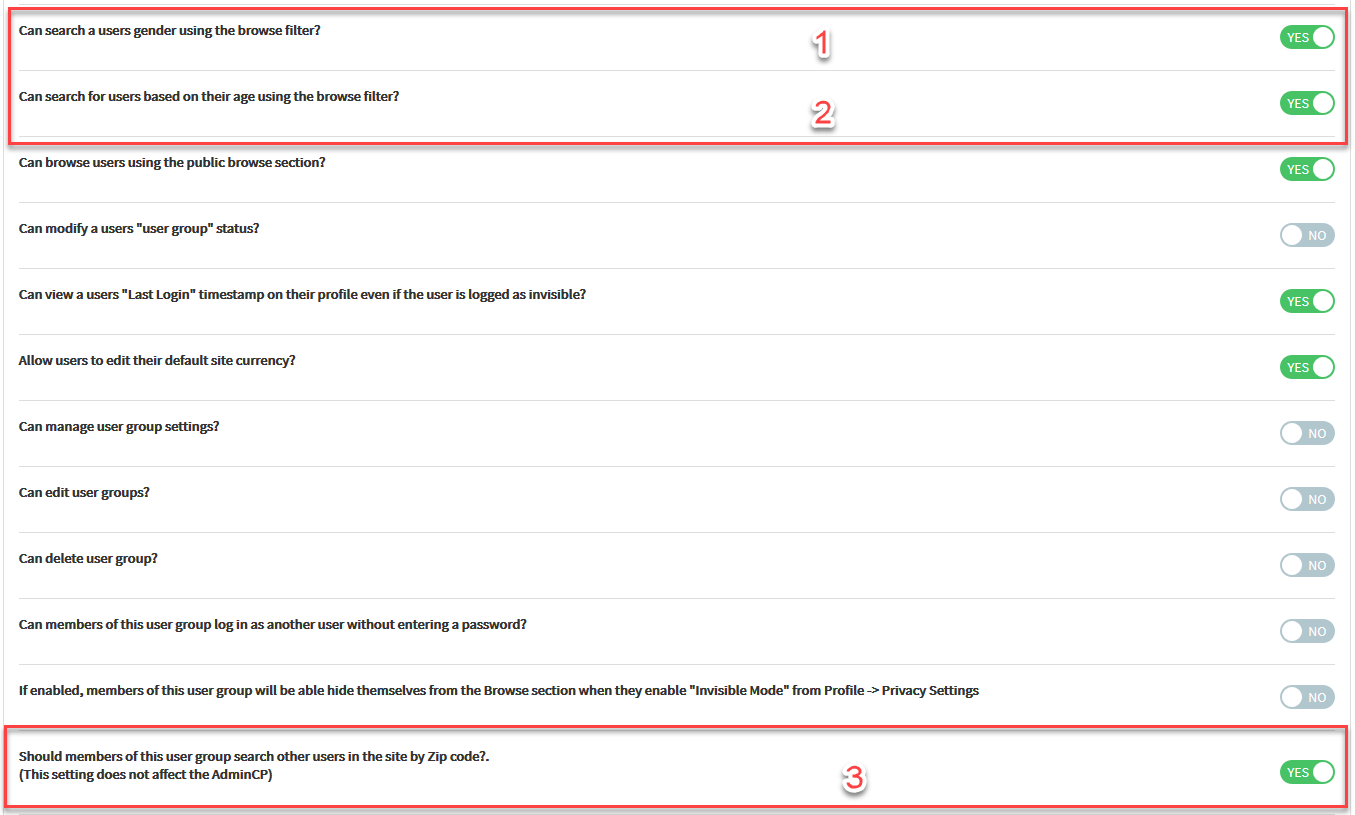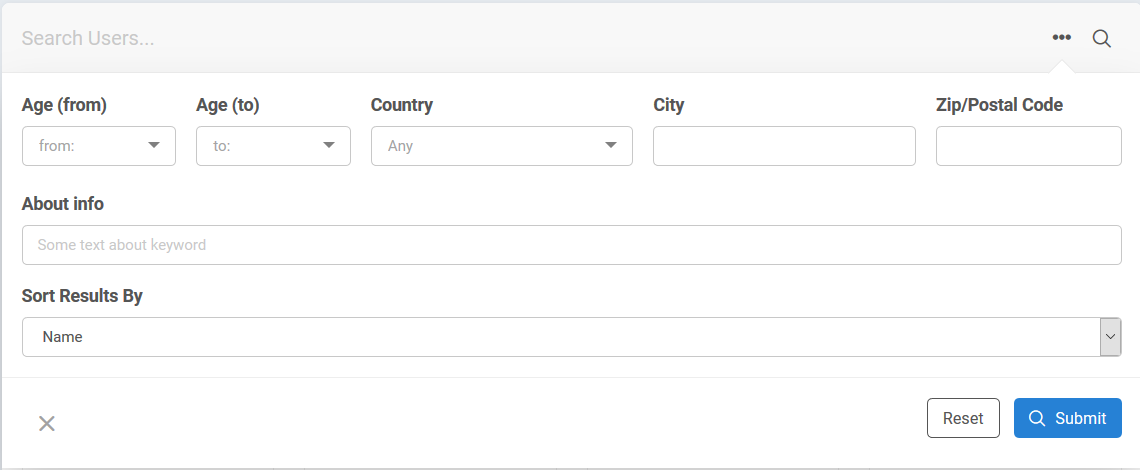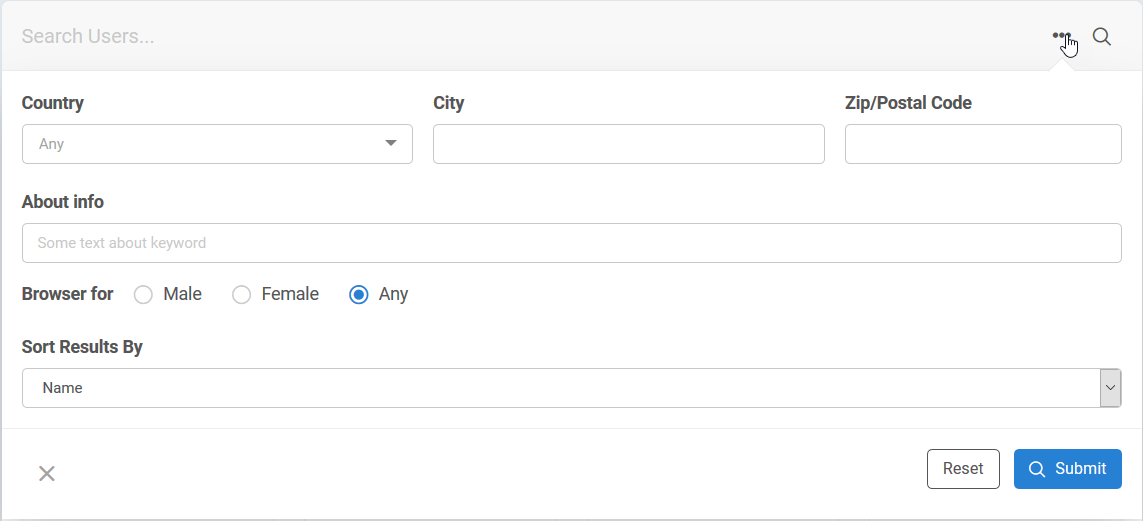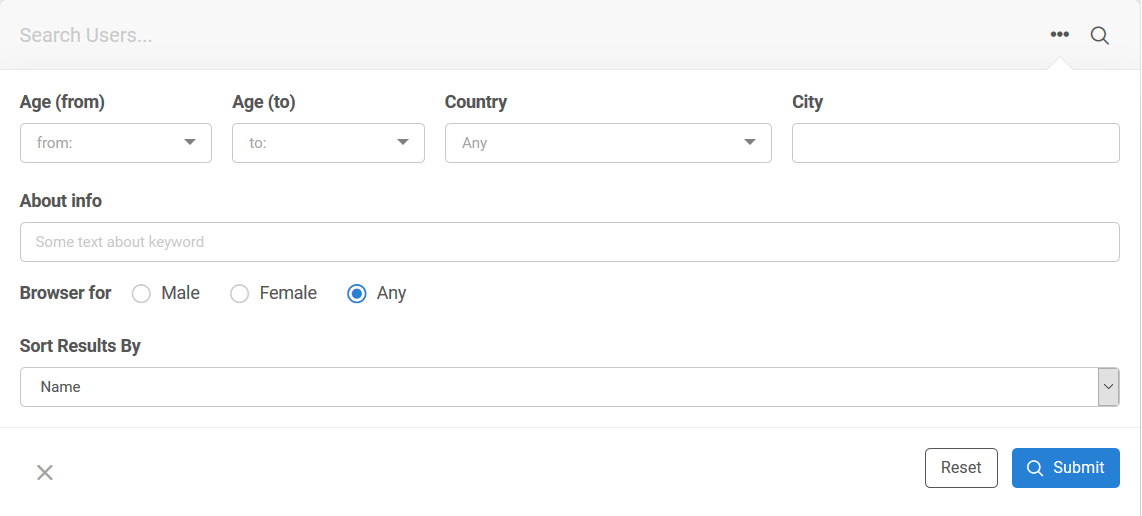This tutorial will show you how to show/hide special fields on Member Search form for the user group. This assumes you are already logged in as the Admin user and are logged into the AdminCP.
In AdminCP, select Members >> User Group Settings and then select "User" from "Apps" drop down, and the user group which you want from "Groups" drop down
You will now see a lot of options for this user groups and you can change.
If you want to hide these options, the search form will be:
- Hide gender:
- Hide age:
- Hide Zip code