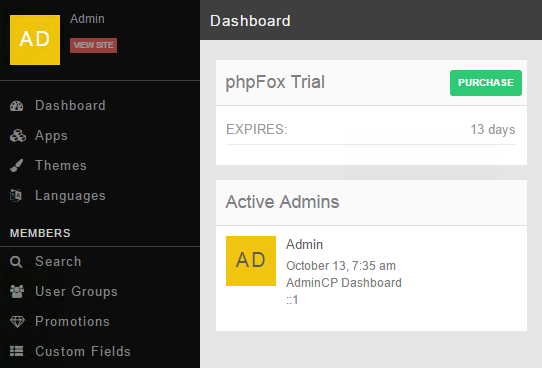
After making sure that your server satisfies all requirements for phpFox Trial, you can follow steps for Installing phpFox to install the trial package (instructions to get it here). The step to provide License Info will be bypassed.
After successful installation, access AdminCP. In the Dashboard section, you can see info of the Trial Package.
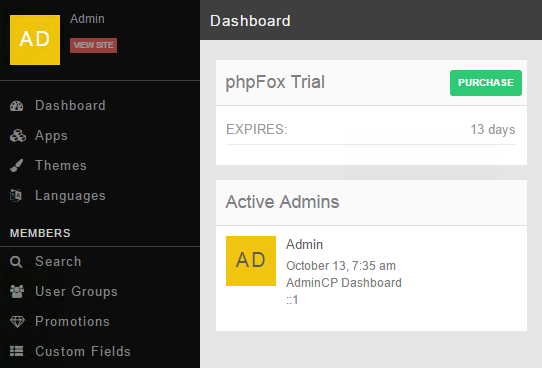
Step 1: Purchase and get a licensed package.
Please visit our website and purchase the package that suits your requirements.
Download the licensed package and upload to your server (overwrite all files of the trial package). There are two cases now:
Case 1: The licensed package and the trial package are the same versions.

Case 2: Version of the licensed package is higher than the trial package. You need complete the process to upgrade phpFox. Full instructions you can find out at Upgrading Your phpFox Website.