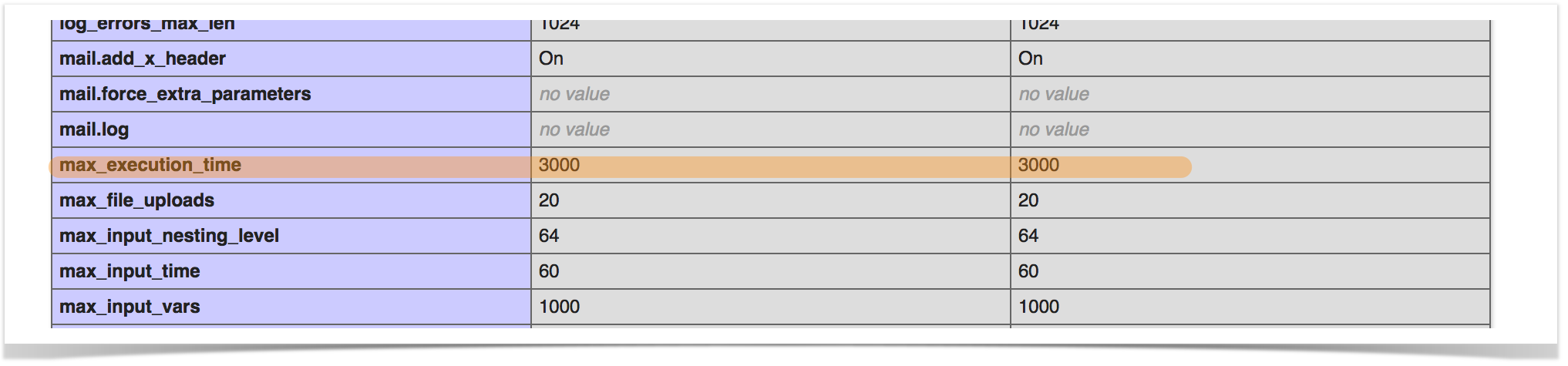
On CentOS: php.ini is saved in: /etc/php.ini
On Ubuntu: php.ini is saved in: /etc/php/7.0/fpm/php.ini (which 7.0 is php version that installed in your server)
max_execution_time = 3000 |
On file nginx config for your site, add this line fastcgi_read_timeout 3000; like this:
location ~ \.php$ {
try_files $uri =404;
fastcgi_split_path_info ^(.+\.php)(/.+)$;
fastcgi_pass 127.0.0.1:9000;
fastcgi_index index.php;
fastcgi_param SCRIPT_FILENAME $document_root$fastcgi_script_name;
include fastcgi_params;
fastcgi_read_timeout 3000;
} |
You can preference this tutorial Install phpFox on nginx server for more detail
By Default, the path of nginx config is saved in /etc/nginx/nginx.conf (CentOS) or /etc/nginx/sites-available/default (Ubuntu)
Run these commands:
systemctl restart nginx #CentOS systemctl restart php-fpm #Ubuntu (which 7.0 is php version) systemctl restart php7.0-fpm |
Check on phpinfo
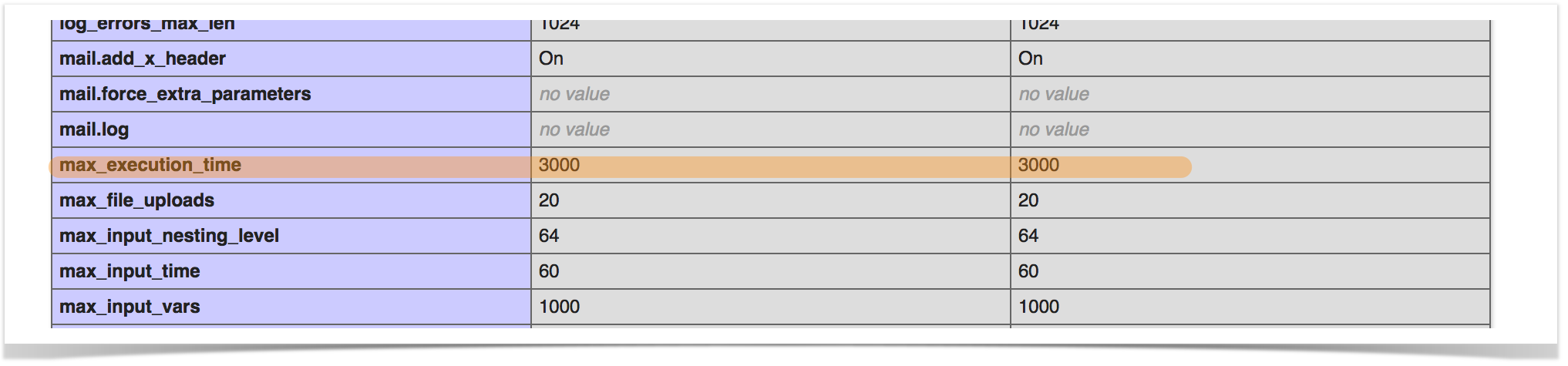
/etc/php/7.0/apache2/php.ini