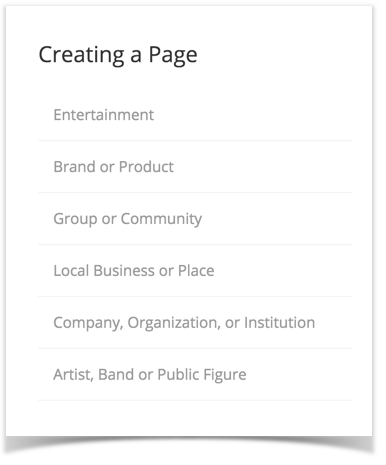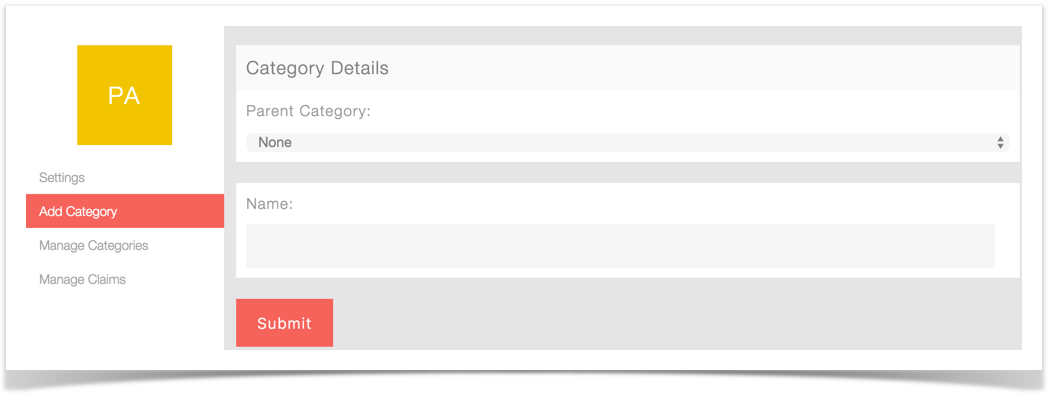...
| Note | ||
|---|---|---|
| ||
| It's very important to always have Sub-Categories for your Main Categories as the script sorts Fan Pages and Groups by the Sub-Categories. Sub-Categories designate whether this is a Fan Page or a Group and without those, the script can't properly sort them. Make sure your users know to always choose a Sub-Category when making their page/group. |
To make main Categories
The image below shows default Main Categories as a user would see it, front end:
- Click Settings (found under Tools) and choose Pages (Note that this is not the Pages found under CMS)
- Choose Add Category
- For main categories, do not select a Parent category as that's only for sub-categories
- Enter a name for the category
- Click submit when done
| Info | ||
|---|---|---|
| ||
When making the main categories there is no select to make this for a Group or a Fan Page. You would do that in the sub-categories. More on that later in the tutorial. |