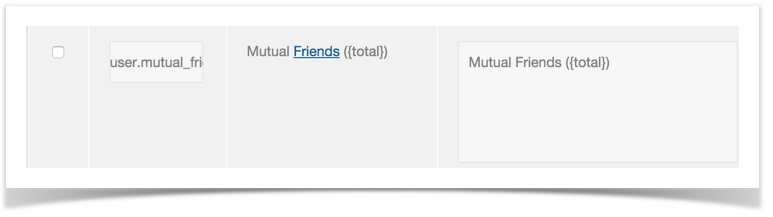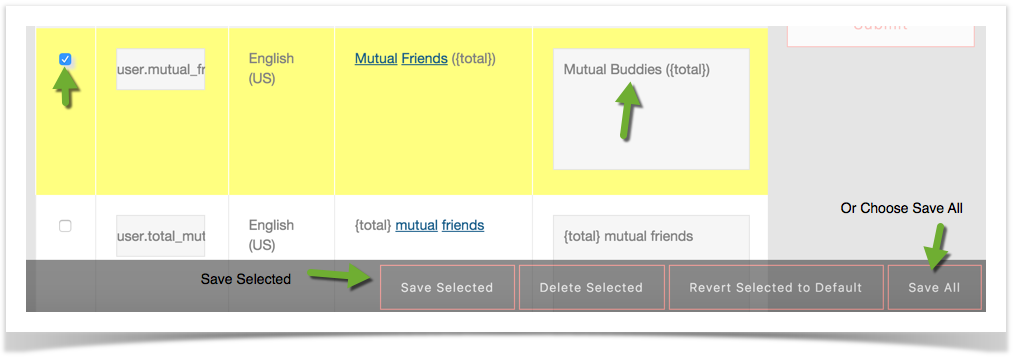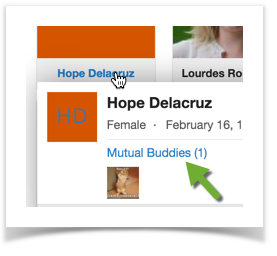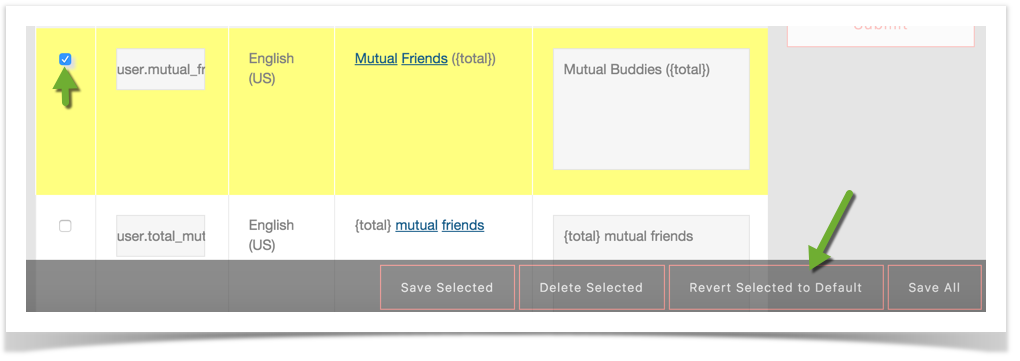...
- Use the above tutorial to first find the phrase you want to edit. In our example, we will edit Mutual Friends to be Mutual Buddies and then will revert it back to default after.
- Scroll down the list to find Mutual Friends as seen in the screen shot:
- Change Friends to Buddies in the right column (Text Column). Click to the left of the phrase in the checkbox and choose Save Selected or Save All (if editing more than one).
- Clear cache and look front end to see your changes.
- If you need to revert the phrase back, just follow the steps to find your phrase and then click to the left of the phrase in the checkbox and choose Revert Selected to Default. Clear cache.