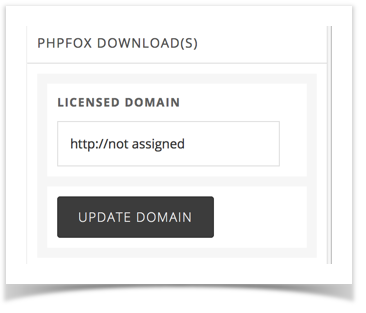...
To Change Your License in Your Account
- Log into your account
- On the rightOnce you are in your account, you will see a block and the top item in that block is an input box showing the current domain used for that license. You can type in that input box to put a different domain.
- Click Update Domain once you've entered the "Your Active Services/Products" block:
- Click your license you see in the list and you will be brought to the page that shows your license ID, Key, domain name and download link:
- Click Change to change the domain name.
To Change Your Website Files to Use the New Domain
...