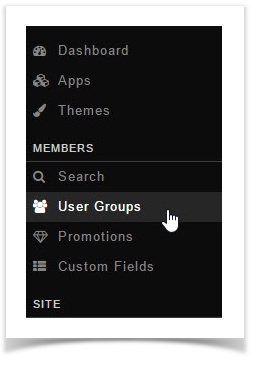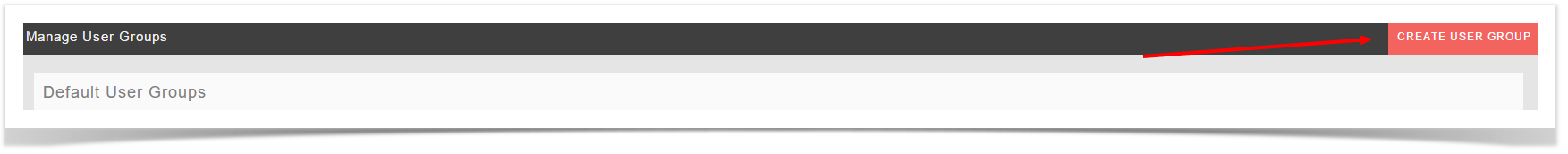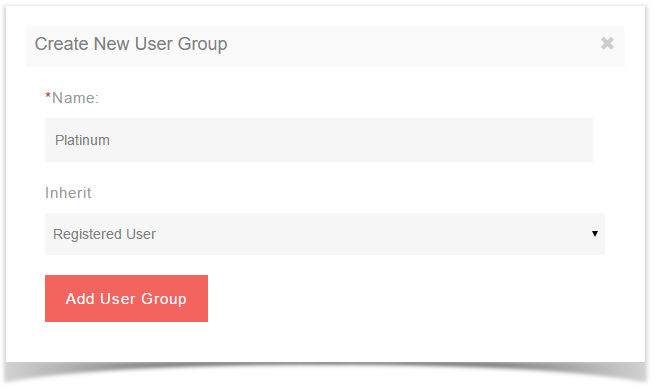This tutorial will show you how to create a user group for your website. We've got a video tutorial and a written tutorial beneath it.
| Widget Connector | ||
|---|---|---|
|
This assumes you are already logged in with the Admin user and are logged into the AdminCP.
- Click User Groups
- Click Create User Group
- Enter a name for the user group and select which current user group you want this one to inherit the settings from and then click Add User Group. Inherit is a nice feature that allows you to quickly set up user groups with some base settings and then alter them how you need them.
- Be sure to Clear Cache after.