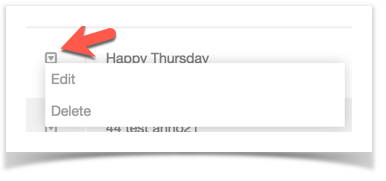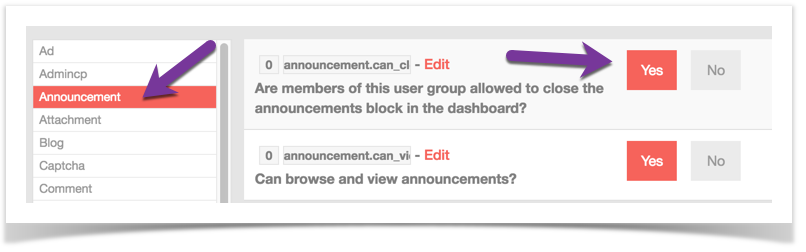...
- Submit when done and clear cache.
Editing, Deleting, Enabling or Disabling Announcements
To Edit or Delete an announcement, click to the left of it and choose either Edit or Delete.
- To enable/disable an announcement, click the button to the far right of the announcement. Red is enabled and grey is disabled.
Allowing Users to Close Announcements
In order to allow users to close the announcements after they view it, you would need to go in the User Group Settings for each user group. Once in the user group settings screen from that linked tutorial, find the following:
- Announcement - click to see the settings available which will open to the right.
- Set to Yes or No the setting Are members of this user group allowed to close the announcements block in the dashboard?
- Set to Yes or No the setting Can browse and view announcements? (this setting totally disables them from seeing any announcements if you set it to No)