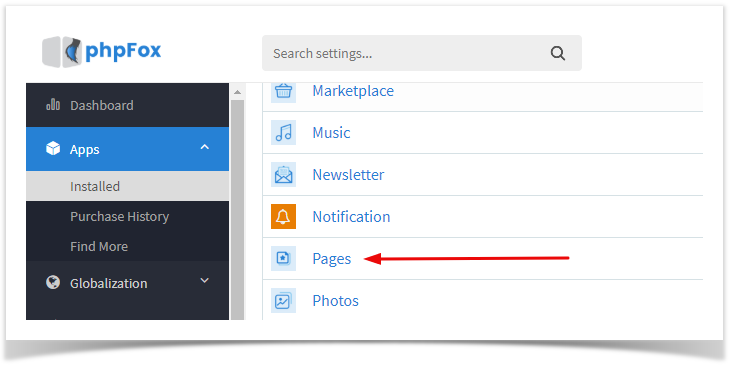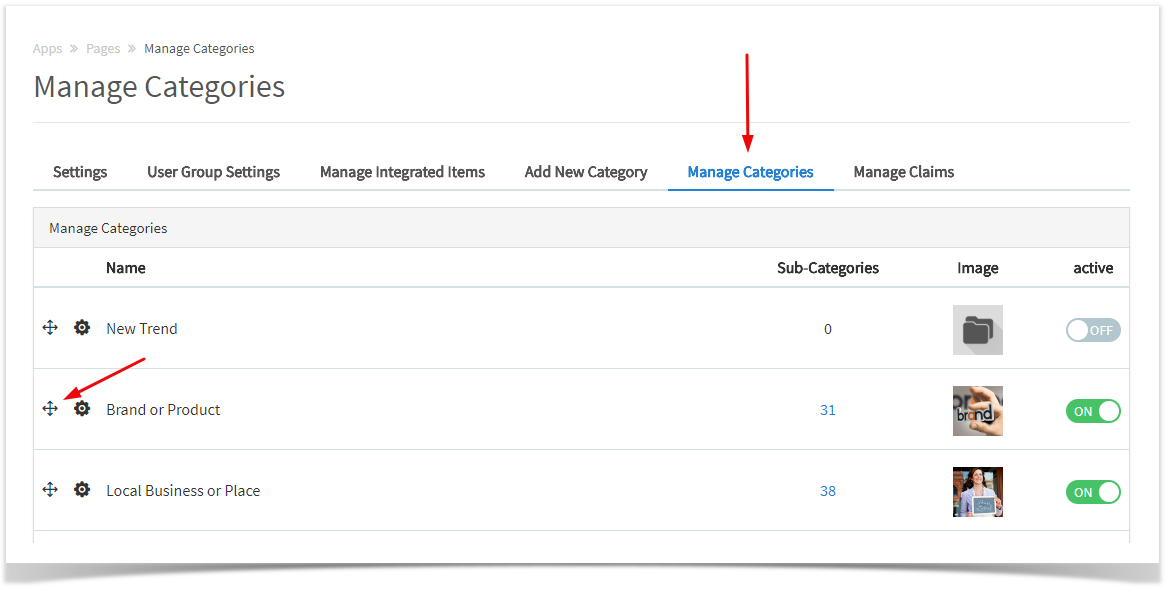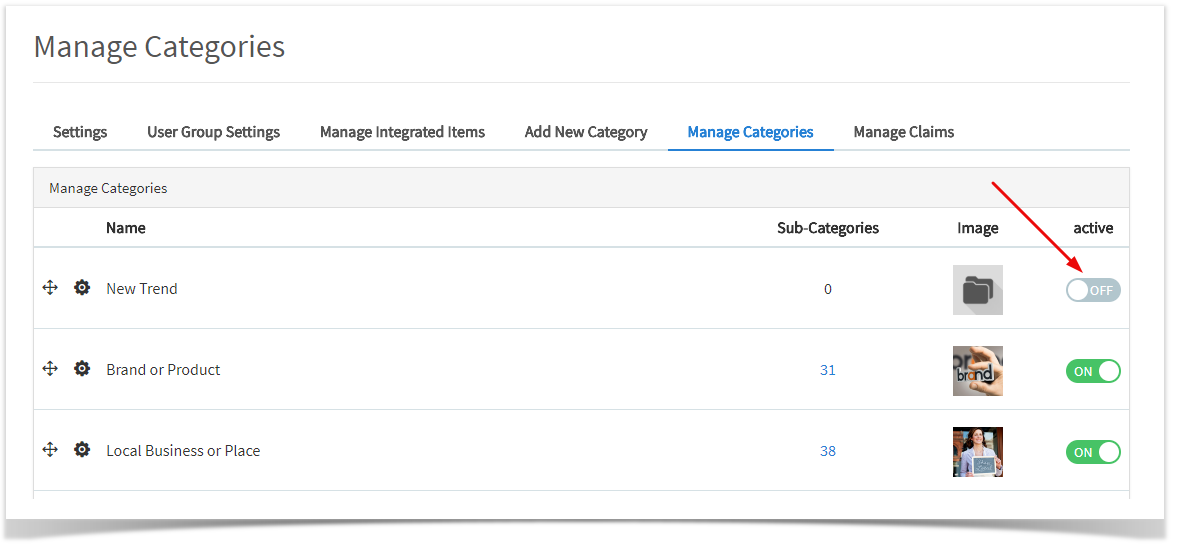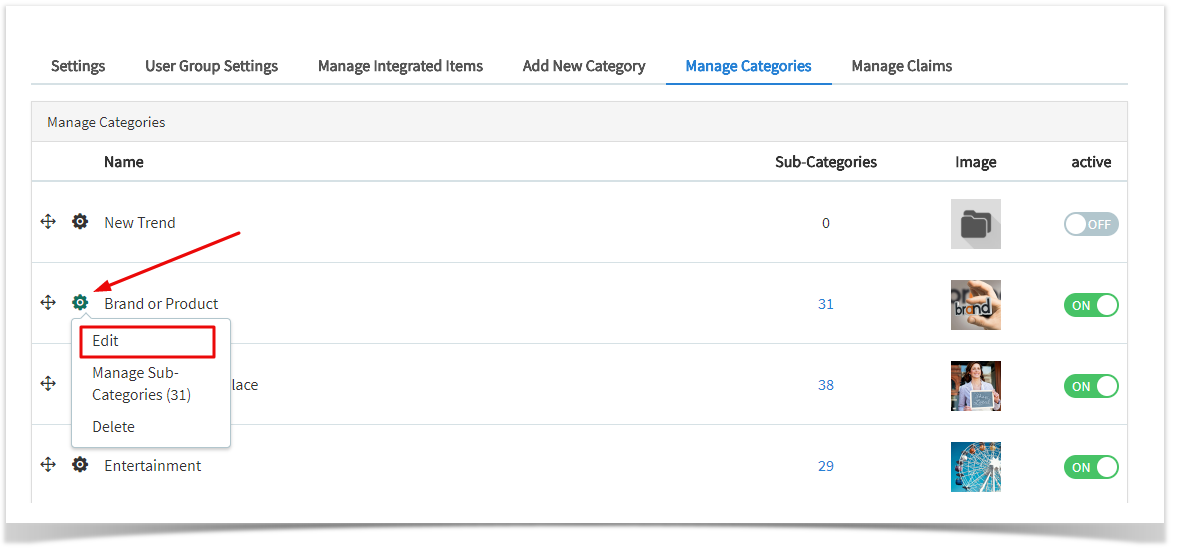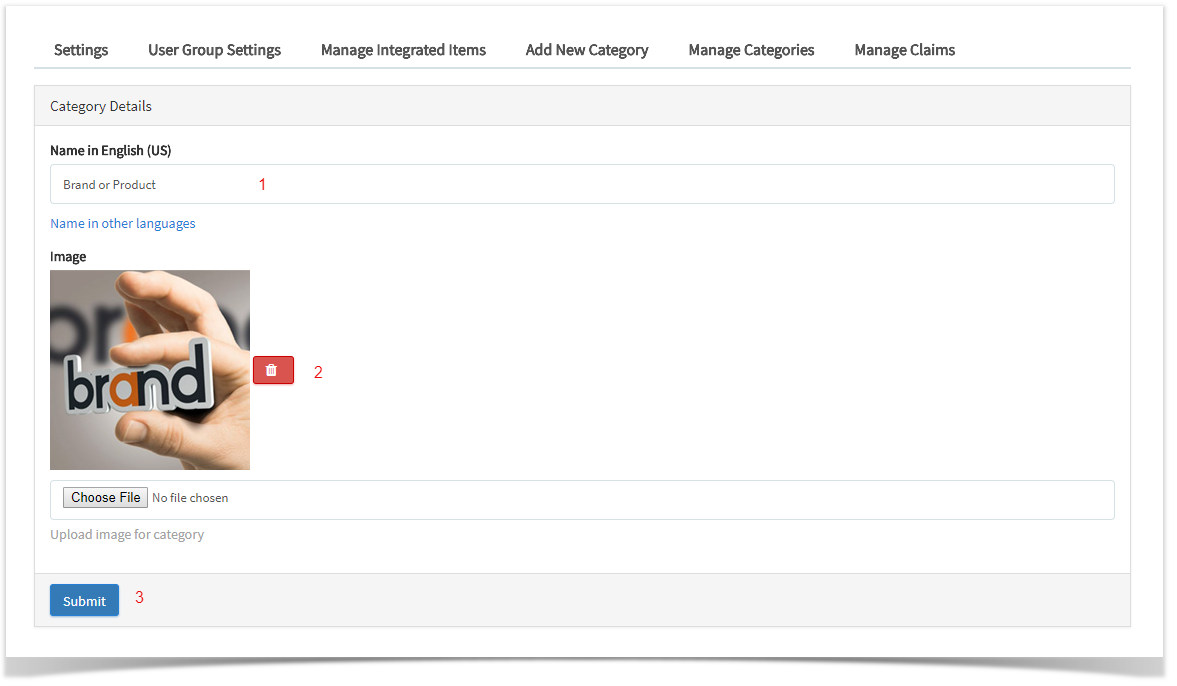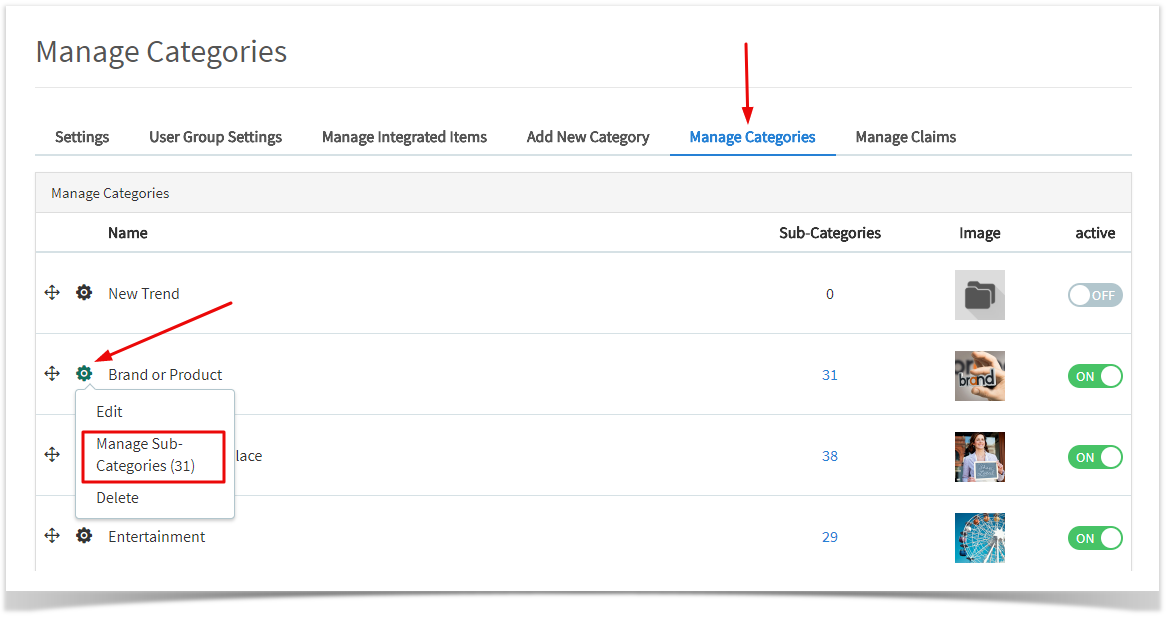Consider you are logged in the AdminCP. Go to Apps >> Installed >> Pages
- Re-arranging Categories: Drag up and down to rearrange categories
- Enable/Disable a Category: Toggle the ON/OFF button to enable/disable a category
- Edit a Category:
- From the Manage Category tab, click the setting icon of the category you want to edit. Then, select Edit.
- Edit that specific category by the following options:
- (1) Name: Rename the category.
- (2) Upload, change or delete the image
- (3) Submit when done
- From the Manage Category tab, click the setting icon of the category you want to edit. Then, select Edit.
- Manage Sub-Categories
- From the Manage Category tab, click the setting icon of the Category, then Select Manage sub-categories
- Edit the sub category. Clear Cache when done.
- From the Manage Category tab, click the setting icon of the Category, then Select Manage sub-categories