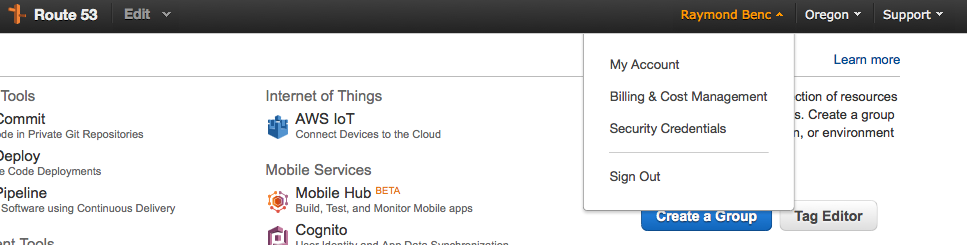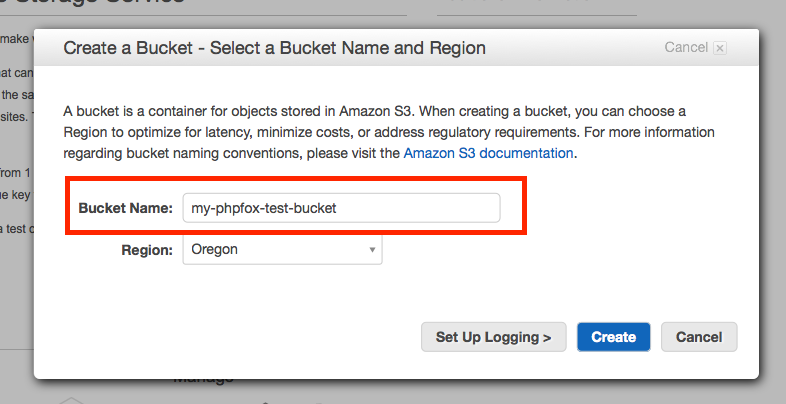| Excerpt | ||
|---|---|---|
|
The video app provided with phpFox requires a Zencoder and an Amazon S3 account if you want your users to upload videos.
...
Once you have logged in, visit the Security Credentials section.
Amazon Access Keys
If you don't have Amazon access keys already set up, you need to click Access Keys (Access Key ID and Secret Access Key), this will open up
...
Once you have clicked this button you will get a popup where you can enter a Bucket Name. You need to enter something unique.
Bucket Policy
With your bucket created you know need to give Zencoder access to your bucket so they can upload files that have been encoded. To do this click on your new bucket and then click Properties. Then click on Permissions.
...
Now that we have all the settings in place for the setting Video App Enabled you can click Yes.