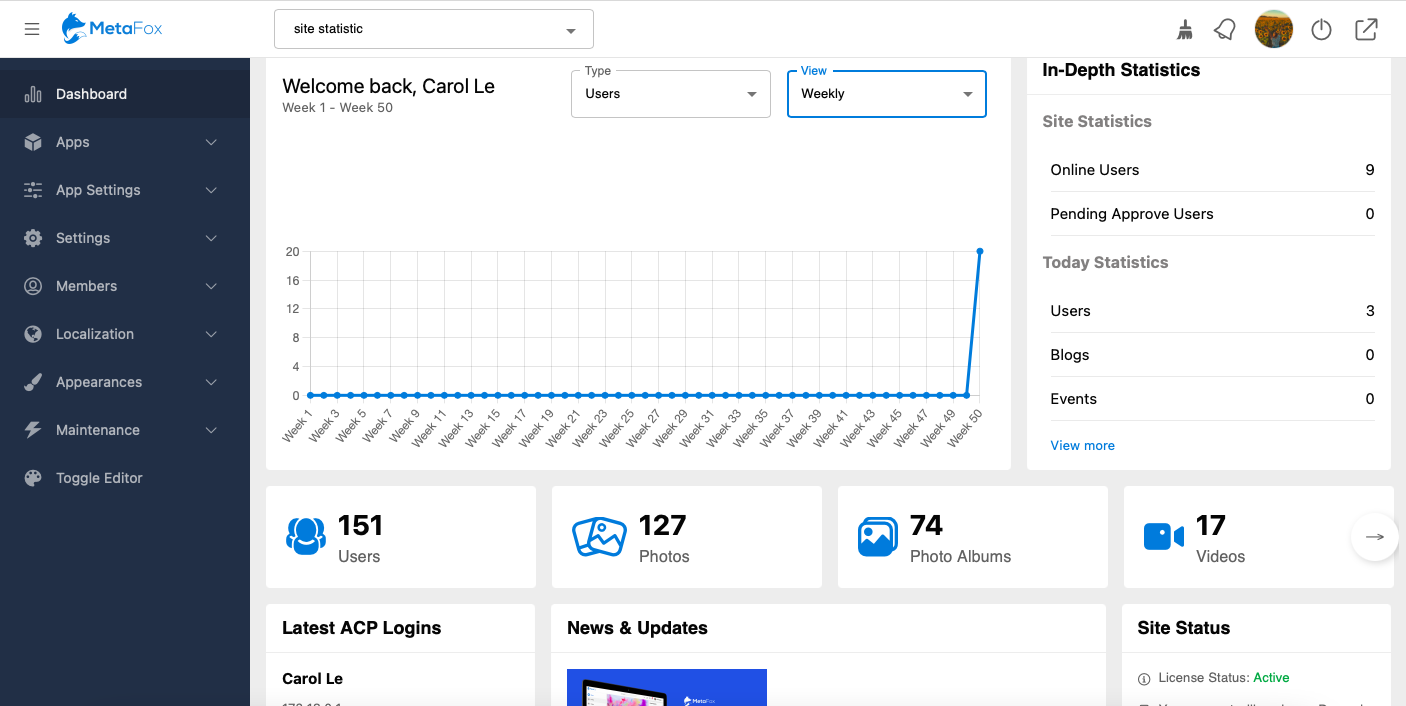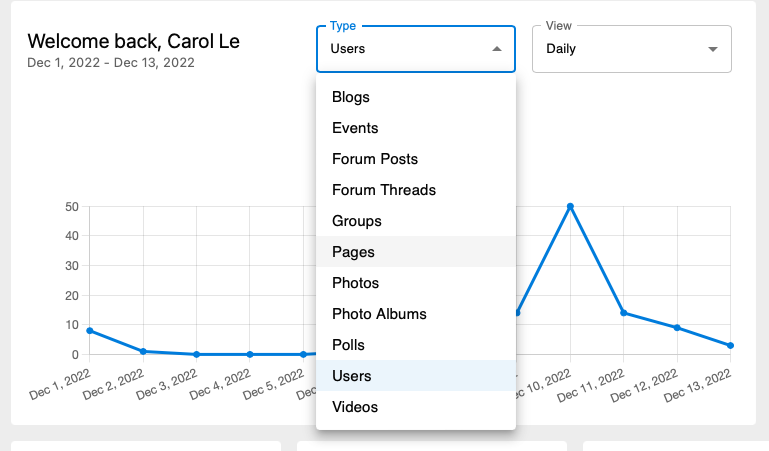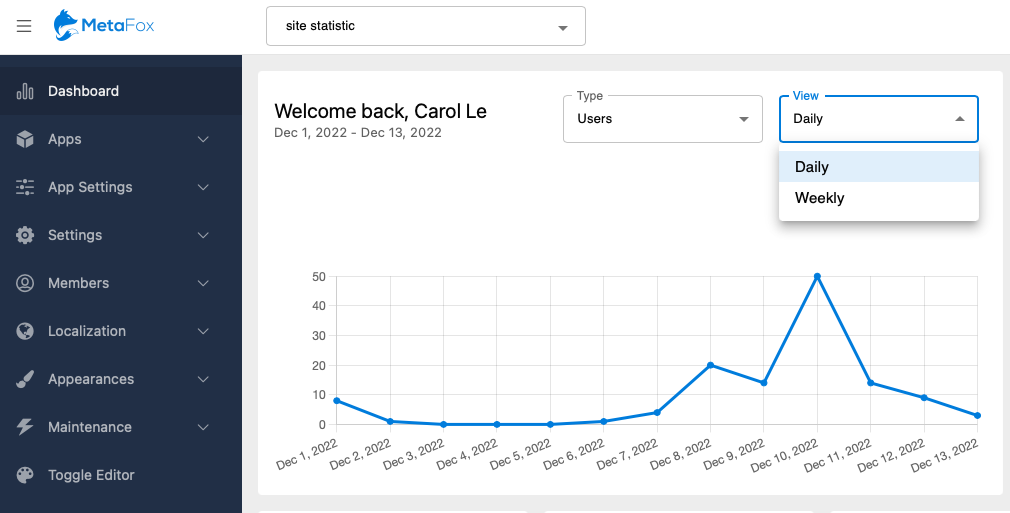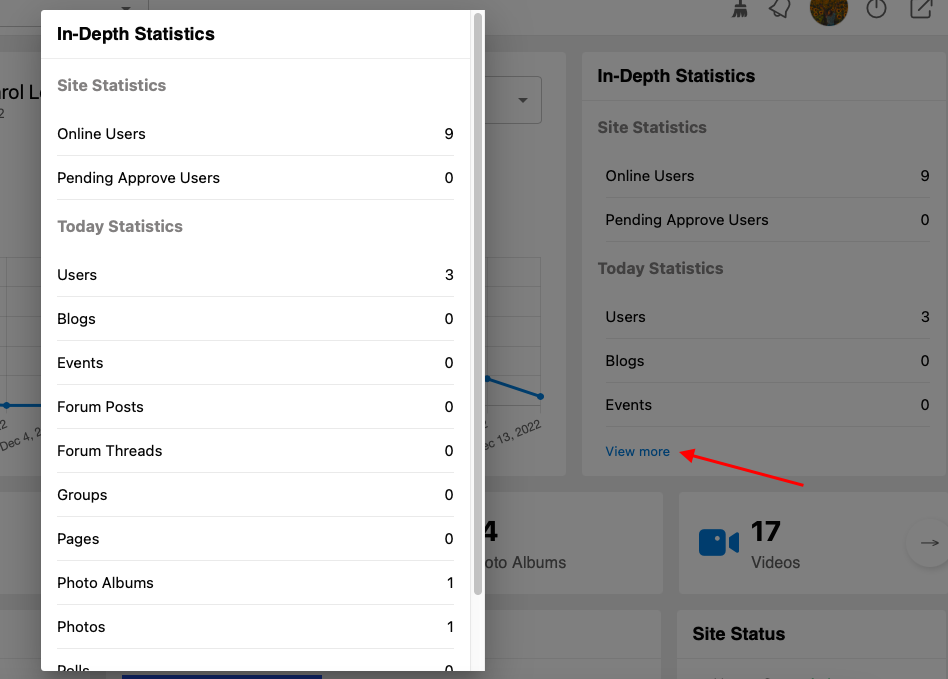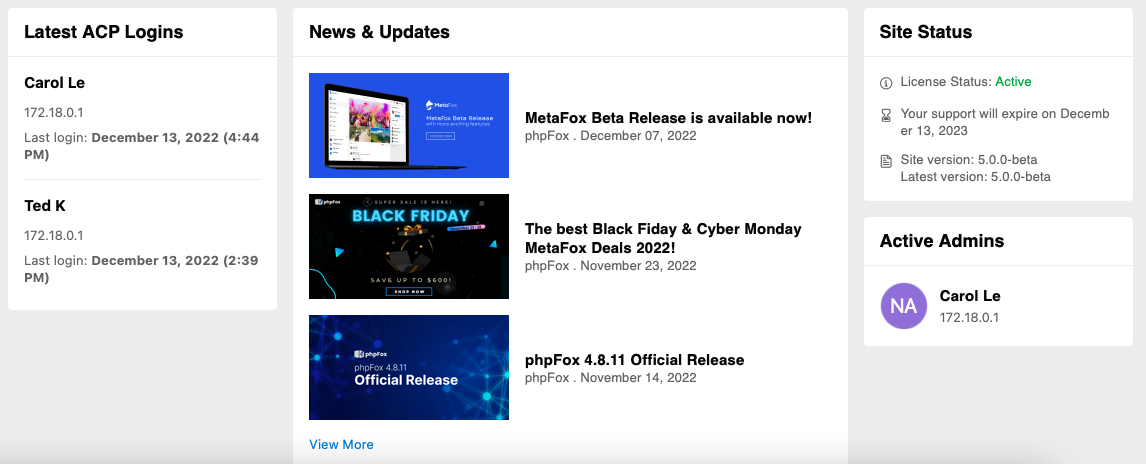If you want to check out the statistics for your site, we've got a tool for you to use. This can take some resources so you would want to do it during quiet times on the site if you are on shared hosting or hosting with low resources.
...
In this post, we show you where you can take a closer look at the traffic stats you can quickly view on your website, the numbers that show how your site is doing.
- Select the Dashboard tab in Admin CP. Here you'll see a overview of the general information needed to know.
- You can find your total number of users, blogs, pages..... depending on the type of app you choose, you can also view the statistics graph in Daily and Weekly.
- On the right, you'll see all of thein-depth stats of your site including the Today Statistics and Site Statistics. Click on the View more button for more apps to view.
Scrolling down a little bit, you find the following information:
- Latest ACP Logins:
- New and Updates: Admin can stay updated on new blogs here
- Site Status: here you can find the status of your license, the expiration of your support plan, and the site version.