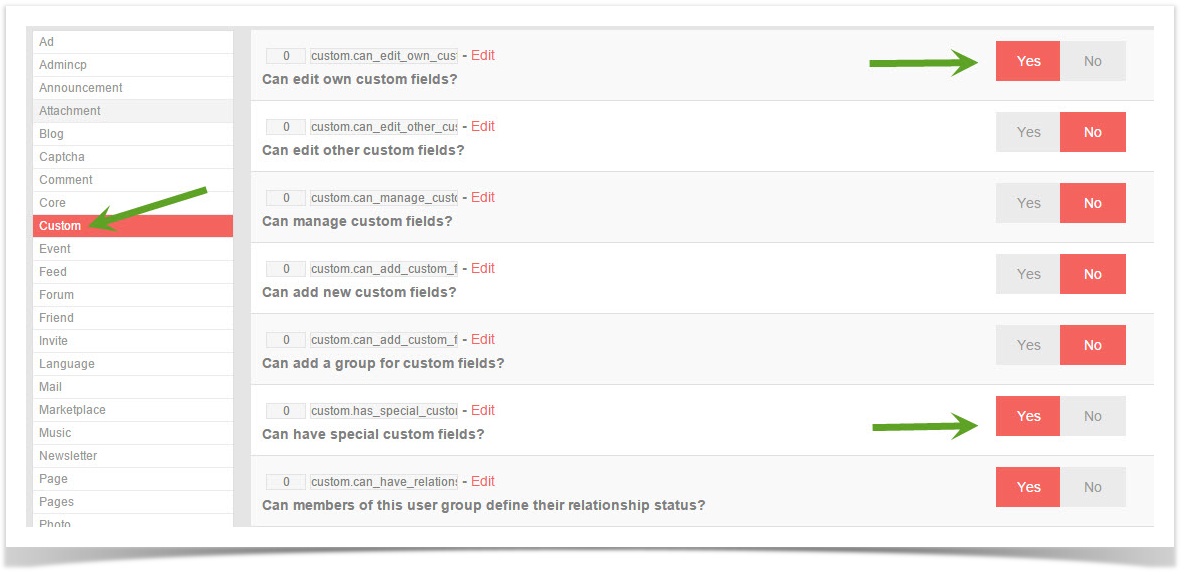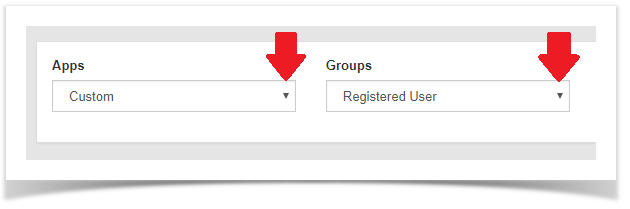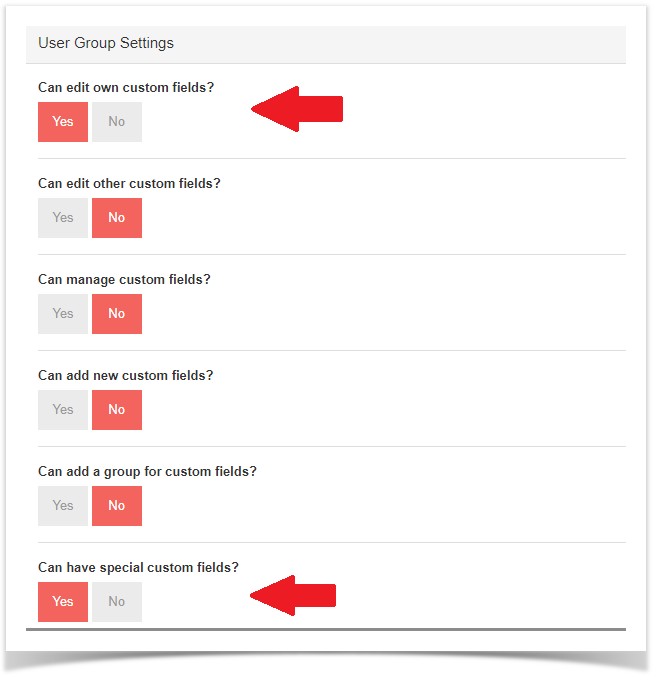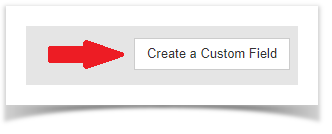This tutorial will show you how to make a custom group and custom fields for a group for your website in case you want some user groups to have their own special custom fields. This assumes you are already logged in with as the Admin user and are logged into the AdminCP.
| Info |
|---|
Before creating a Custom Group, you need to be sure you have set your user group settings to allow them to use Custom Fields.
|
Creating User Group specific custom fields
- Click Custom Fields
Anchor custom1 custom1
...
- Click Create A Custom Field
Anchor custom2 custom2
...
- Fill in the form.
Select the user group this is for.
- Location: Choose Main or Basic. You might want to experiment before deciding which one to choose to see which you like best.
- Type: Choose from Large Text Area, Small Text Area, Selection, Multiple Selection, Radio or Checkbox. Experiment to see how these work for what you want to do.
- Name: This is what the user will see so be sure to put a good name for on it. You'll want to fill in any other languages you have too. In our example, we used Favorite Dessert for this custom field.
- Group: The Group you created below if you want to use a group other than the default About Me.
- Required: Do you want users to be required to fill in this field when they edit their profiles?
- Include on Registration: Set this to No as you cannot have a custom field that is user group specific on the registration since the user is not in any special user group until after they've finished registering.
- Add: This adds the custom field to your site.
...