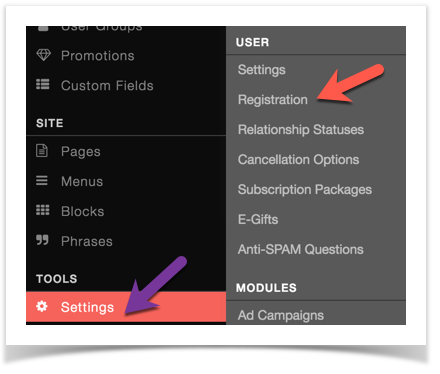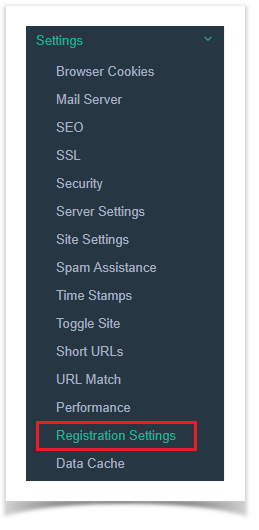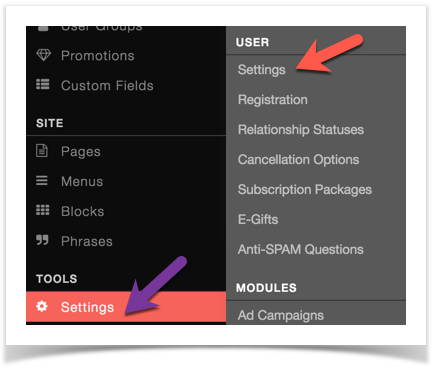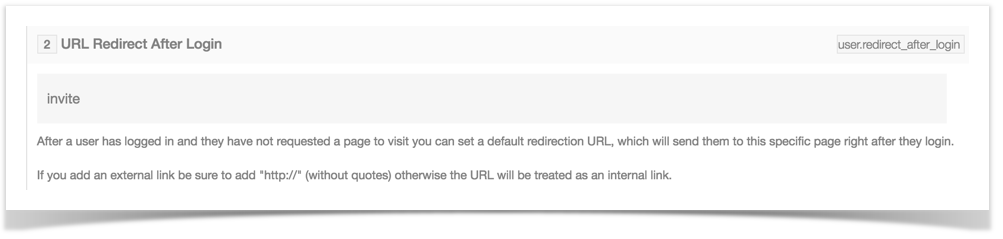...
Redirect After Signup
- In Settings, under User settings choose Registration Settings
- Scroll down to the Redirect After SignUp and put your URL user/privacy if you want to redirect to the user privacy.
...
- Clear your cache and test. You should see that you go to the user/privacy page if you try signing up, once the sign up is completed.
Redirect After Login
To redirect users after they login:
- In Settings, under User settings choose Settings
- Scroll down to URL Redirect After Login and enter the URL. For our example, we show redirecting to the invite page, encouraging users to invite their friends:
- Test the site by logging in.
| Info | ||
|---|---|---|
| ||
| Please note to clear cache any time you make any changes. |
...