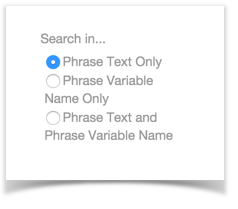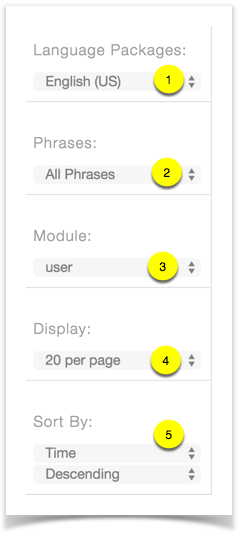...
Finding Phrases
- Click Phrases in the AdminCP Globalization menu.
...
- On top of the right page, you 'll see a list of phrases and in the far right column, an input box to will see Search phrase section. From here, you can type a phrase to search. In that input, type Friends, along with Filters.
...
- Below the input box are some selections for where to search, you can click on View More Search Options to extend the filters. We can choose: Phrase Text Only, Phrase Variable Name Only, Phrase Text and Phrase Variable Name. Choose Phrase Text Only.
...
- Filters are listed as below:
- Language Packages - allows you to search specific language packs you have installed.
- Phrases - allows you to search translated, not translated or all phrases.
- Module - allows you to narrow the search to a specific module.
- Display - allows you to choose how many results to see per page.
- Sort by - you can sort by Time/Phrase ID#, and you can sort Ascending or Descending.
- Click Submit to search for the phrase and results will show.
| Info | ||
|---|---|---|
| ||
| If you don't see results, make sure you didn't put a module in the text input field such as user.friends as that will make the search not work. You select the module in the filters shown above. |
...