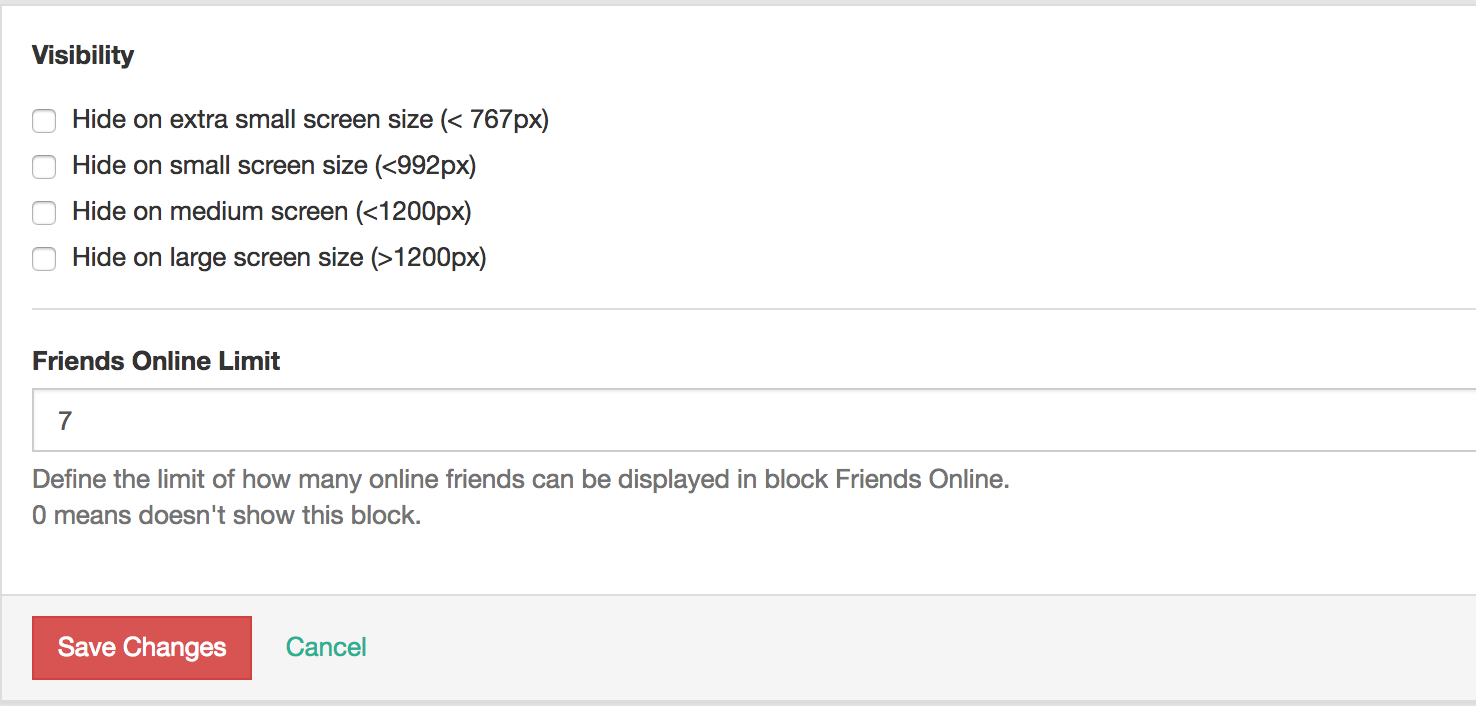Requires: phpFox version 4.6.0 or higher.
...
phpFox allows admin to configure component blocks using Block Settings.
Example, admin can configure how many item will be shown, and visibility of this block, etc...
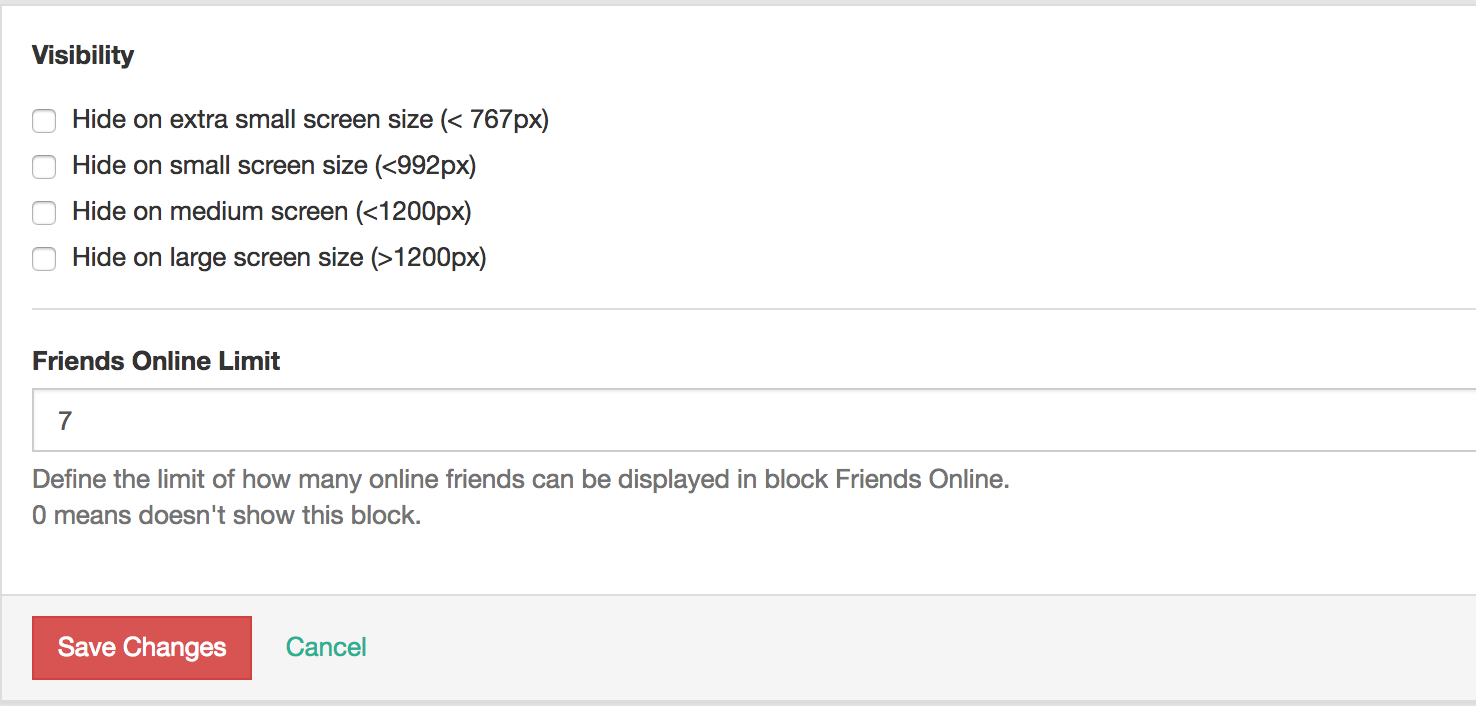 Image Added
Image Added
Adding Settings for Your App Blocks
In order to add ability, add new method getSettings() to your block, this method return a list of fields will be shown in settings page.
| Code Block |
|---|
|
<?php
class Friend_Component_Block_Mini extends Phpfox_Component
//..
/**
* Settings of block
* @return array
*/
public function getSettings()
{
return [
[
'info' => _p('friend_block_mini_limit_info'),
'description' => _p('friend_block_mini_limit_description'),
'value' => 7,
'var_name' => 'limit',
'type' => 'integer',
]
];
}
//..
?>
|
Field Visibility is prepended before your settings field automatically.
...
| Code Block |
|---|
|
<?php
class Fiend_Component_Block_Mini extends Phpfox_Component {
// ...
/**
* Get array of validation rules
*/
public function getValidation(){
return [
'limit'=> [
'def' => 'int:required',
'min' => 0,
'title'=>'Invalid number'
]
];
}
//...
}
|
In order to get configured value:
| Code Block |
|---|
|
<?php
class Fiend_Component_Block_Mini extends Phpfox_Component {
public function process(){
/**
* return configured value or "7" if the value is empty.
*
*/
$iLimit = $this->getParam('limit',7);
//..
}
//...
}
|
Supported Setting Types
- string
- large_string
- password
- integer
- boolean
- currency
- select
- array
- multi_text
- multi_checkbox
string
| Code Block |
|---|
|
return [
[
'var_name' => 'example_name',
'info' => 'example label',
'description' => 'example description',
'type' => 'string',
'value' => 'default_value',
],
];
|
large_string
| Code Block |
|---|
|
return [
[
'var_name' => 'example_name',
'info' => 'example label',
'description' => 'example description',
'type' => 'large_string',
'value' => 'default_value',
],
];
|
password
| Code Block |
|---|
|
return [
[
'var_name' => 'example_name',
'info' => 'example label',
'description' => 'example description',
'type' => 'password',
'value' => 'default_value',
],
];
|
integer
| Code Block |
|---|
|
return [
[
'var_name' => 'example_name',
'info' => 'example label',
'description' => 'example description',
'type' => 'integer',
'value' => 10,
],
];
|
boolean
| Code Block |
|---|
|
return [
[
'var_name' => 'example_name',
'info' => 'example label',
'description' => 'example description',
'type' => 'boolean',
'value' => 0,
],
];
|
currency
| Code Block |
|---|
|
return [
[
'var_name' => 'example_name',
'info' => 'example label',
'description' => 'example description',
'type' => 'currency',
'value' => ['USD' => 0],
],
];
|
select
| Code Block |
|---|
|
return [
[
'var_name' => 'example_name',
'info' => 'example label',
'description' => 'example description',
'type' => 'select',
'value' => 'value_1',
'options' => [
'value_1' => 'Value Label 1',
'value_2' => 'Value Label 2',
]
],
];
|
array
| Code Block |
|---|
|
return [
[
'var_name' => 'example_name',
'info' => 'example label',
'description' => 'example description',
'type' => 'array',
'value' => [1,2,3,4],
],
];
|
multi_text
| Code Block |
|---|
|
return [
[
'var_name' => 'example_name',
'info' => 'example_label',
'description'=>'example description',
'type'=> 'multi_text',
'value'=> [
'key1' =>'example value 1',
'key2' =>'example value 2',
'key3'=>'example value 3'
],
],
];
|
multi_checkbox
| Code Block |
|---|
|
return [
[
'var_name' => 'example_name',
'info' => 'example labele',
'description' => 'example description',
'type' => 'multi_checkbox',
'value' => ['value_1', 'value_2'],
'options' => [
'value_1' => 'Value Label 1',
'value_2' => 'Value Label 2',
'value_3' => 'Value Label 3'
]
],
];
|