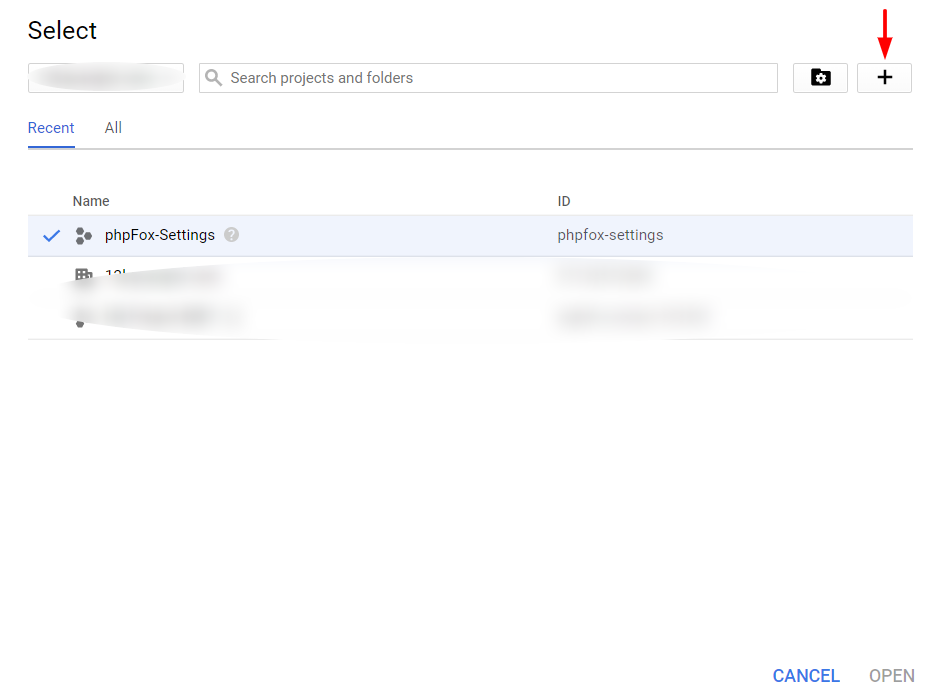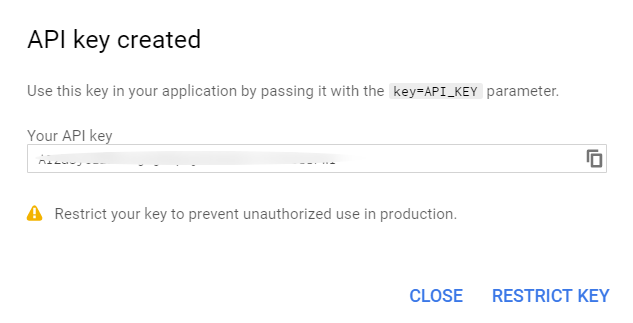Google API key is a necessary component for several apps and pages to display content correctly and completely such as Maps, Places, Date... This guide will instruct you on how to obtain and setup Google API key with all fundamental services.
Create Google App
First of all, you need to create a Google app to generate the key.
- Go to Google Console Page & Login to your Google account.
- Select Create Project from Console Dashboard or Select projects menu, then click on the + symbol on the popup window to create new project.
- Enter name for new project, select your preference of email notification and lastly choose Yes to agree on Terms of Service >> Create.
Enable Services for Google App
From project Dashboard, click on Enable APIs and Services on top of the page.
...
| Tip |
|---|
We highly recommend you to go back and continue to enable these below services for your Google app to ensure all settings work and content displays correctly on your site. Map & Location service:
Video service:
|
Generate Google API Key from Google App
After enabling all necessary services, we need to generate the API key to use to setup in phpFox setting.
...
A popup will show up with a generated API key of the app. You now have your Google API key, note this key down.
Setup Google API Key for phpFox Settings
As you just retrieved your Google API key, you need to setup and put it into your phpFox settings.
...