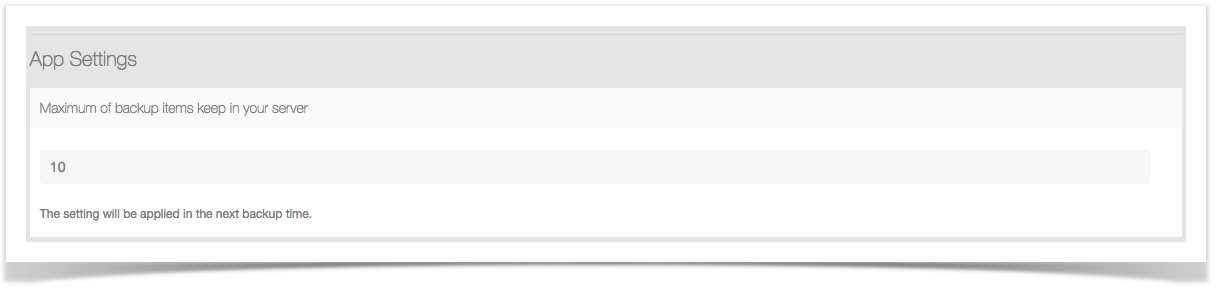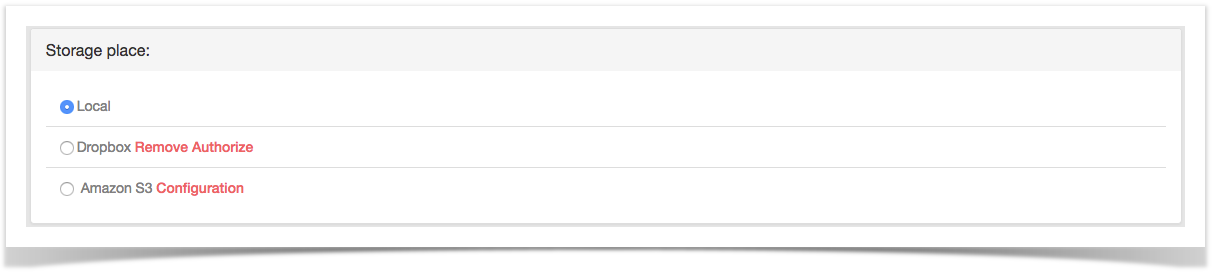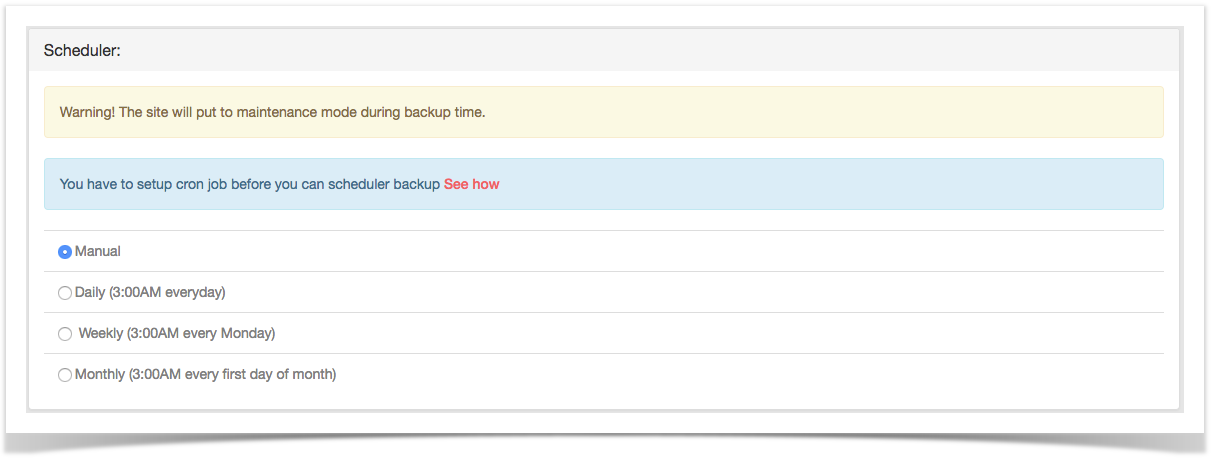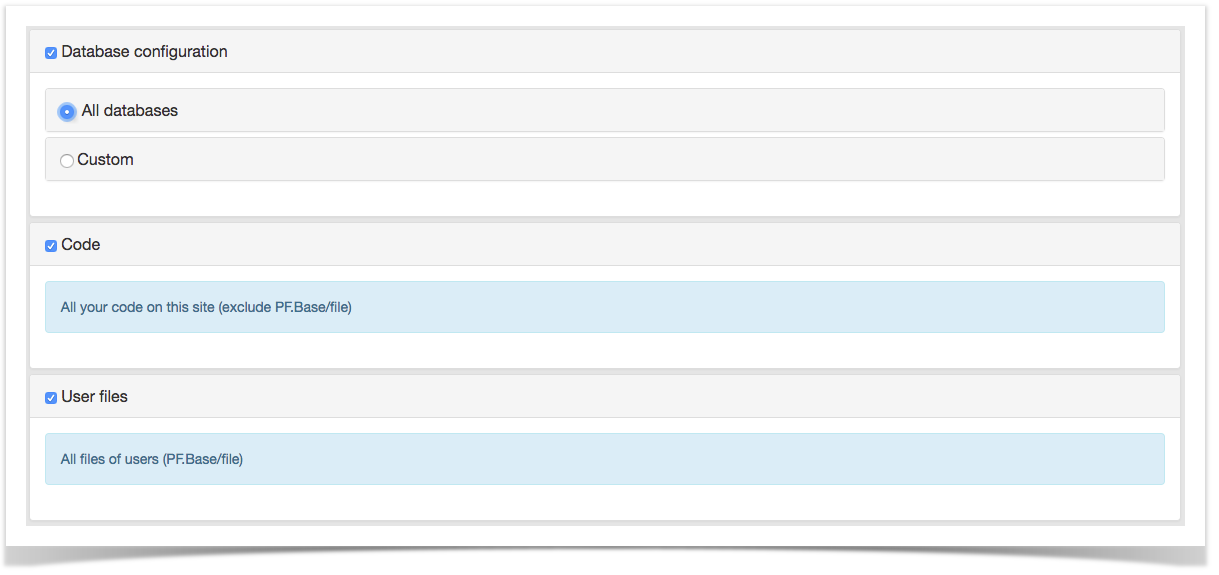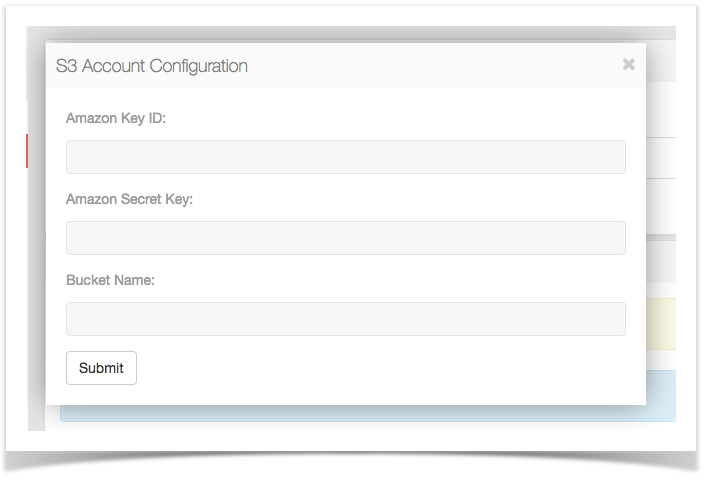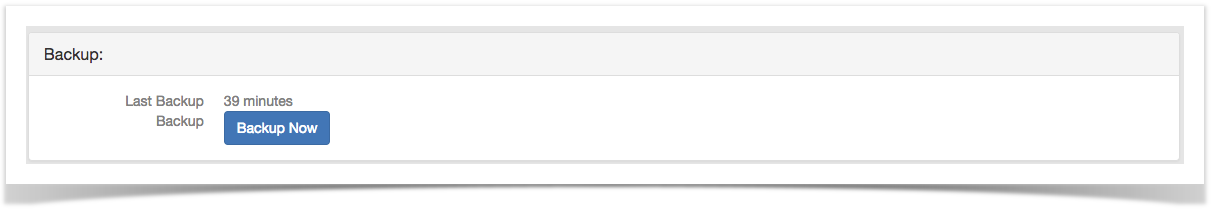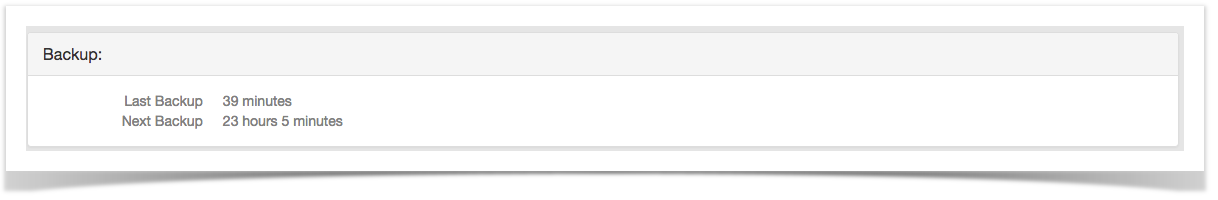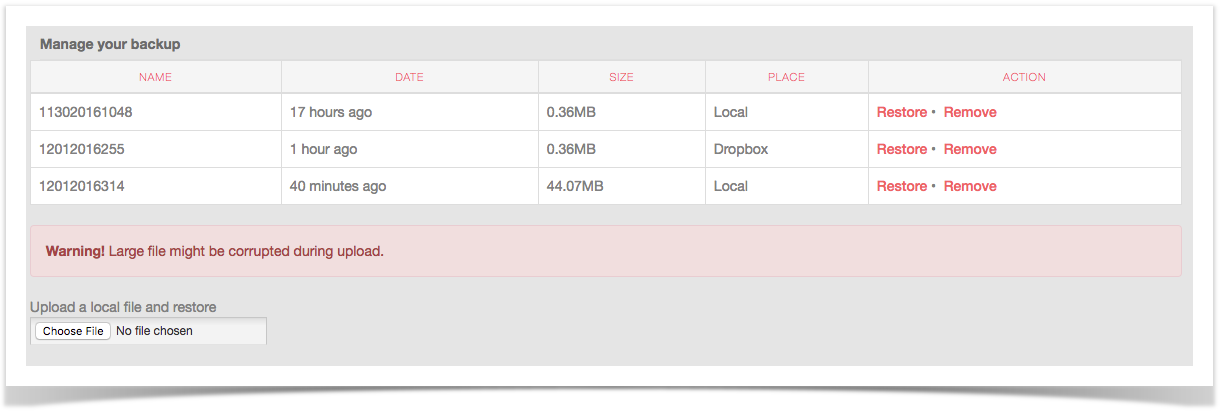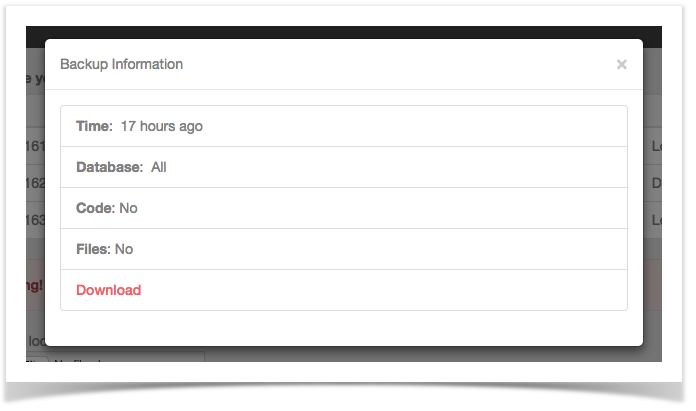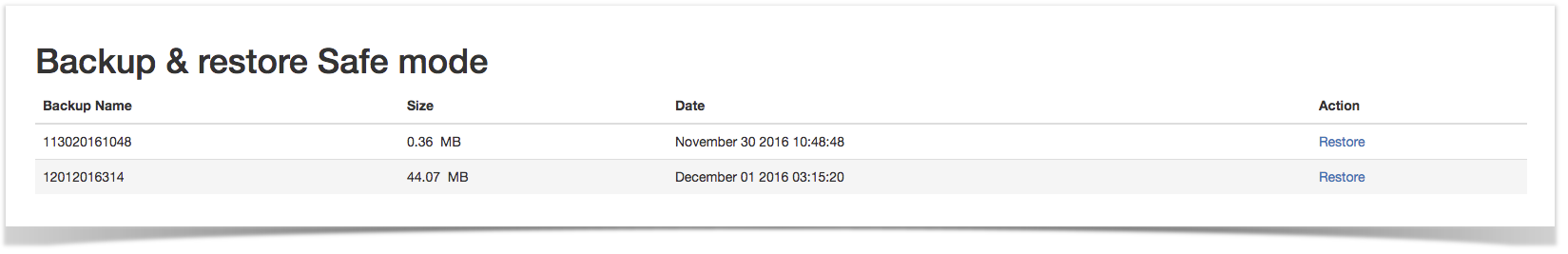...
- Admin can choose what they want to backup:
- Database
- Source code
- Users files
- Admin can select all or some specific tables when they backup database.
- Support 3 places to store the backup packages:
- Local Server
- Amazon S3
- Dropbox
- Support manual backup and scheduler backup.
- Support notify to admin (via email) after backup successfully.
- Support manage backup packages: view info, download, remove, restore.
- The site will be put into maintenance mode while backup mode while the backup is in the process.
Restore
- Admin can restore with backup packages from:
- Local Server
- Amazon S3
- Dropbox
- Upload packagePackage
- Support notify to admin (via email) after restore successfully.
- The site will be put into maintenance mode while restoration is in the process.
- Support safe mode to restore (incase in case the site is broken).
Settings
...
| Id | Screenshot | Description |
|---|---|---|
| App setting | ||
| Configuration: select place to store backup package | ||
| Configuration: manual backup or scheduler backup | ||
| Configuration: select what you want to back: database, code, users files. | ||
| Configuration: set up Amazon S3 account | ||
| Next backup info when admin select manual backup | ||
| Next backup info when admin select scheduler backup | ||
| Page for managing backup packages of your site | ||
| Backup package information. | ||
| 1 | Restore page on safe mode. |
Tutorials
Seting Setting Up Cronjob for Scheduler Backup
Access Restore Page in Safe Mode
...