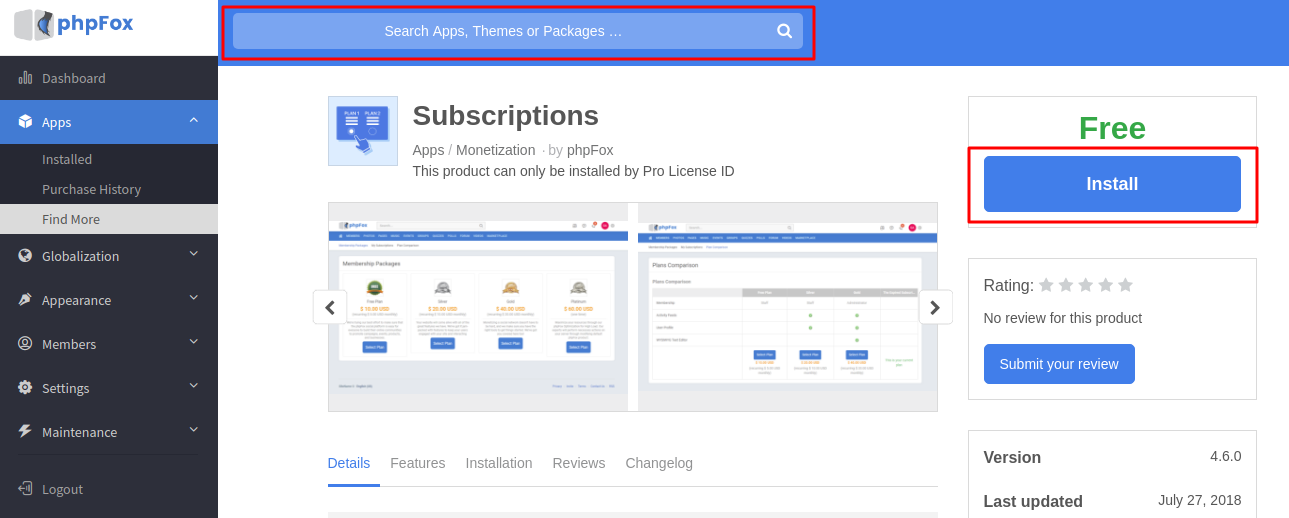...
- Click GET IT to install free apps or to pay for and then install paid apps. The image below shows a free app. Paid apps would show the price.
- You can review the app right from AdminCP.
- You can read more info about the app, including any special tips from the developer.
| Info | ||
|---|---|---|
| ||
In case you haven't purchase the app, after selecting GET IT, there will be a prompting for payment. You can enter Coupon code here and then process the payment through Paypal until finish to make sure app has been successfully purchased to your account. Then you can process on installing normally. |
- Once you click to GET IT, you'll see a list of files. Click CONTINUE.
...