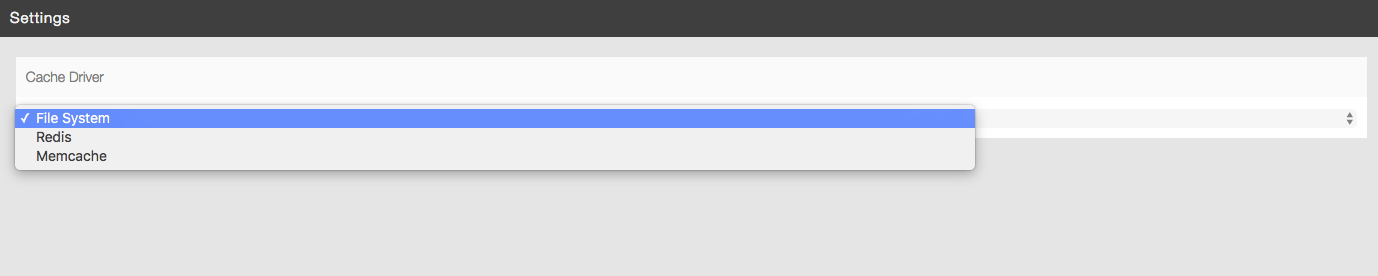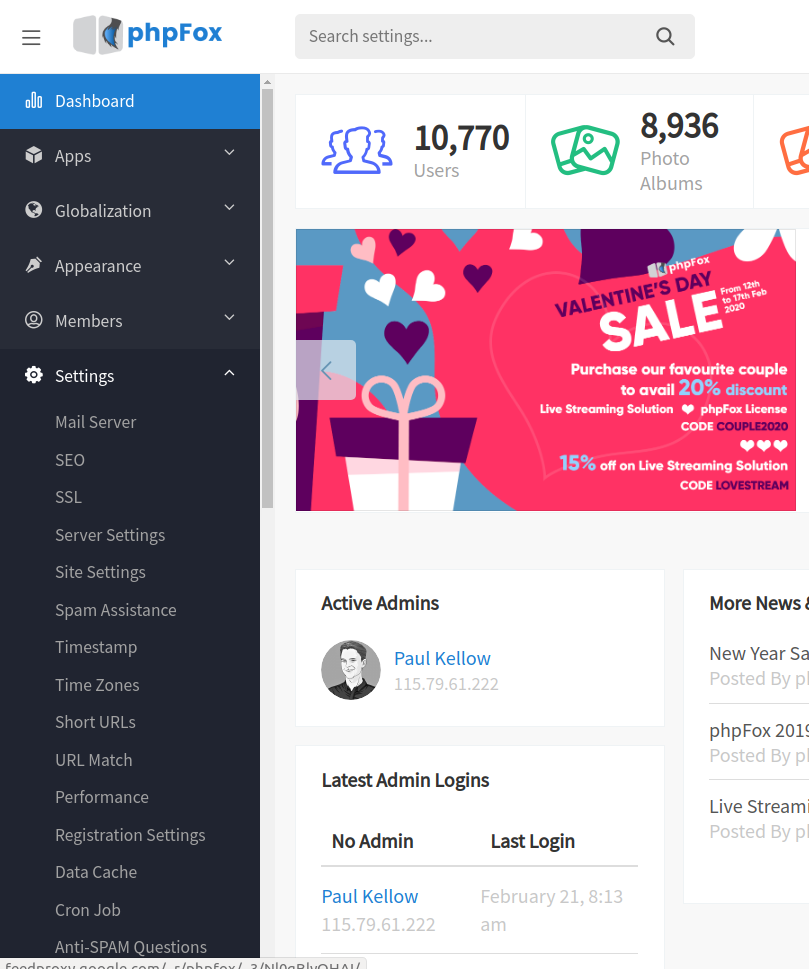| Info | ||
|---|---|---|
| ||
You are using phpFox version earlier than 4.6.0? Please refer instruction for this article here. |
Requires: phpFox 4.4.0+
With phpFox version 4.4.0 and later, site admin Admin can chose choose the data caching system that appropriate with that is appropriate for their site. Available aching caching systems on in phpFox are:
- Files
- Redis/Predis
- MemCache/MemCached
...
Admins can edit their system cache direct directly from the AdminCP, by going to > Settings > Data CacheCache
Select your preferred data cache system you want to apply to your site.
If the driver cannot work based on their server/settings, it always falls back to the flat file system.
...
The settings for the cache is are stored in the DB, however it is stored in a PHP cache file in case an Admin is unable to database, but in case the admins cannot access their site because of their cache driver. File is , these settings can be found in a PHP cache file, located at:
PF.Base/file/settings/cache.sett.php
If this file does not exist, we fallback fall back to the File systemFilesystem cache.