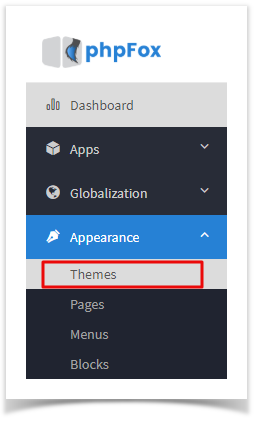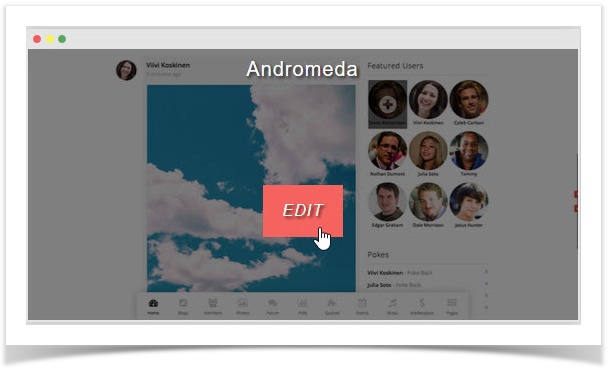| Info | ||
|---|---|---|
| ||
You are using phpFox version earlier than 4.6.0? Please refer instruction for this article here. |
This tutorial will show you how to set a different default theme for your website. This assumes you are already logged in with as the Admin user and are logged into the AdminCP.
- Click Themes
...
- You'll see screen shots screenshots of various themes that you've installed to the right and if you hover your mouse over the one you want to set as default, you will see an Edit button. Click Edit.
...
- Once you've opened the theme edit screen, click the lower left arrow to open the theme options:
- Once the menu selection is open, select Set as Default .Theme:
...
- Be sure to clear your site's cache after changing themes.
...