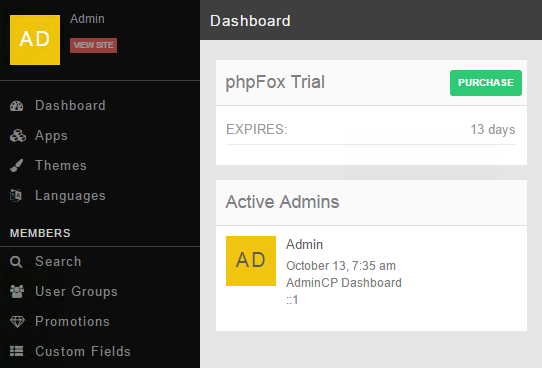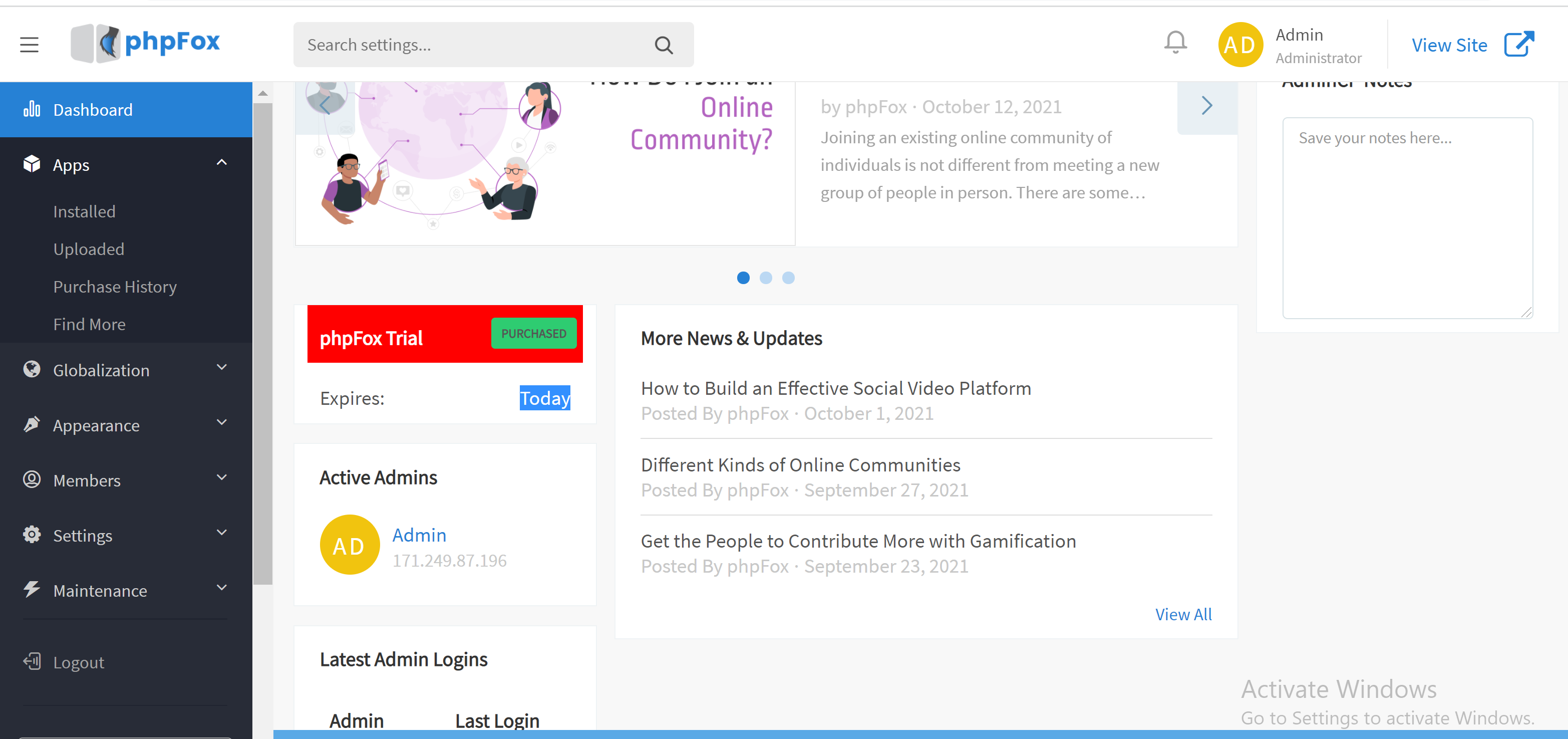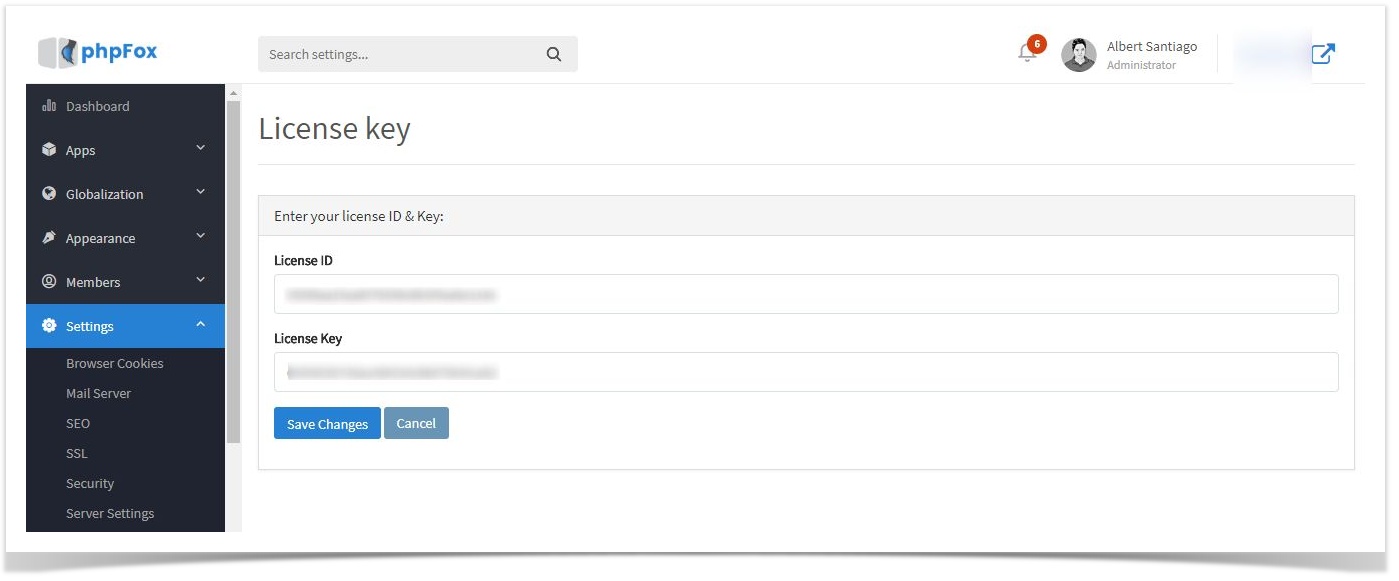...
- All requirements to install a phpFox site (you can follow steps in here to check)
- Php PHP version 5.6 or to 7.0.Ioncube 2 (PHP 7.1 and 7.2 are recommended)
- IonCube Loader corresponds to your PHP version. For You will need ionCube Loader version 6.0.9 or later. For more information about how to install it, you can find out at http://www.ioncube.com/loaders.php.
- Note: If your hosting provider does not have the latest ionCube Loader, we would suggest contacting your hosting provider to install/upgrade it.
Installations:
After making sure that your server satisfies all requirements for phpFox Trial, you can follow steps for Installing phpFox to install the trial package (instructions to get it here). The step to provide License Info will be bypassed.
After successful installation, access AdminCP. In the Dashboard section, you can see info of the Trial Package.
Note:
Should you have any problem with the installation, feel free to contact us to get our assistance. We can also install the trial on our server and give you the login details after the installation.
Upgrading the Trial to Licensed
...
- All you need to do after updating the source code is access AdminCP and fill in License Info.
- Clear cache and your phpFox site will be upgraded to licensed successfully.
Case 2: The Version of the licensed package is higher than the trial package. You need to complete the process to upgrade phpFox. Full instructions you You can find out full instructions here at Upgrading Your phpFox Website.