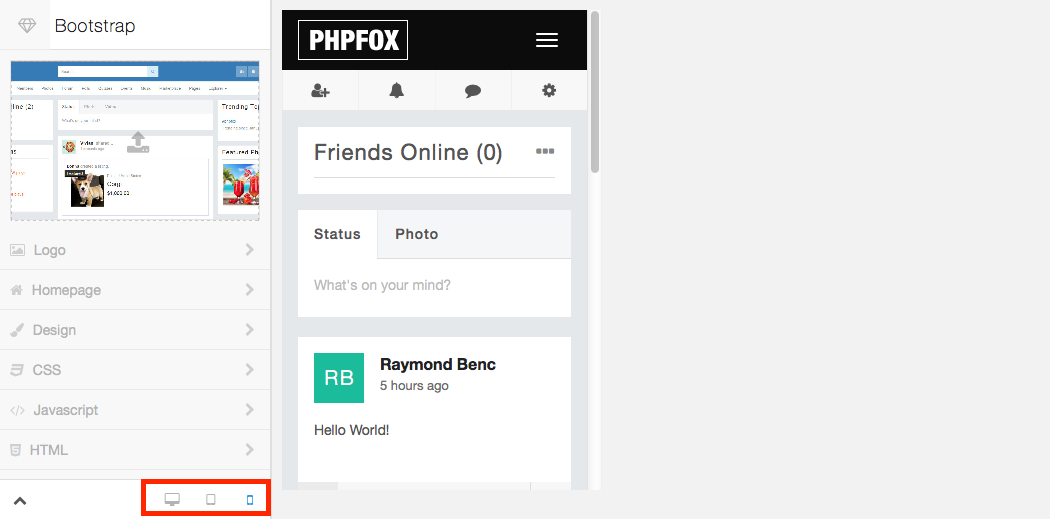...
Managing your site's look & feel with our Theme Manager (available in V4.2 Stable release) has never been easier. You are provided with tools to easily change the color palette, logo, homepage and much more.
Site Logo & Favicon
You can change your site's logo & favicon by clicking on Logo in the main menu when you are managing a theme.
...
If you want to take your theme to the next level and colorpickers color pickers isn't your cup of tea you can edit the theme's CSS directly from our Theme Manager. On top of this, we provide support for LESS and utilize this tool to build our themes.
...
Since our base theme uses Bootstrap, creating responsive themes is much easier now and our Theme Manager comes with an easy tool to view your changes in either Desktop, Tablet or Mobile views.
Editing via a Text Editor or IDE
If you are not too fond of working on a theme via your web browser or you are simply more comfortable with your favorite text editor or IDE you can find your theme's source files in the folder PF.Site/flavors/