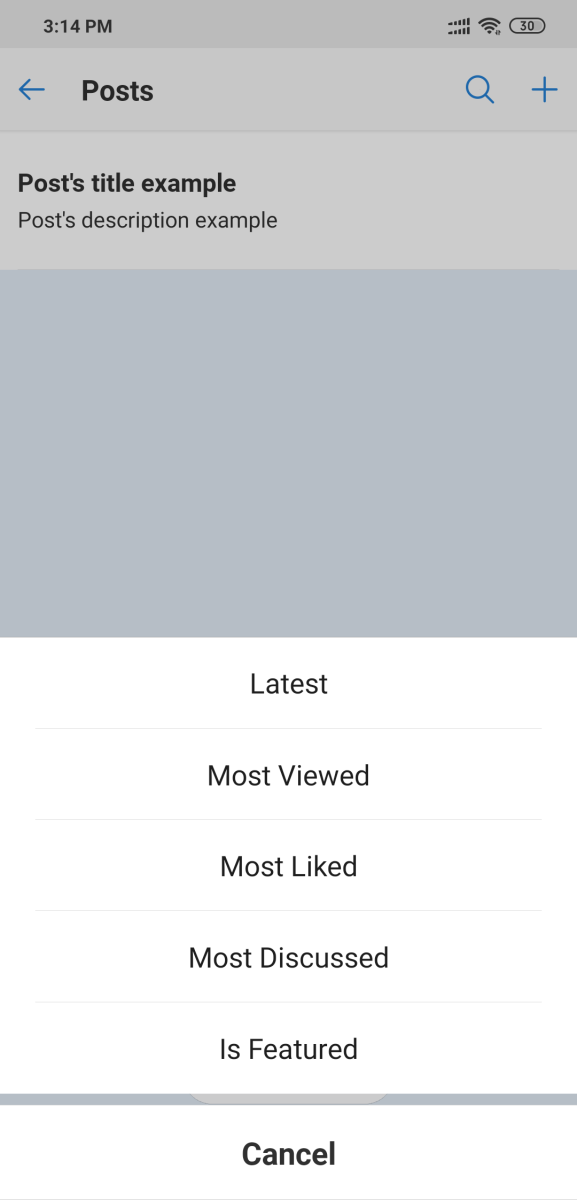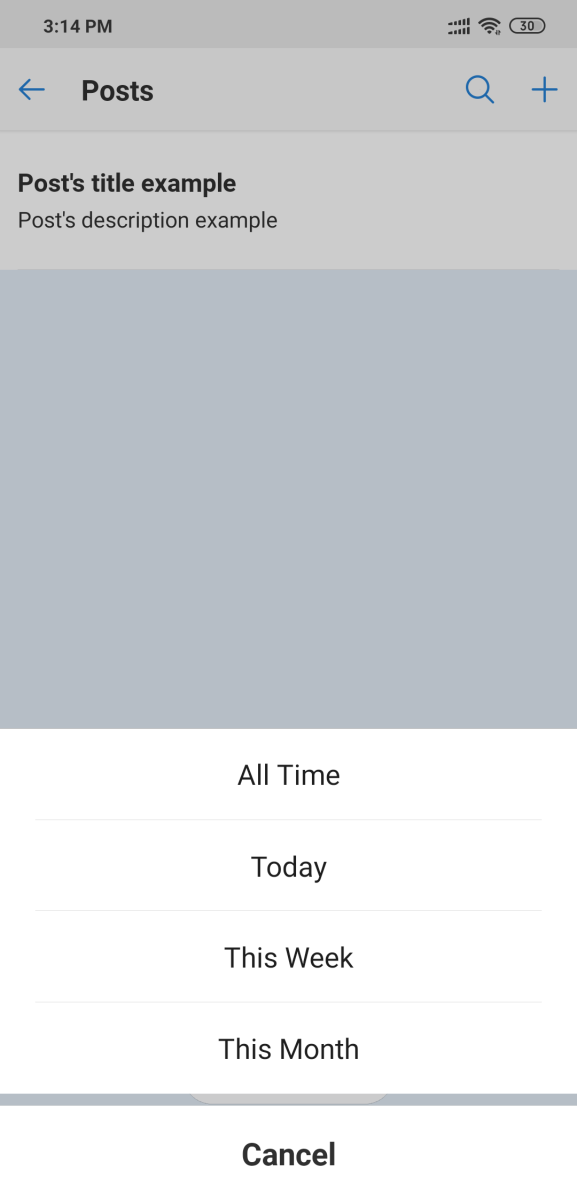...
Step 1: Create PostSearchForm class to control search optionsoptions
PostSearchForm.php
| Code Block |
|---|
<?php
namespace Apps\Posts\Api\Form;
use Apps\Core_MobileApi\Api\Form\SearchForm;
class PostSearchForm extends SearchForm
{
public function getSortOptions()
{
$sortOptions = parent::getSortOptions();
$sortOptions[] = [
'value' => 'is_featured',
'label' => 'Is Featured'
];
return $sortOptions;
}
public function getWhenOptions()
{
return parent::getWhenOptions();
}
} |
Step 2: Create Get Search From API
Improve Now, let's improve PostApi class by adding the following code
PostApi.php
| Code Block |
|---|
<?php
namespace Apps\Posts\Api\Service;
use Apps\Core_MobileApi\Adapter\MobileApp\MobileApp;
use Apps\Core_MobileApi\Adapter\MobileApp\MobileAppSettingInterface;
use Apps\Core_MobileApi\Adapter\MobileApp\Screen;
use Apps\Core_MobileApi\Adapter\Utility\UrlUtility;
use Apps\Core_MobileApi\Api\AbstractResourceApi;
use Apps\Posts\Api\Form\PostForm;
use Apps\Posts\Api\Form\PostSearchForm;
use Apps\Posts\Api\Resource\PostResource;
class PostApi extends AbstractResourceApi implements MobileAppSettingInterface
{
public function __naming()
{
return [
'post/search-form' => [
'get' => 'getSearchForm'
]
];
}
public function getSearchForm()
{
$form = $this->createForm(PostSearchForm::class, [
'title' => 'search',
'method' => 'GET',
'action' => UrlUtility::makeApiUrl('post')
]);
return $this->success($form->getFormStructure());
}
/* other code... */
} |
Explain the code above:
- Method __naming() of PostApi class allows defining more API routes, Route to Search form MUST follow standard "{resource_name}/search-form"
- Method getSearchForm() handles API request and returns the response with the form's structure in JSON
...
Step 4: Test result on Mobile App
Step 5:
...
Handle the search form submission
When a user uses the search or filter menu, the Mobile App will submit an API request to get All APIs with all form's parameters. All parameters are auto-resolved and passed to the findAll() method as an array.