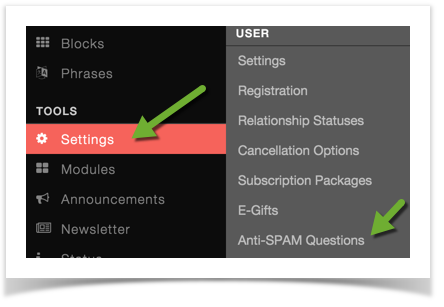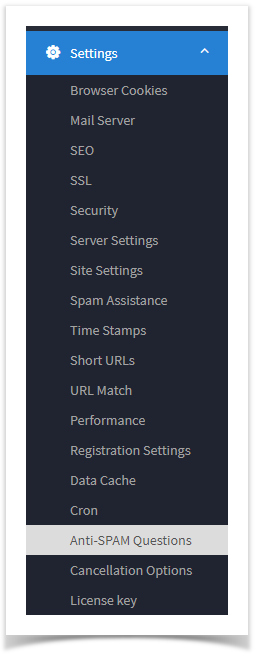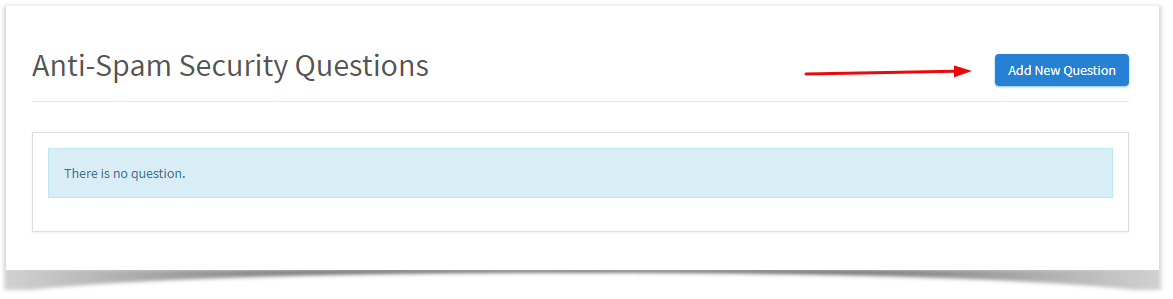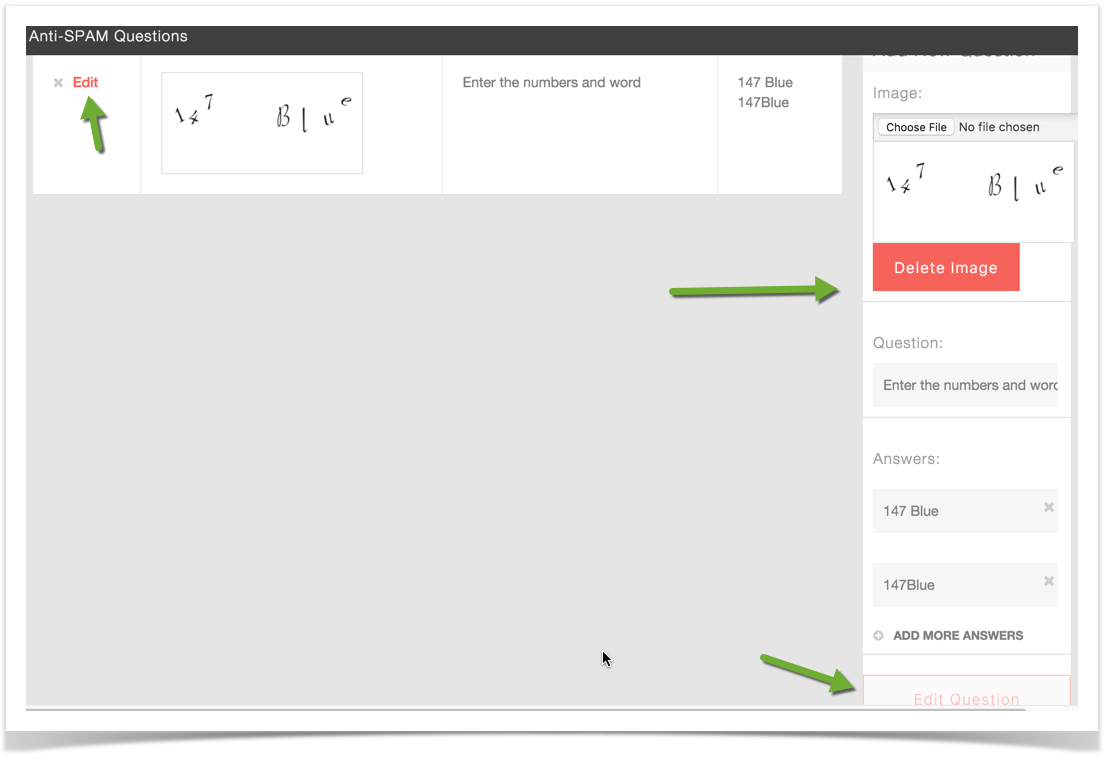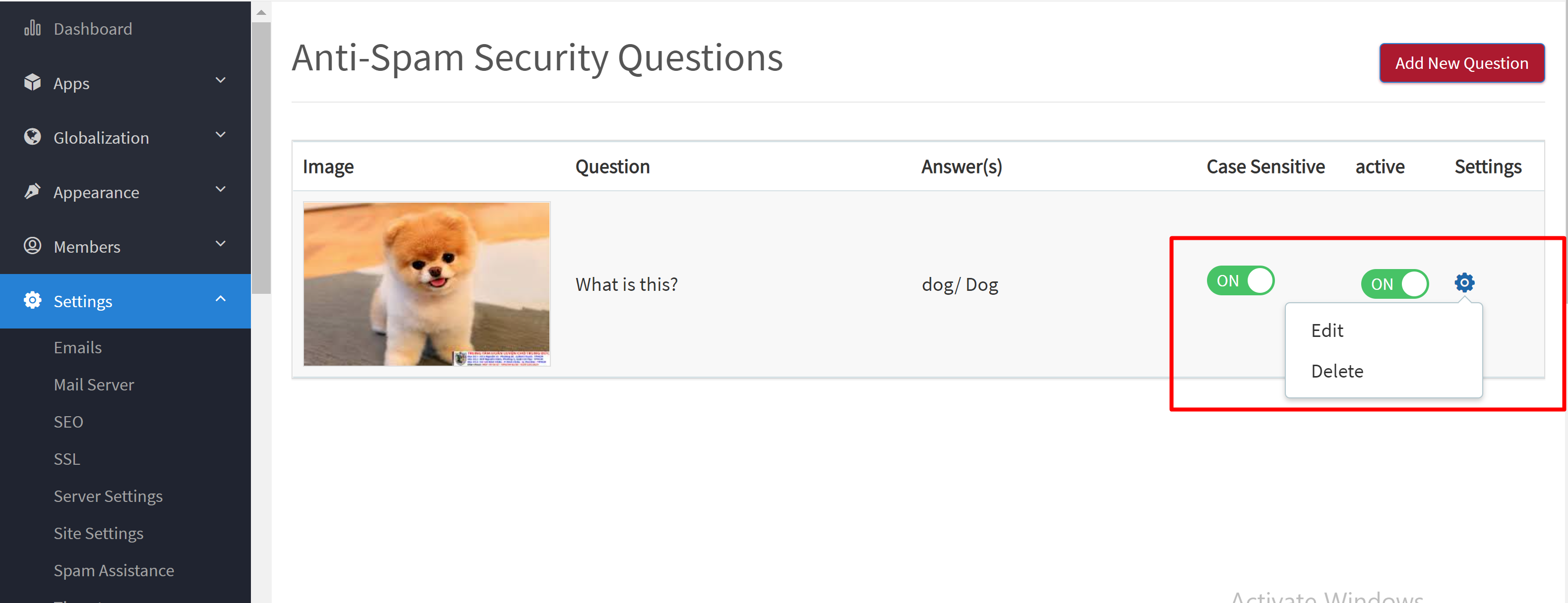| Info | ||
|---|---|---|
| ||
You are using phpFox version earlier than 4.6.0? Please refer instruction for this article here. |
Fighting spammers is one of the tougher jobs of a website owner or administrator. One tool we provide, and that you should use if not using reCaptcha, is the Anti-Spam Questions with Images. You can google around for tips on making some but many site owners use their niche for ideas for the questions. This tutorial will show you how to enable and add anti-spam questions.
| Excerpt Include | ||||||
|---|---|---|---|---|---|---|
|
- Click Settings and select In AdminCP, select Settings >> Anti-SPAM Questions
- Click Add New Question
- On the right, you'll see any questions you've already set up and to the right of that, you will see the input area to add more questions.
- Center area is where your current questions will appear.
- If you want an image with this, click to upload one from your computer.
- Add your question here.
- Add your answers. You might want to put a few variations of the answer such as with caps/without caps as some users might use caps and some might not. The "x" to the right of the answers is to delete that answer if needed.
- Click the + to add more answers.
- Click Add Question when done.
- The "x" to the right of the answers is to delete that answer if needed.
...
Editing/Deleting Anti-SPAM Questions
If you need to edit/delete your anti-spam question(s), just click the Edit link to the left of the question you want to edit and to the right, you will see the question and things you can change. Be sure to click Edit Question when done editing it as that will save the edits.
on the setting symbol in the right side of the screen, then choose edit/delete. Please do not forget to press Update when you have finish edit your question(s).