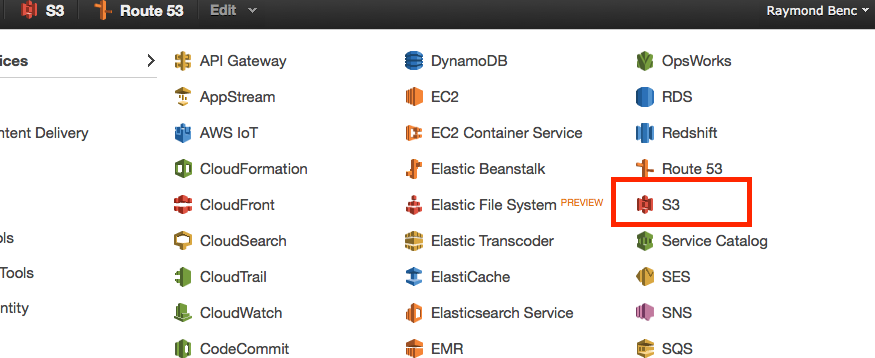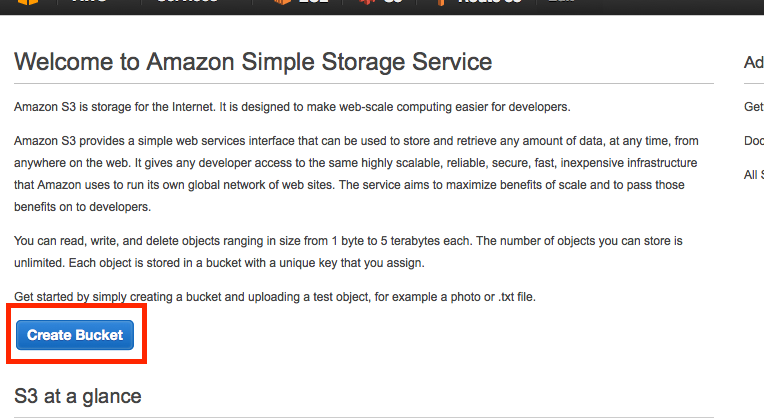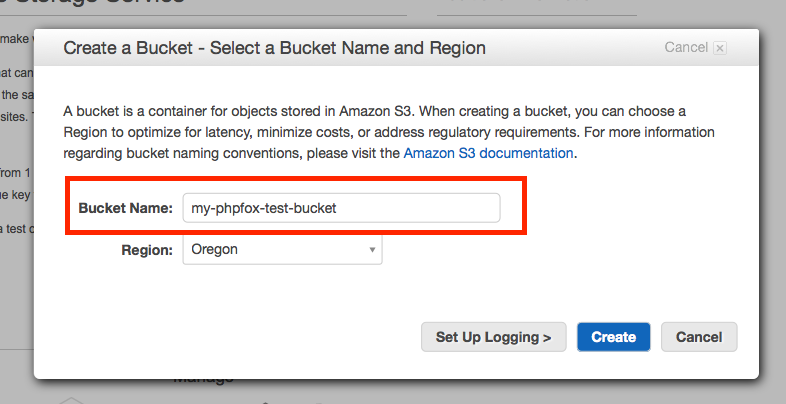...
Next we need a bucket to store any videos uploaded to your site. From your Amazon Console, click on Services and look for and click on S3.
If this is your first time creating a bucket, you will see a welcome back with a button to Create Bucket. Click on this button to get things started.
Once you have clicked this button you will get a popup where you can enter a Bucket Name. You need to enter something unique.
Once you have successfully created a bucket, save the name you just used for your bucket and log back into your AdminCP. Navigate to Apps > Videos and for the setting Amazon S3 Bucket enter the bucket name. For the setting Provide the S3, CloudFront or Custom URL you can enter the default S3 URL with the bucket name after it. So in this example, we created a bucket called my-phpfox-test-bucket. So for the URL setting we enter
| Code Block |
|---|
https://s3.amazonaws.com/my-phpfox-test-bucket/ |
Now that we have all the settings in place for the setting Video App Enabled you can click Yes.