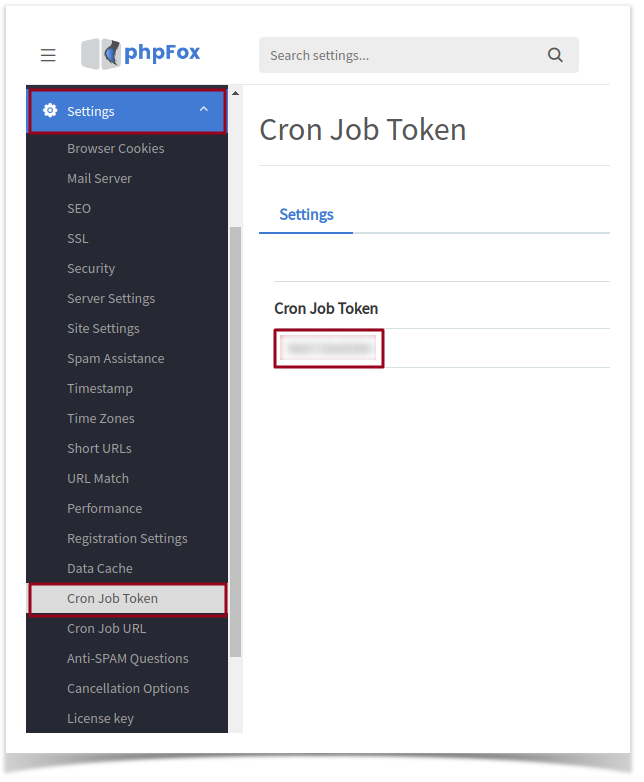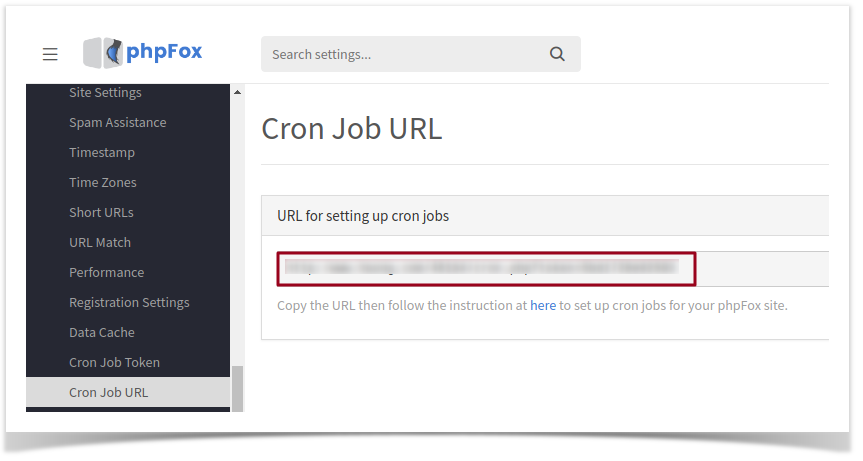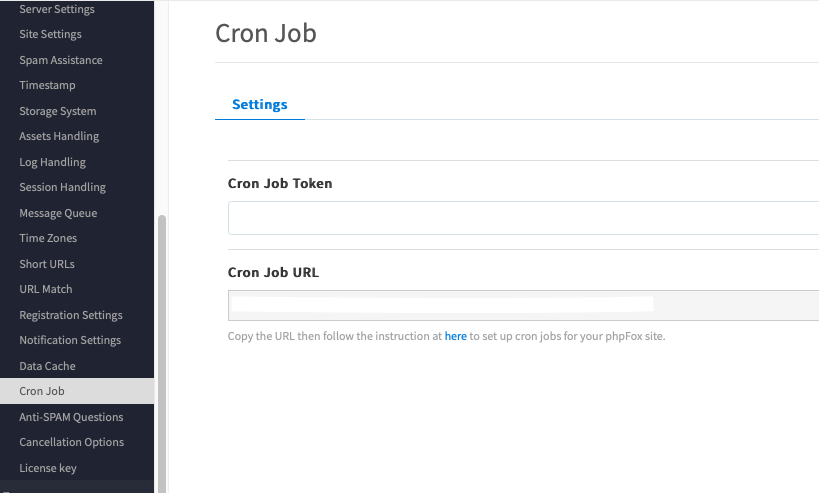...
The first step to set up new cron jobs system is getting the URL for cronjob of your phpFox site
1. Log into AdminCP, and select Cronjob Token from Cronjob under Settings menu.
Token is like the password for your cronjob, you have to have the correct token on cronjob URL so you can execute the cronjob. Here you can set up the token for yourself, enter any phrase you want to set as token and git hit Save Changes.
2. Select Cronjob URL from Settings menu, you You now will obtain your site's cronjob URL with a pre-defined token from the first step.
| Info |
|---|
The Cron URL with token will be in format: https://<your-domain>/cron.php?token=<your-defined-token> |
...