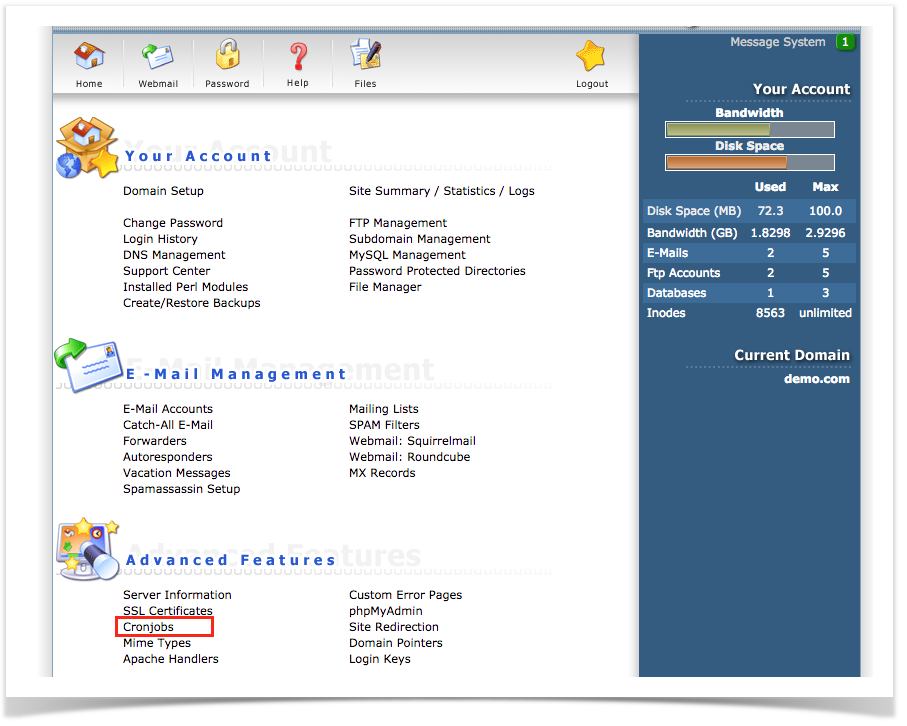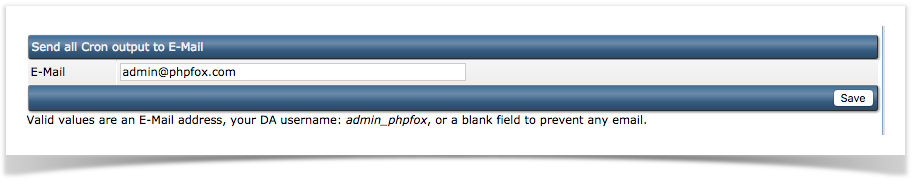...
Step 5: Click on Add New Cron Job to save your changes and set up your cron job.
Note title Note This instruction is just available for cPanel version 56. For other versions please visit the cPanel Cron Job Document to get more information.
DirectAdmin
- Step 1: Log into the DirectAdmin control panel main page, go to the ‘Cronjobs’ page.
- Step 2: Configure cron job: execute the command "php <path_to_phpfox_root_dir>/cron.php" every 5 minutes (<path_to_phpfox_root_dir>/cron.php is the PATH we received in first step).
- Step 3: Click on "Add" button to add the phpFox cron job.
- Step 4 (optional): Set up the email address to receive the cron output.
Set up with command line (linux server)
...