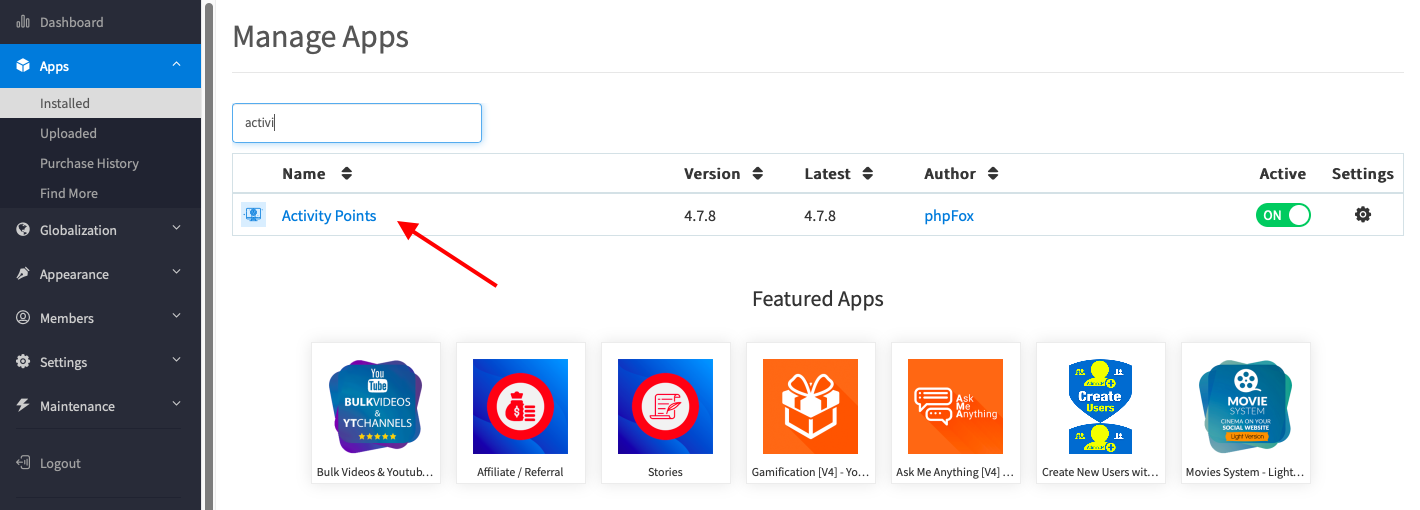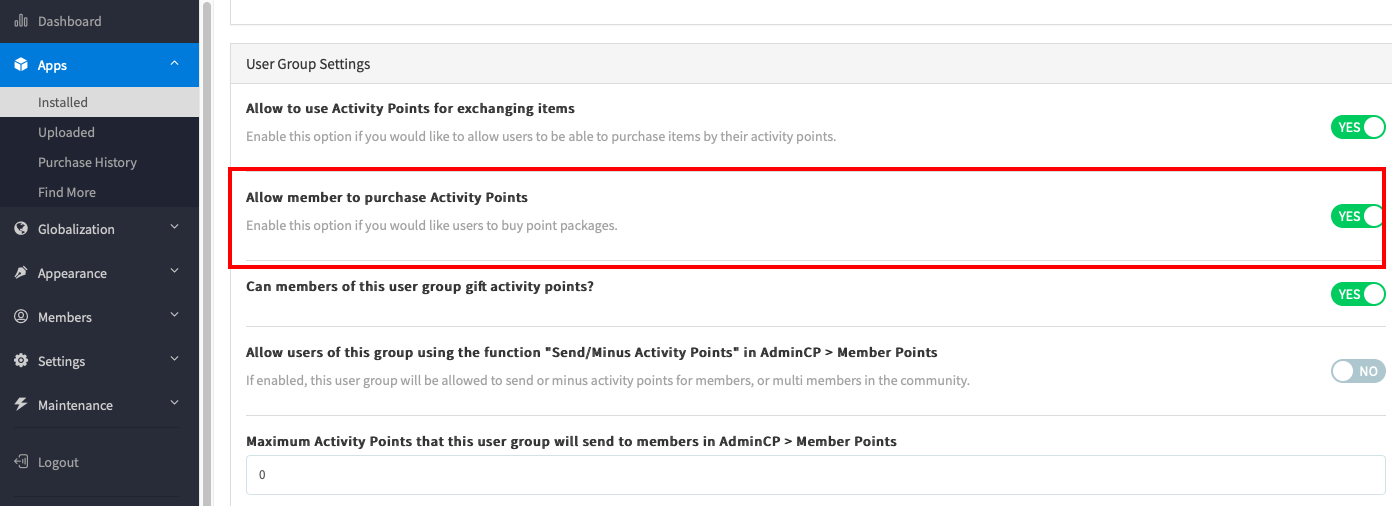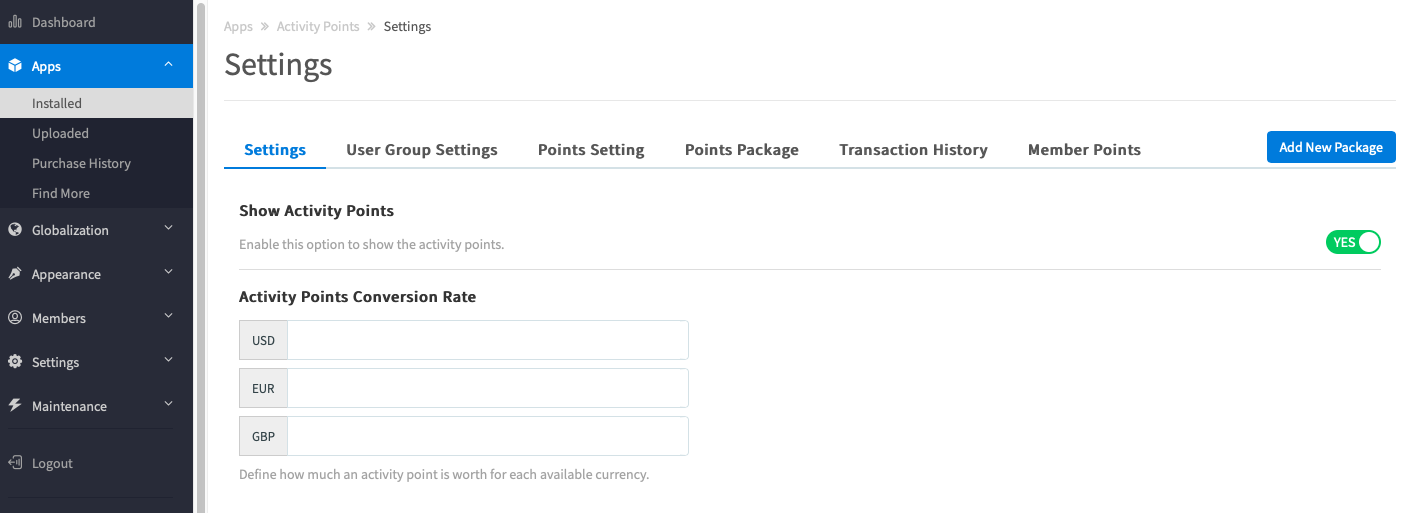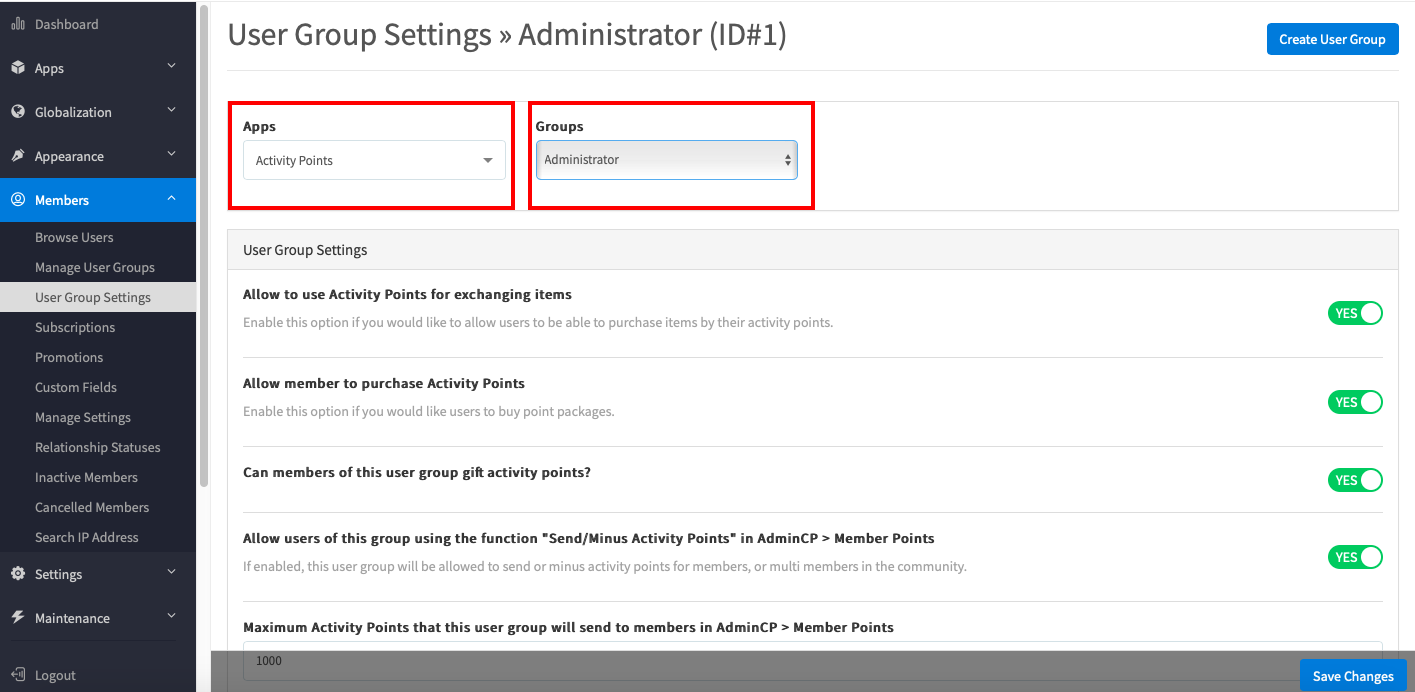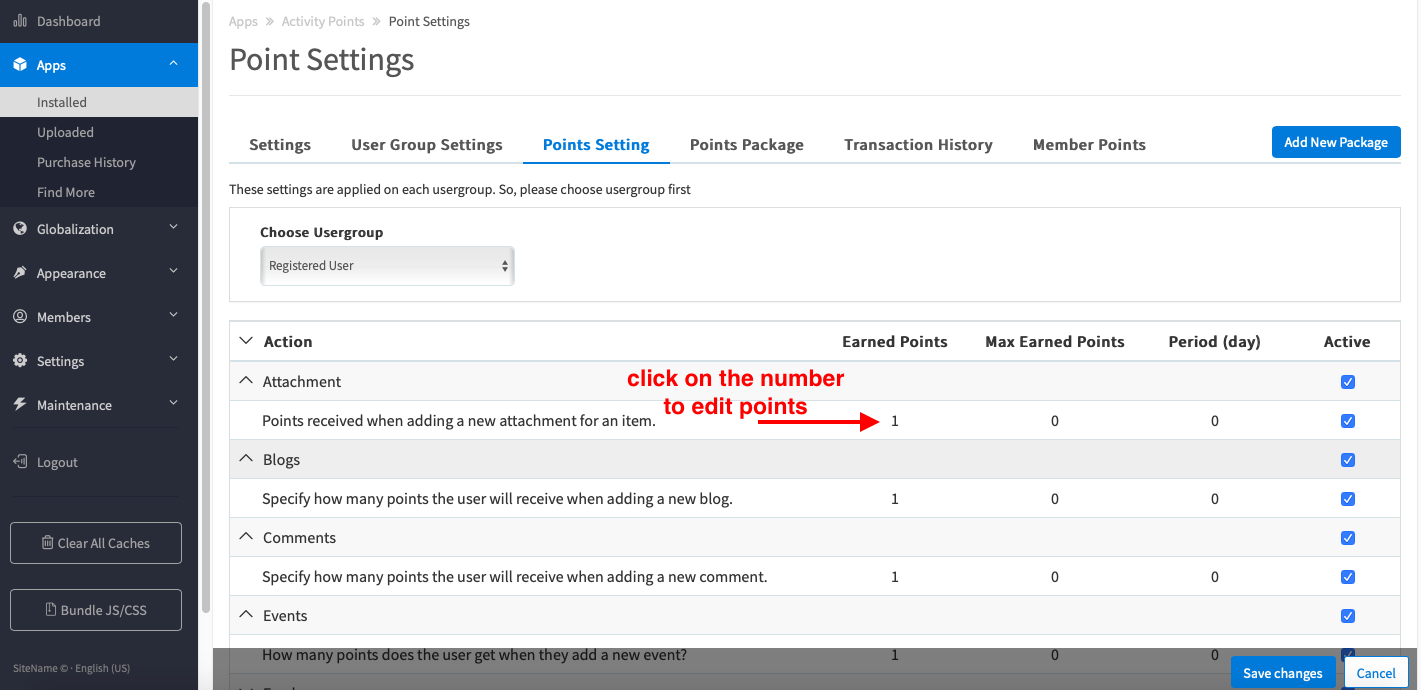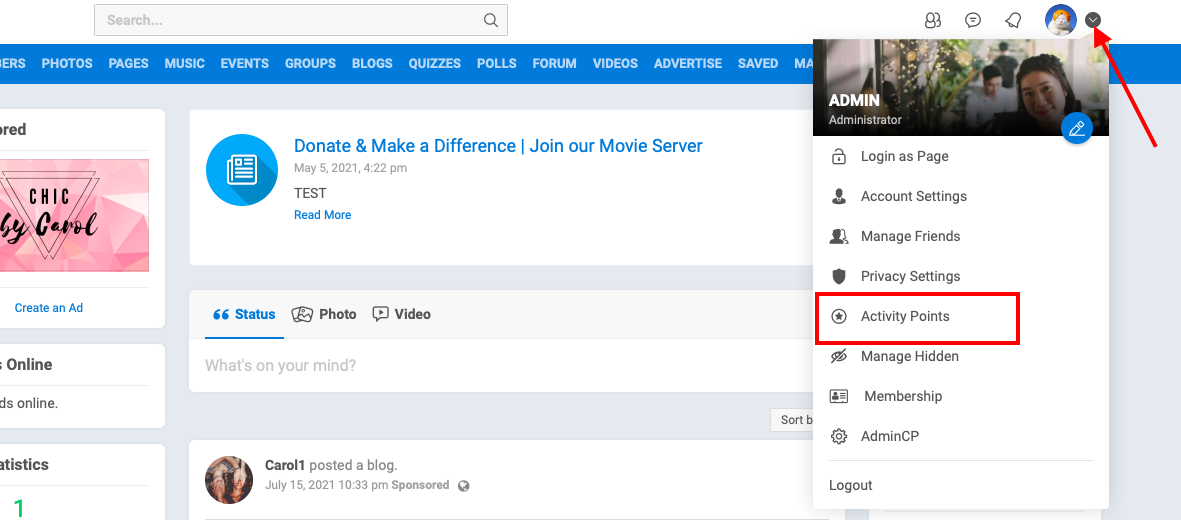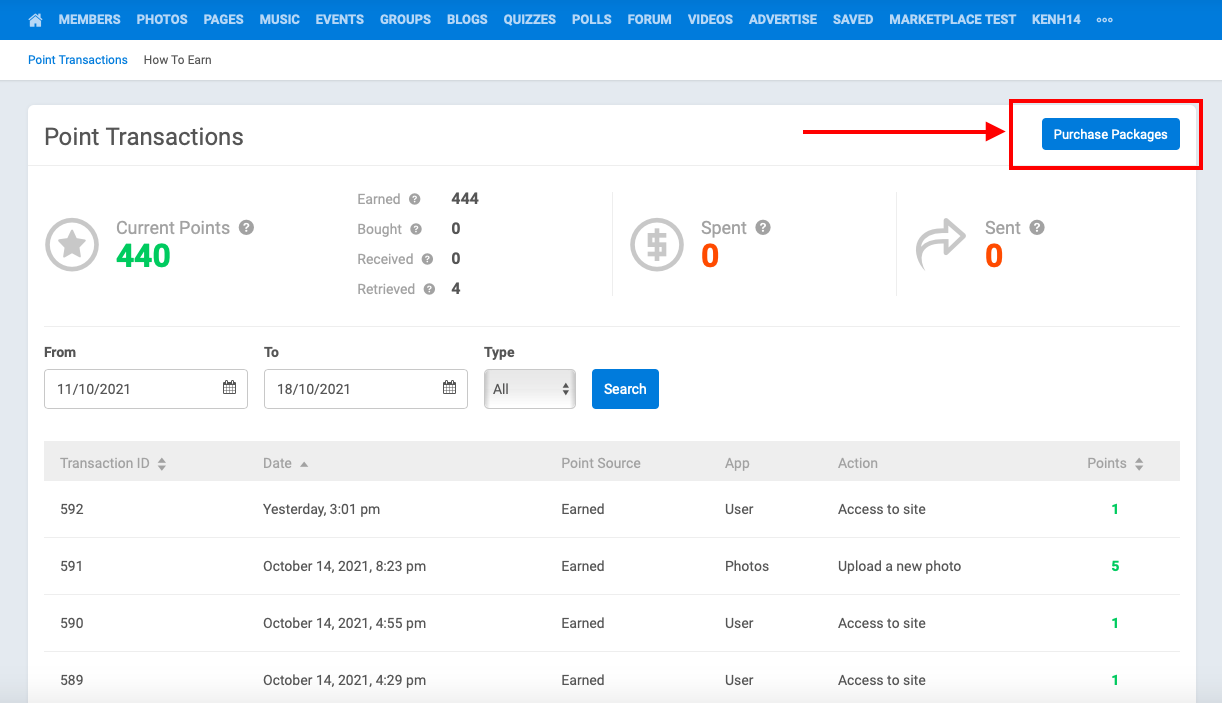...
From Admin CP> Installed> select Activity point app
Scroll down to the settings for Allow member to Purchase with Activity Points
- Activity Points Conversion Rate - Set the Conversion rate per currency. If you add currencies later, you need to remember to come back here and set it for any new ones added.
Enabling and Managing User Group Settings for Purchasing with Points
...
Note that there are default values for how many points are purchased. This is hardcoded and if you want to change that, you will need a developer to customize it.
Allow to use Activity Points for exchanging items - Yes to allow users to purchase with points and No will disable this feature.
...
We set the number to 1. That means for each blog/attchment uploaded, the user will get 1 points. You can edit the number of your choice by clicking on the number.
Purchase Activity points
...
- Go to their user profile page.
- Click on the profile's drop-down menu, choose Activity Points.
- Click on Purchase Packages button on the right side of the page
- By clicking on the button it takes user to the Point Packages list where user can select package then make the purchase.
...