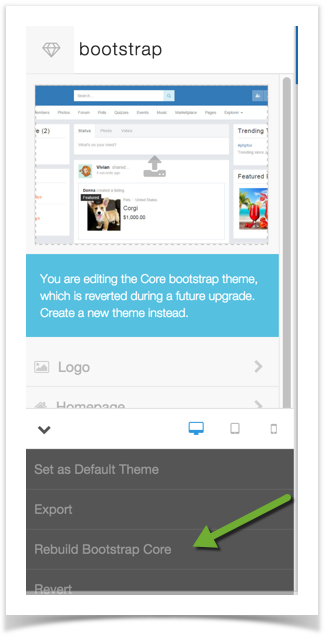...
Run Rebuild Bootstrap Core routine.
Warning This will delete any changes made to the default Bootstrap theme. Be sure you are never editing this theme. Always make a clone of it and edit that instead as this routine must be run on each upgrade. - Go to Themes and select Bootstrap and click to Edit it.
- On the left menu, at the bottom, click to see the options and select Rebuild Bootstrap Core.
- If you are not using Bootstrap as the default theme, you might not see the Rebuild Bootstrap core in the Bootstrap theme as it will show up in the theme that you have set as the Default theme so click your default theme and you will see it there.
- Alternately, you can also find the Rebuild Core Theme in Maintenance >> Rebuild Core Theme. This will do the same thing as above. You can do either method.
| Warning |
|---|
| If upgrading to v4.4, run the Remove Files No Longer Used (seen below) before doing the Missing Settings and Missing Phrases steps. |
...