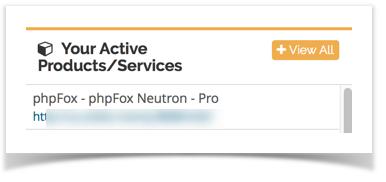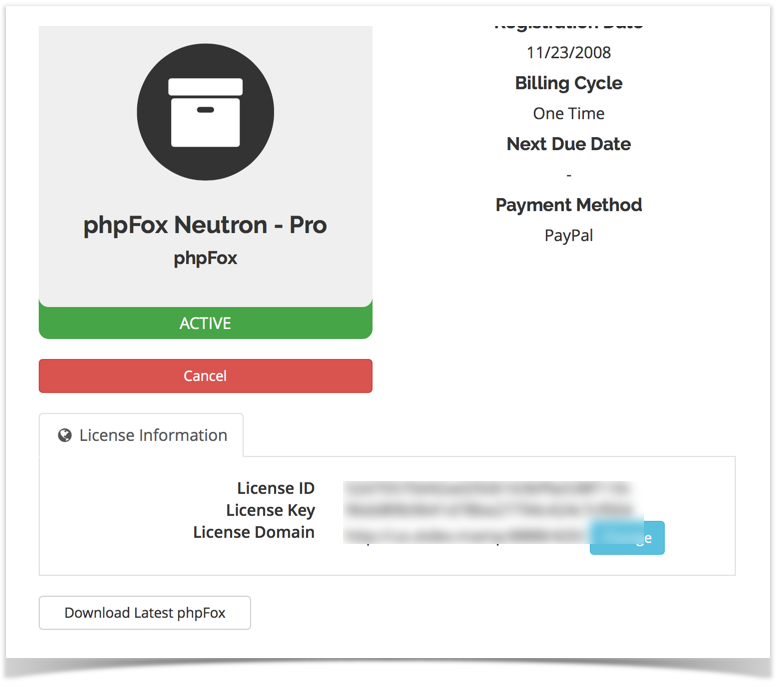When upgrading your site, or posting reviews at our store, you will be asked to enter your site's License ID and Key. This information is emailed to you when you first purchased a license. If you have lost this information, you can retrieve it from here. Just click your license in the "Your Active Services/Products" block:
You will then be brought to the page that shows your license ID, Key, domain name and download link:
Access license key from web server
If you are running Neutron (v4 or higher), you can access your site's license information by opening the file /PF.Base/file/settings/license.sett.php.
In that file, you will find something like:
| Code Block | ||
|---|---|---|
| ||
define('PHPFOX_LICENSE_ID', 'c5daa43d32eabb6da3e3ad6966ffa87d');
define('PHPFOX_LICENSE_KEY', 'f353c6edf0293240a372d7876f27832f'); |
The 32 character jumble of letters and numbers is your license ID and Key.