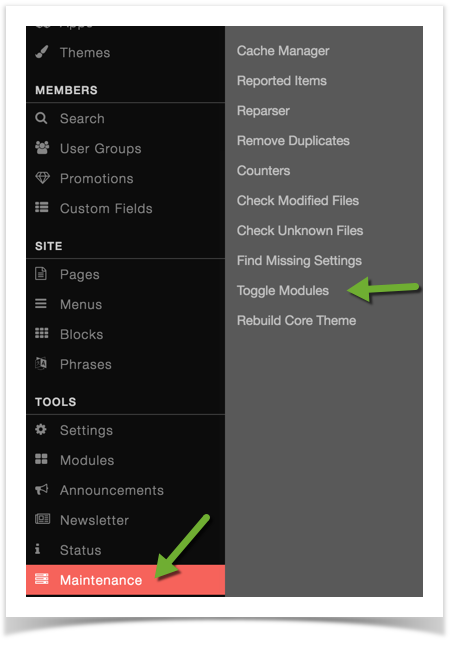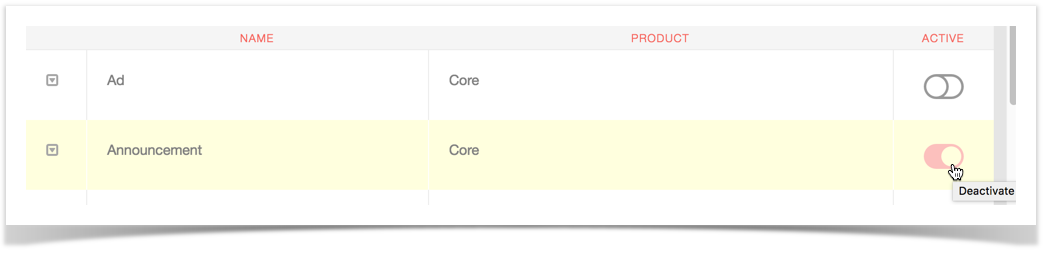There may be some phpFox default modules that you don't need for your site. This tutorial shows how to disable and enable the default phpFox modules.
NOTE: This is only for versions below v4.5. In versions 4.5 and up, you will manage your modules via the apps manager.
| Excerpt Include | ||||||
|---|---|---|---|---|---|---|
|
- Click Maintenance (found under Tools) and then select Toggle Modules.
- You will now see a listing of default modules. The button to the far right will toggle it on (red) or off (grey).
- For V4.5 and above users, you can toggle modules ON and OFF by going to the AdminCP >> Apps: From there, you can Activate/Deactivate the default modules that you don't need for your site
- Clear cache when done.