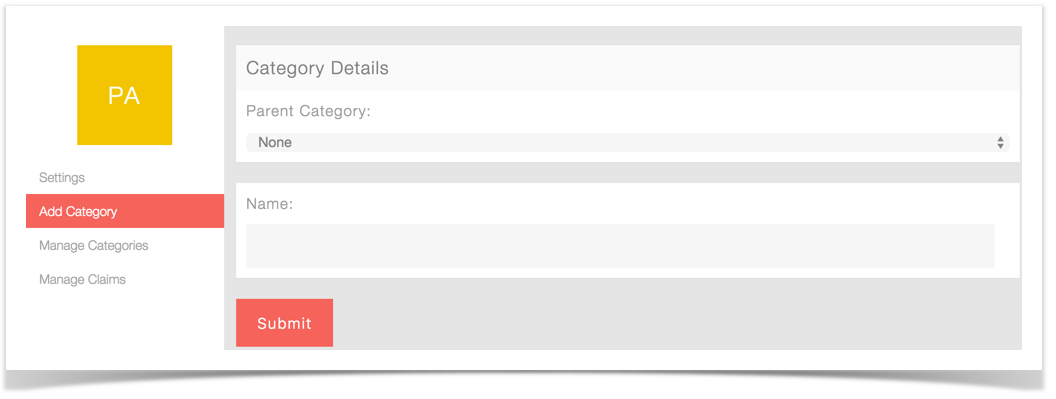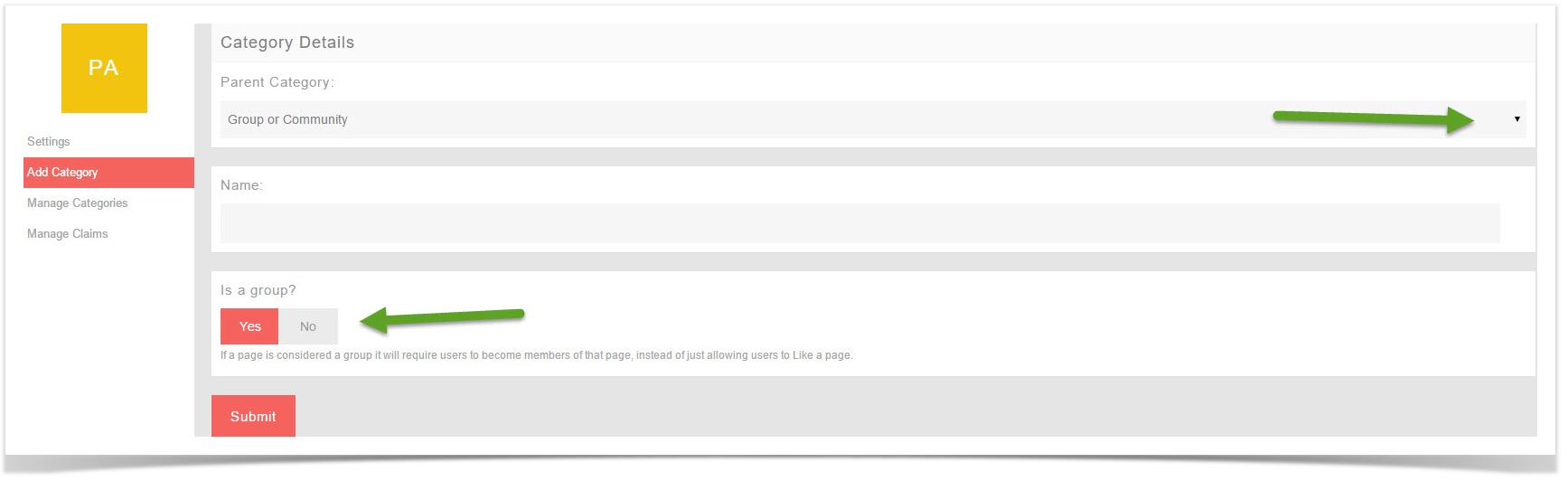This is for front end Fan Pages and Groups. This is not for the Groups App which is separate from this module.
| Excerpt Include | ||||||
|---|---|---|---|---|---|---|
|
| Note | ||
|---|---|---|
| ||
| It's very important to always have Sub-Categories for your Main Categories as the script sorts Fan Pages by the Sub-Categories. Make sure your users know to always choose a Sub-Category when making their page. |
To make main Categories
The image below shows default Main Categories as a user would see it, front end:
- In the AdminCP, click APPS >> Pages
| Anchor | ||||
|---|---|---|---|---|
|
- Choose Add Category
- For main categories, do not select a Parent category as that's only for sub-categories.
- Enter a name for the category.
- Click submit when done.
| Info | ||
|---|---|---|
| ||
When making the main categories there is no select to make this for a Group or a Fan Page. You would do that in the sub-categories. More on that later in the tutorial. |
To Make Sub-Categories (Including for Groups in the Pages module, not for Groups App)
If you want to make new Sub-Categories for your site's front end pages and groups, this is how to do it. You can use the default Categories as the Parent or you can use the ones you make for it from the above tutorial.
- Click Settings (found under Tools) and choose Pages (Note that this is not the Pages found under CMS) *see menu image above
- Choose Add Category
- You need to select a Parent Category and once you do, more options will open up.
- Put a name for this Sub-Category.
- Set "Is a Group" to Yes if this is for a front end Group or leave it at No if this is for a front end Page.
- Click Submit.