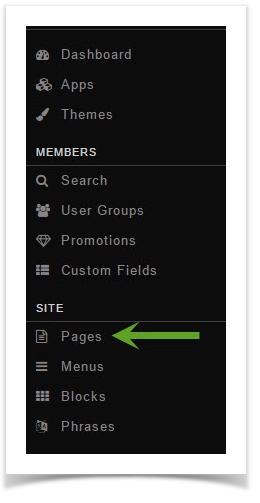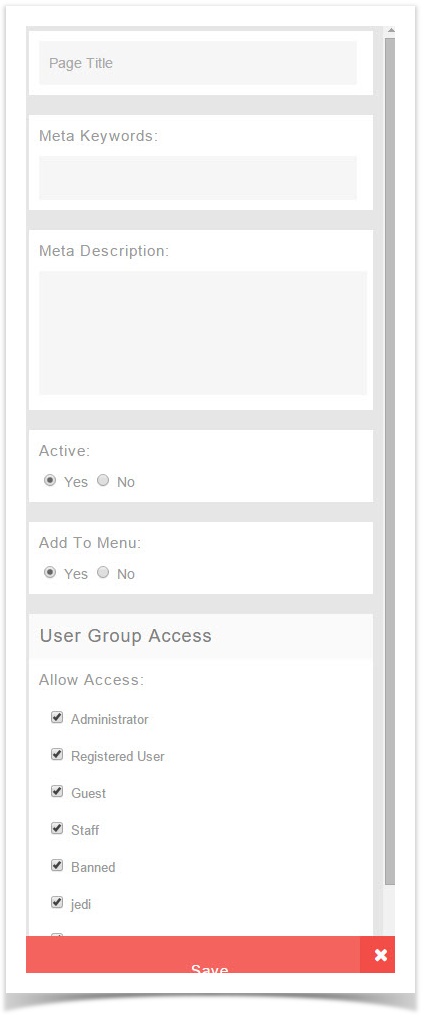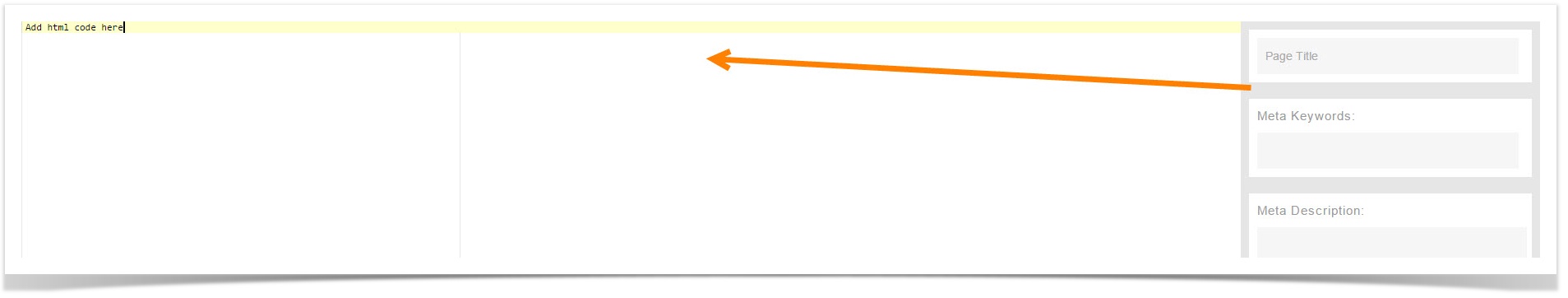This tutorial will show you how to make a static page for your site. Those are the pages such as the about, terms and privacy pages for example.
| Excerpt | ||||
|---|---|---|---|---|
|
This assumes you are already logged in as the Admin user and are logged into the AdminCP.
- Click Pages
- Click Create a Page in the top right of the screen
- Enter a Page Title, Meta Keywords & Description (Optional), and set if this is Active and whether to create a menu for this page. You can also select which user groups can see this page.
- Once you've done the above step, on the left you would add the HTML code for this page.
- Click Save on the bottom right when you are done.
- Be sure to clear your cache after.