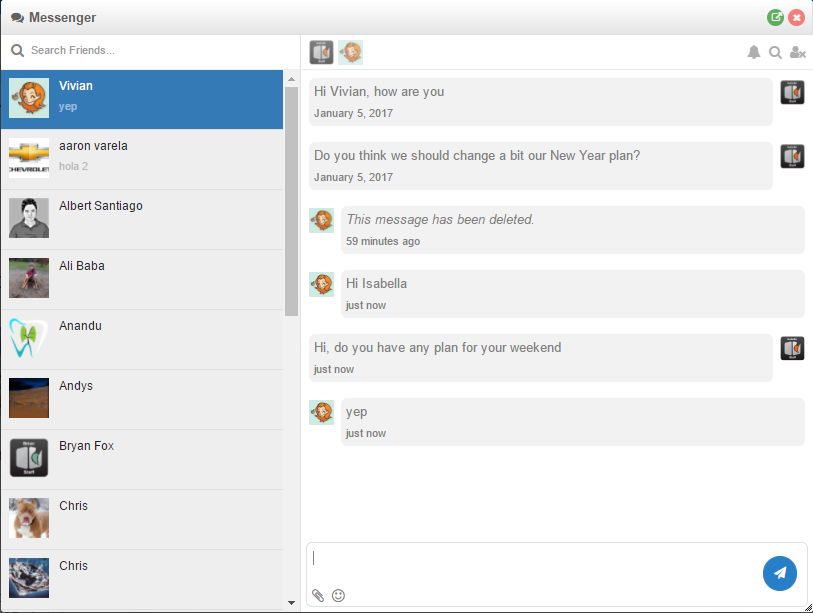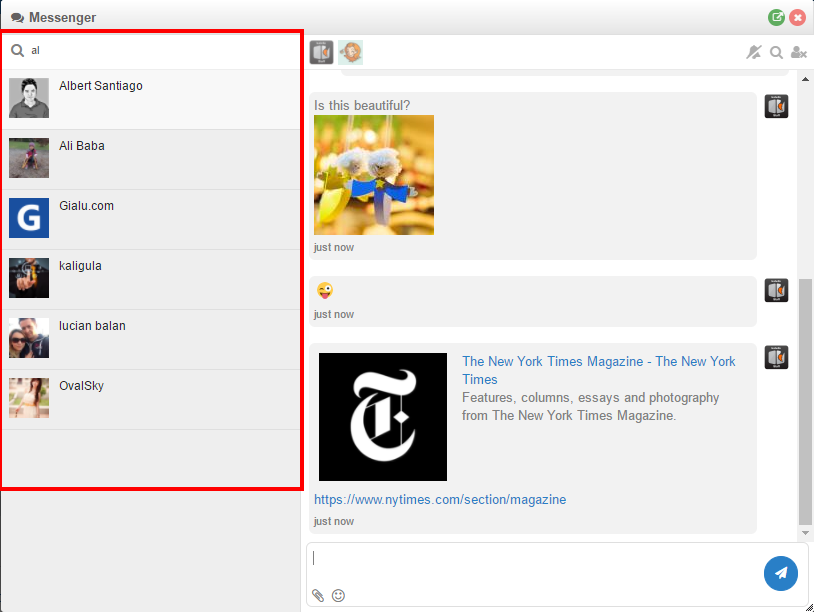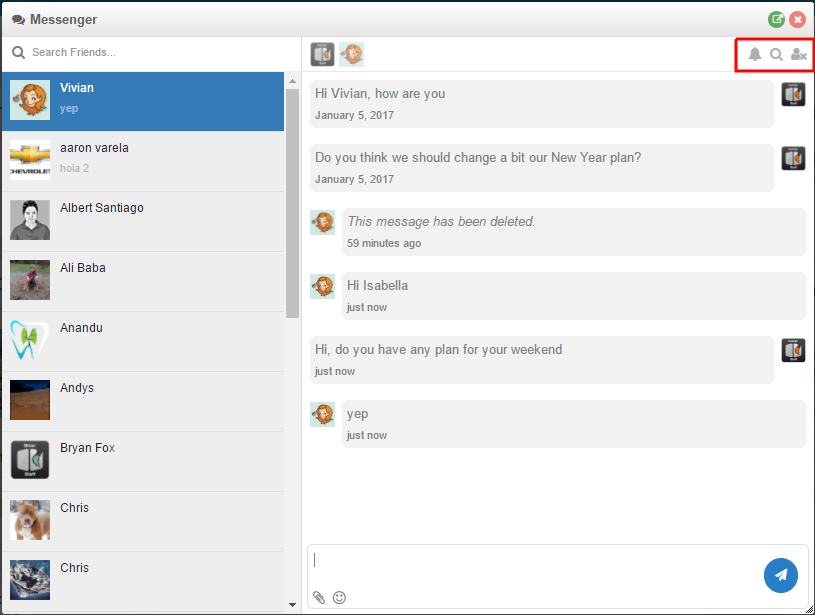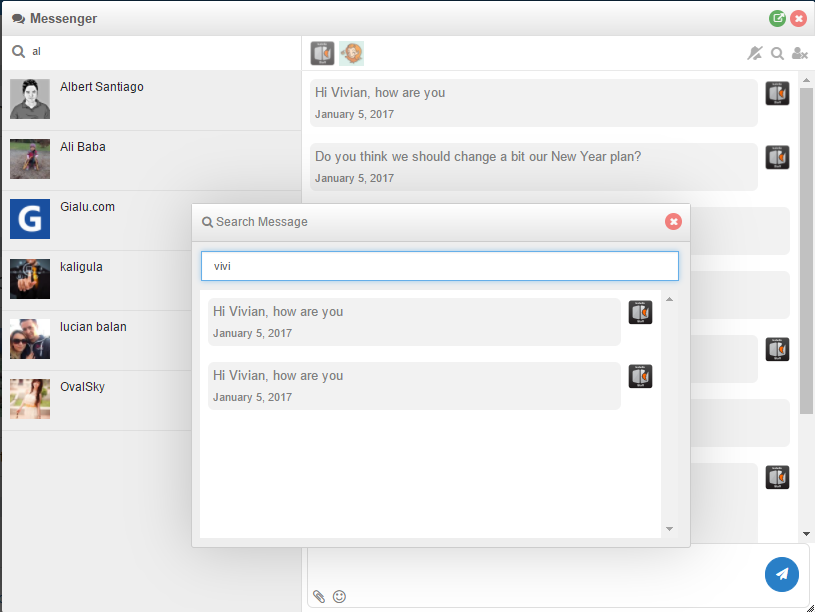This assumes that you've already enabled the IM Chat system.
Once the IM Chat is enabled, it will take the place of the PM system and be found in the same top menu chat icon:
Click to open the chat, you will see the panel as below.
The left side of the panel is the list of latest conversations (the number of latest conversations can be set in admincp), you can find older conversations by input your friend's name.
On each conversation, we support three actions:
- Notification: turn on/off notification for each conversation.
- Search message: search message in the conversation.
- Hide conversation: hide conversation from left side panel.
Search message action will be shown as below, you can search message by typing at least 3 characters.
In chat input, we support emoticons and attach a file to chat message.