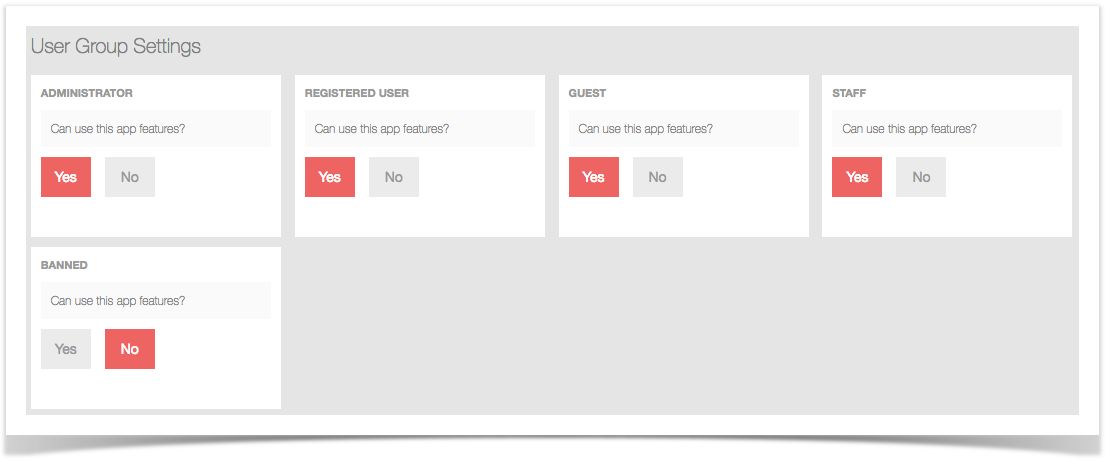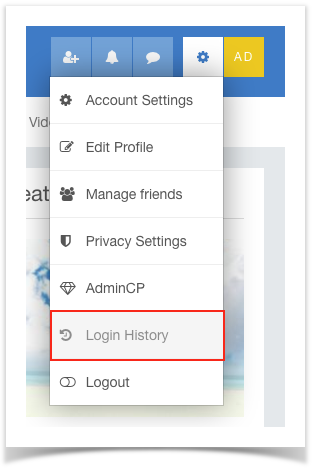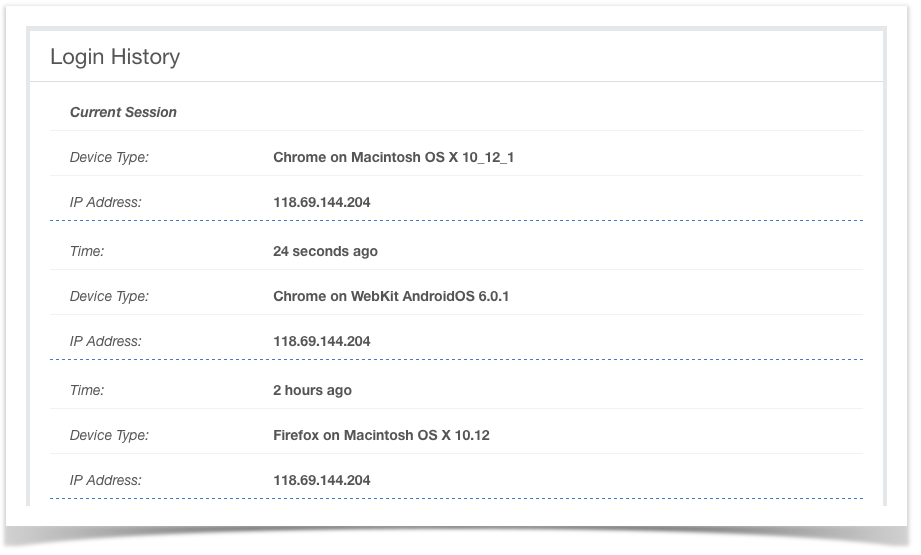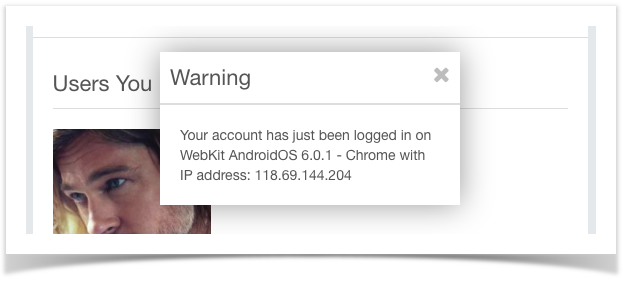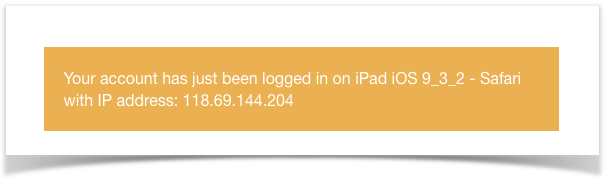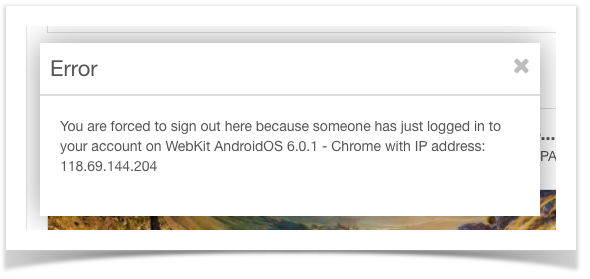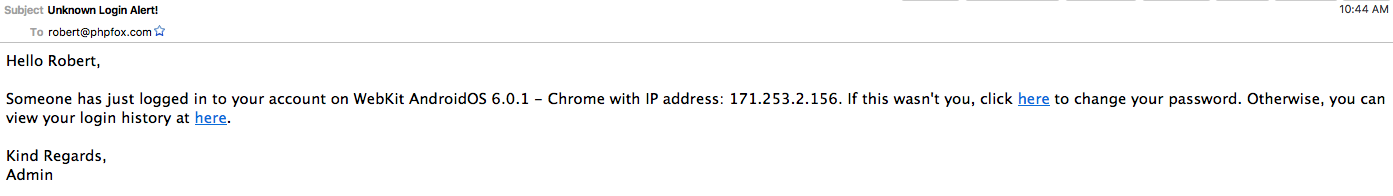Introduction
There is a discussion of how important of preventing concurrent logins to disallow users from staying logged into the same account from multiple devices. So this application allows admin to limit login to one device at a time for a user. Per configuration, one user won't be allowed to login if same user login from another device. Or they will receive the notification if there is another login from a different device.
Main Feature
- Admin can control to allow or not allow multiple logins.
- Admin can control which User Group using this feature.
- If admin disables multiple logins:
- When user login on one device/browser, all session of this user on others devices/browsers will be destroyed.
- If device isn't verified (hasn't logged in before), an email will be sent to user (notice about unknown login)
- Open popup on unclosed windows to notice about unknown login.
- If admin enables multiple logins:
- The user can log in and keep the session on multiple devices/browsers.
- If the device isn't verified, send an email to the user to notice about unknown login.
- If the device isn't verified, open popup on unclosed windows to notice about unknown login.
- After sending email + showing popup, login device will be automatically marked as verified.
- Users have a page to view login history.
Settings
| Id | Name | Description |
|---|
| 1 | Multiple Device Login Enabled | Enable/disable multiple logins |
| 2 | Notice Unknown Login Via Email Enabled | Enable/disable notice unknown login via email |
| 3 | Notice Unknown Login Via Popup Enabled | Enable/disable notice unknown login via popup |
User Group Settings
| Id | Name | Description |
|---|
| 1 | Can use this app features? | Decide the User Group Members can use features of the app. |
Screenshots and Detail Descriptions