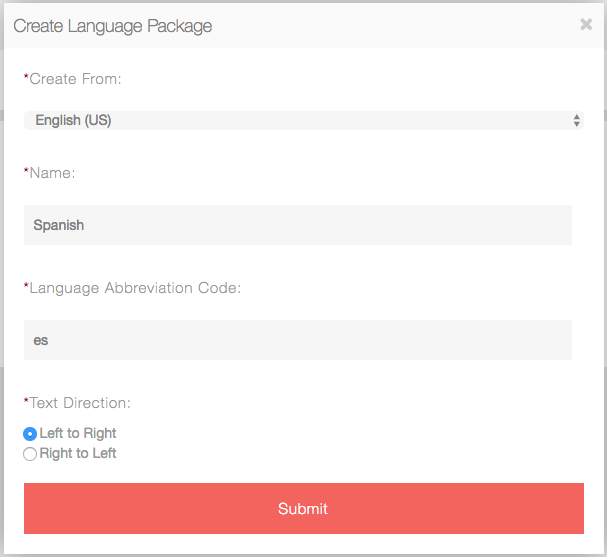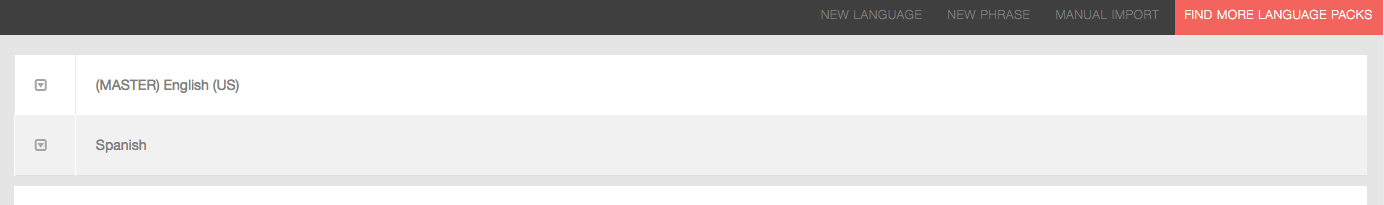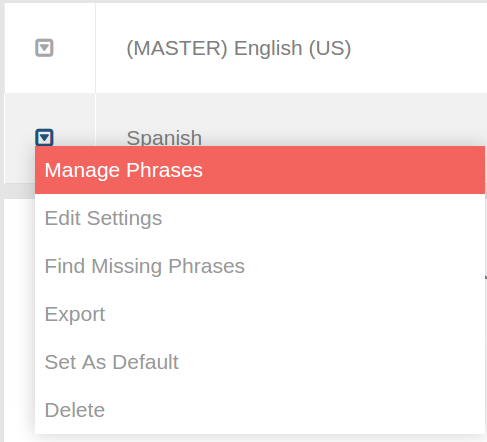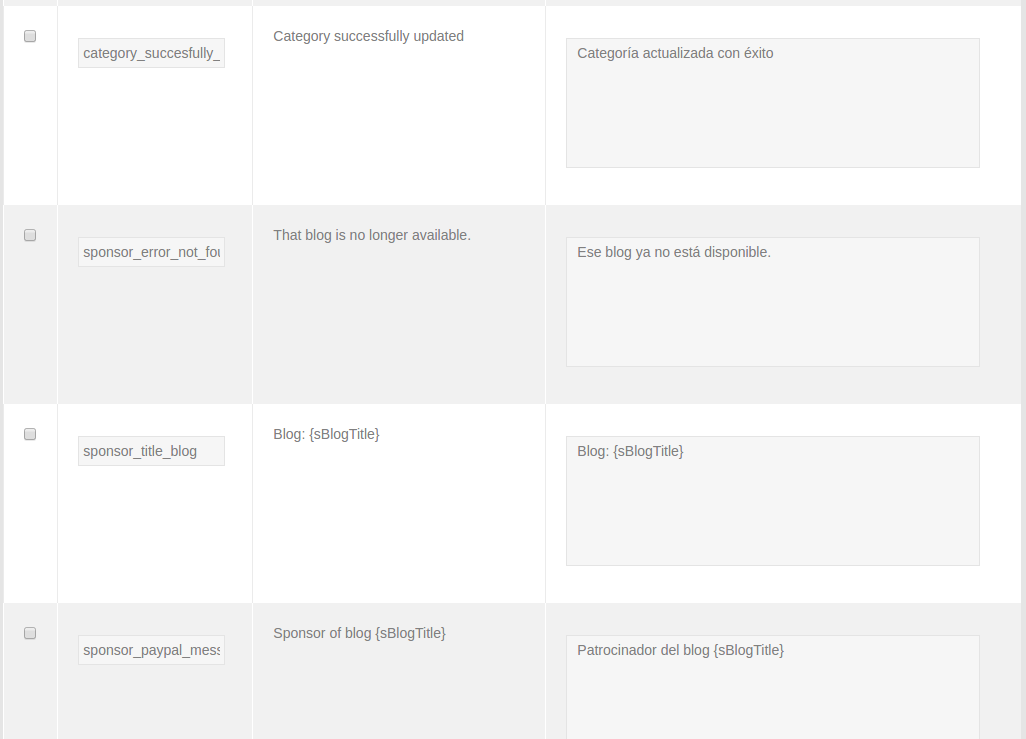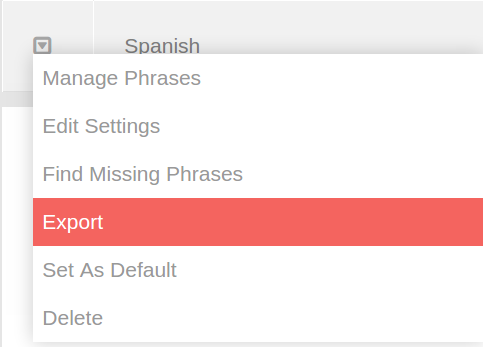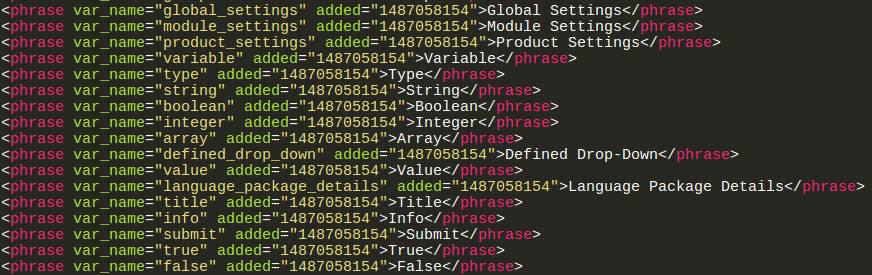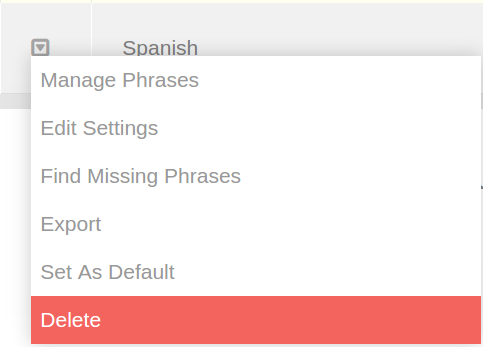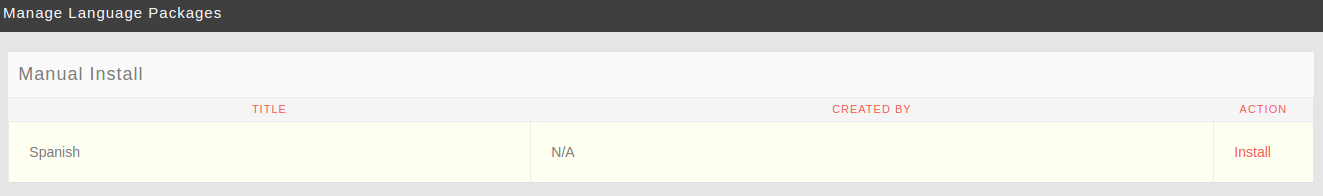This tutorial will help you build a new language for a phpFox site.
Step 1: Clone a new package from an existing package.
English is default language of phpFox. If you want to build a new, we suggest that you should clone from it.
- go to ACP > Languages > New Language, fill in all info to add a new language.
- Create From: Choose language you want to clone from, English (US) is recommended.
- Name: Name of the new language.
- Language Abbreviation Code: abbreviation code of the new language.
- Text Direction: text direction of the new language.
You need waiting some minutes for importing phrases. After import process is done, your new language package will be listed in the Languages Manage Page
Step 2: Translate phrases for the new language.
There are 2 ways for you to translate the language phrases
Translate via Manage Phrases feature in Admincp
In the Languages Manage Page, click on the drop-down button of the new language, choose Manage Phrases.
This page will list all phrases you need to translate to your language.
Note: Do not translate words in brackets {} because they are variables and will be replaced.
Click Save All after you translate all phrases.
Translate by editing exported file
First, export your language package.
Next, extract downloaded package and open file /upload/include/xml/language/your-language-abbreviation-code/module-core.xml. In this file, you can translate all phrases.
After translating completely, upload folder your-language-abbreviation-code in /upload/include/xml/language/ to your server directory /PF.Base/include/xml/language.
Next, delete old language package.
Next, go to Manual Import click on Install, waiting some minutes for the import process.
Congratulation, your language is ready to use now. You can also export it and publish to the phpFox store.