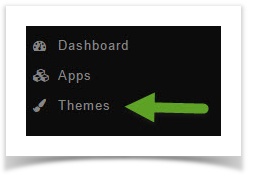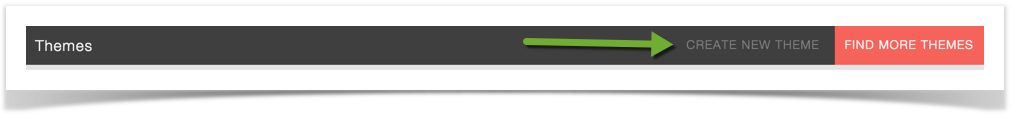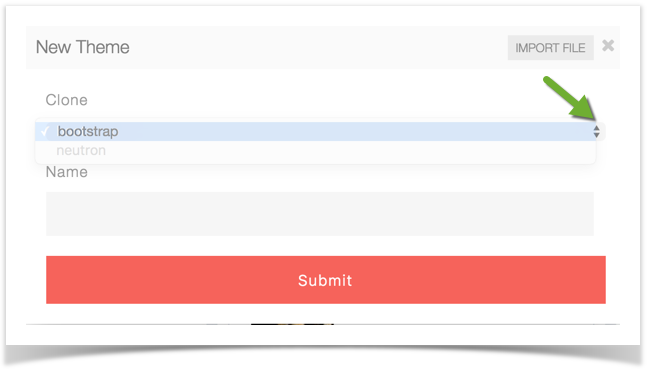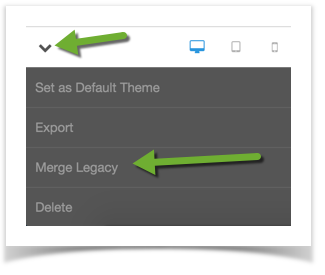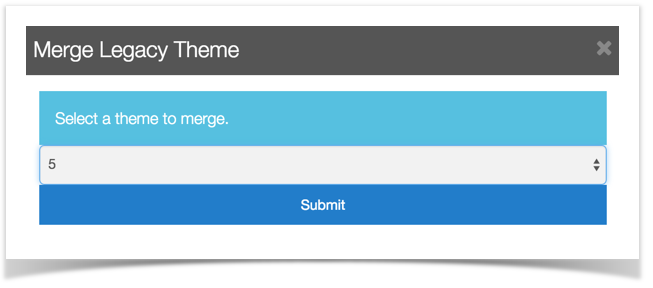With our new theme manager , we changed how themes are handled. As such, the old import/export from 4.1.x was removed. If you already had a custom theme you had created and need to bring those changes into a v4.2.1 build 5 (and up) theme, this will show you how to do that.
| Excerpt Include | ||||||
|---|---|---|---|---|---|---|
|
Creating a Theme for Merging
As you should not edit the default Bootstrap theme, you'll want to create a new theme first. (This is a good idea even if using one of the themes from the store)
- Click Themes
- Select Create New Theme
- Choose a theme to clone. You will have wanted to have installed the Neutron theme from the store or any other theme you might have used if you used something other than Bootstrap for your customizations. Name your theme also and click Submit.
- Now that you have your custom theme, be sure you are in that theme's edit screen. Click the lower left menu and choose Merge Legacy:
- You can now choose among your themes you had made before upgrading: