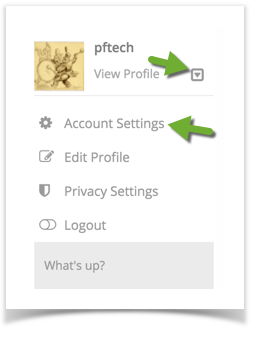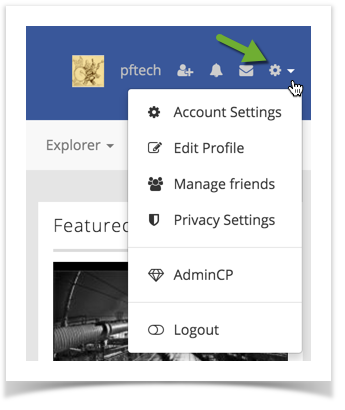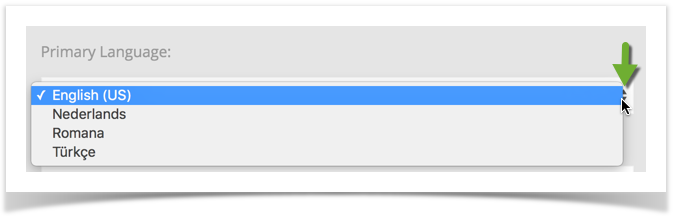Front end users might want to change the language from the default language (English) to another language pack you might have installed. In order for them to do that, they should follow these steps:
- Neutron theme: On the home page, click the arrow at View Profile and select Account Settings:
- In Bootstrap theme, the Account Settings tab is at the top, in the gear icon:
- Once in Account Settings, scroll down to Language and click the drop down to select another language.
- Save.