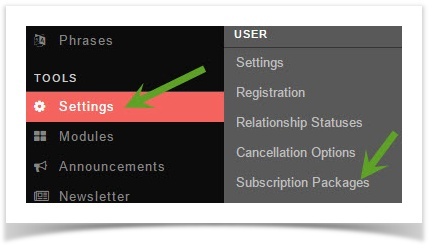This assumes you are already logged in with as the Admin user and are logged into the AdminCP logged into the AdminCP.
- Be sure you've got your payment gateway set up before enabling paid subscriptions.
- Be sure you've got your subscriptions set up before trying to create comparisons.
In Admincp, click on Settings and select Subscription Packages
Click Comparison and select Add New Feature
...
- The name of the subscription packages you've made will show at the top in their own columns.
- Add a name for this feature. Example: names of features that the user groups can access such as the blog, photo, etc.
- Toggle Comparison Value: Choose from Yes/no(shows as red x or green checkmark) or text field. In our example, you can see for Blog we chose No (red x) and Yes (green check). To change the Green check to a red X for not included, just click it to toggle it.
- If you chose text field, you can enter your value for it.
- This is the save button. Click it to save the comparisons.
...
You can see the comparison at yoursite.com/subscribe/compare if using short urls URLs for your site, or at yoursite.com/index.php/subscribe/compare if not using short urlsshort URLs. Remember to replace yoursite.com with your own site urlURL. Our image below shows the comparison we made, complete with colored backgrounds we chose when we made the subscription packages.
...