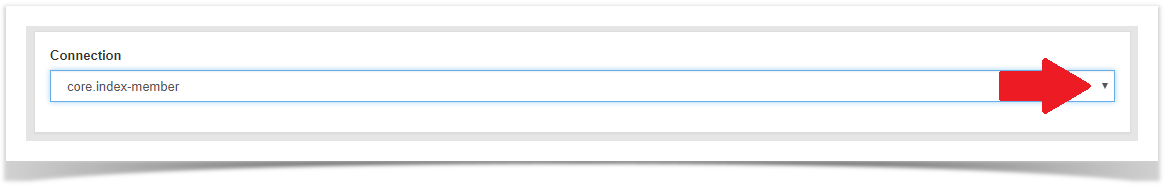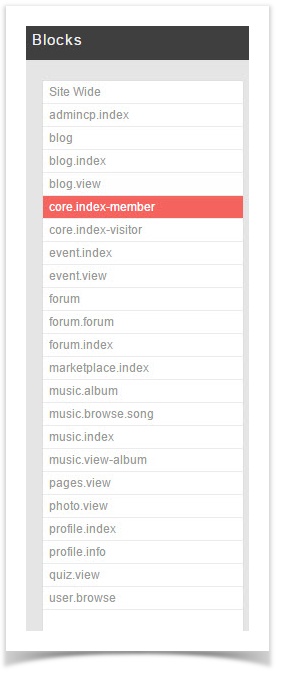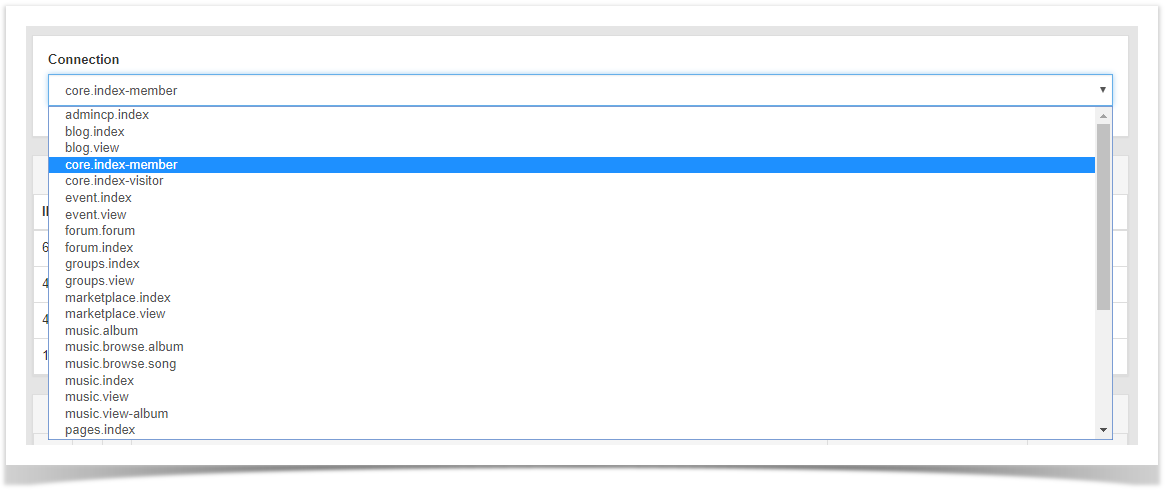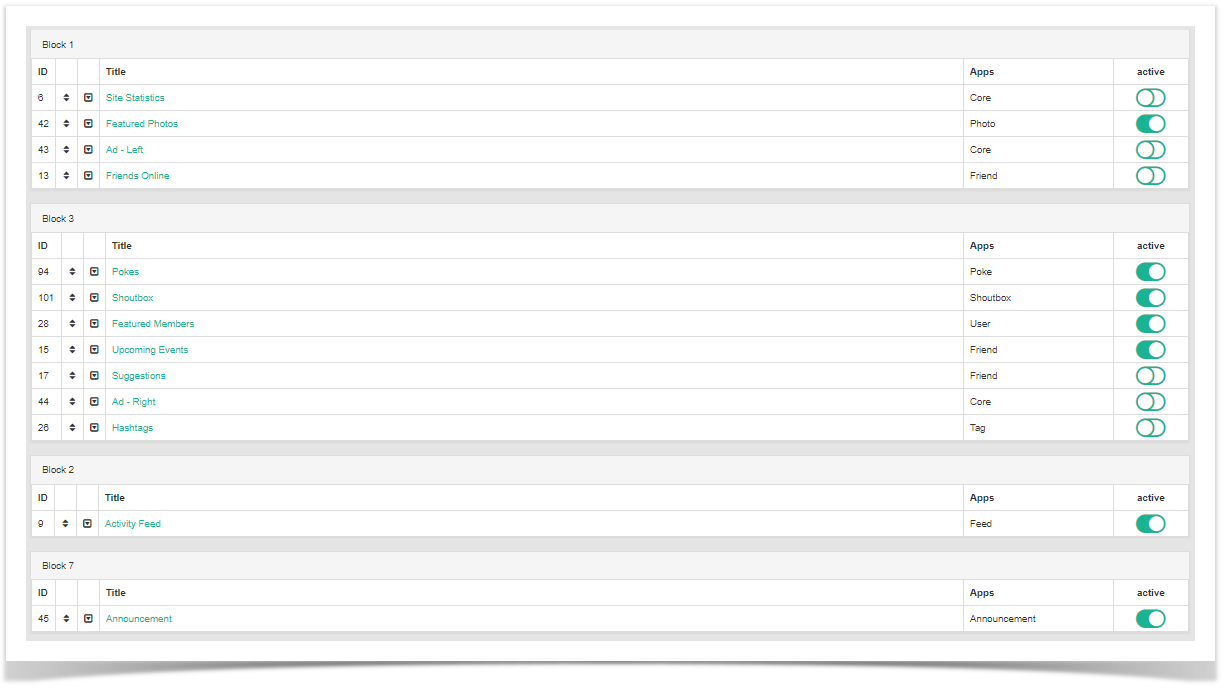...
- Click Blocks (see the first image in the step for Creating Blocks)
- You can see "Connection" list on the page. Select a connection that you'd like to edit.
- You'll now see a listing of all of the block controllers in a menu to the left. The core.index-member controller is selected by default.
- To the right of the controller listing is
- After selecting a connection, the page will show you a list of all of the blocks on the controller connection that you chose (core.index-member for example).
...
To arrange the blocks
- Click the drag symbol to the left of the block name and drag it up or down. You will see a spinning icon in the bottom right once you finish moving the block. That shows it is saving the position.
...