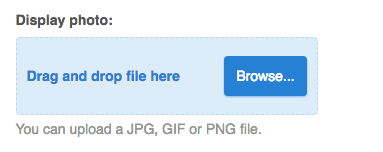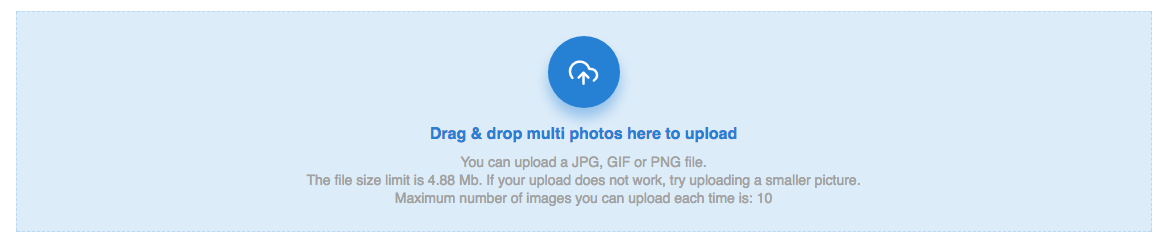...
Requires: phpFox version >= 4.6.0
...
We will use the *To Do List * app as the example for this tutorial.
...
Param Name | Type | Description | Default Value | Callback Required |
|---|---|---|---|---|
max_size | Number | Max upload file size in kb, set | NULL | No |
max_file | Number | Max files you can upload each time using upload form | 1 | Yes |
type_list | Array | List file extensions are allowed to upload | N/A | No |
type_list_string | String | String contain list file type is allowed to upload | image/jpeg,image/png,image/gif | No |
upload_dir | String | Directory storage uploaded files on your site | N/A | Yes |
upload_path | String | Full path to storage location | N/A | Yes |
thumbnail_sizes | Array | Use when upload image, list thumbnail size you want to crop from original image | array() | No |
label | String | Upload field's label in your form | _p('photo') | No |
upload_now | String | Set | "true" | Yes |
submit_button | String | Element Id of submit upload button, it is required when you set | N/A | No |
upload_icon | String | Font icon class name of select file button | ico ico-upload-cloud | No |
param_name | String | Name of your input file field | file | Yes |
field_name | String | Field name will be add after upload temporary file | temp_file | Yes |
remove_field_name | String | Name of remove input, use to check when remove uploaded file | remove_photo | No |
upload_url | String | Full path to component process your upload file, default will use upload temp file component of Core | Phpfox::getLib('url')->makeUrl( 'core.upload-temp', array('type' => $sType,'id' => $iId )) | No |
max_size_description | String | Description for max upload file size | N/A | No |
style | String | Style of upload form, set empty to use | N/A | Yes |
component_only | Boolean | Set | false | No |
is_required | Boolean | Set | false | No |
on_remove | String | Ajax function name will be call when click remove icon after select files | core.removeTempFile | No |
js_event | Array | Associate array with: key is | N/A | No |
extra_data | Array | Associate array contain extra data | N/A | No |
first_description | String | First description about your upload section | N/A | No |
type_description | String | Description about your allow upload file type | N/A | No |
max_size_description | String | Description about your max upload file size | N/A | No |
extra_description | Array | Array for other description | N/A | No |
use_browse_button | Boolean | Show | N/A | No |
keep_form | Boolean | Doesn't change form after drop file or not | N/A | No |
preview_template | String |
| N/A | No |
Look at style parameter, do you wonder what's difference between *mini form style with full size form style? Ok, let's see:*
Mini style: allow to show/delete current file when you edit a item, change file and only support upload 1 file
Full size style: support upload multiple files, cannot view uploaded files after refresh form
...
For more detail about this component, let see at: /PF.Base/module/core/include/component/controller/upload-temp.class.php
...
...
Click on remove file with remove uploaded file and call ajax function core.removeTempFile
...
| Code Block | ||||||||||
|---|---|---|---|---|---|---|---|---|---|---|
| ||||||||||
<?php
public function add($aVals,$bIsUpdate = false)
{
$aInsert = [
'name' => $aVals['name'],
'description' => $aVals['description'],
'time_update' => time(), // last modification time
'privacy' => $aVals['privacy'], // public
];
if ($bIsUpdate) {
$aTodo = db()->select('*')->from(':todolist_task')->where('task_id = '.$aVals['task_id'])->execute('getRow');
//When edit a todo task, we need to check and remove old photo if user upload new photo or delete current photo
if (!empty($aTodo['image_path']) && (!empty($aVals['temp_file']) || !empty($aVals['remove_photo']))) {
if ($this->deleteImage($aVals['task_id'],$aTodo['user_id'])) {
$aInsert['image_path'] = null;
$aInsert['server_id'] = 0;
}
else {
return false;
}
}
}
//$aVals['temp_file'] is id of temporary file was saved in `phpfox_temp_file` table, this is file you just uploaded
if (!empty($aVals['temp_file'])) {
//Get detail of this file
$aFile = Phpfox::getService('core.temp-file')->get($aVals['temp_file']);
if (!empty($aFile)) {
//Set value for `image_path` and `server_id` column based on data of temp file
$aInsert['image_path'] = $aFile['path'];
$aInsert['server_id'] = $aFile['server_id'];
//Remove this temporary row in `phpfox_temp_file` table
Phpfox::getService('core.temp-file')->delete($aVals['temp_file']);
}
}
if ($bIsUpdate) {
// update to do item
db()->update(':todolist_task', $aInsert, ['task_id' => $aVals['task_id']]);
if ($aVals['privacy'] == '4') {
Phpfox::getService('privacy.process')->update('todo', $aVals['task_id'],
(isset($aVals['privacy_list']) ? $aVals['privacy_list'] : array()));
}
} else {
$aInsert['time_stamp'] = time();
$aInsert['user_id'] = Phpfox::getUserId();
// Insert to do item database
$iItemId = db()->insert(':todolist_task', $aInsert);
if ($aVals['privacy'] == '4') {
Phpfox::getService('privacy.process')->add('todo', $iItemId,
(isset($aVals['privacy_list']) ? $aVals['privacy_list'] : array()));
}
Phpfox::getService('feed.process')->add('todo', $iItemId, 0, 0);
}
}
?>
|
$aVals&['remove_photo'] with
remove_photois value of paramremove_field_name$aVals&['temp_file'] with
temp_fileis value of paramfield_name
...