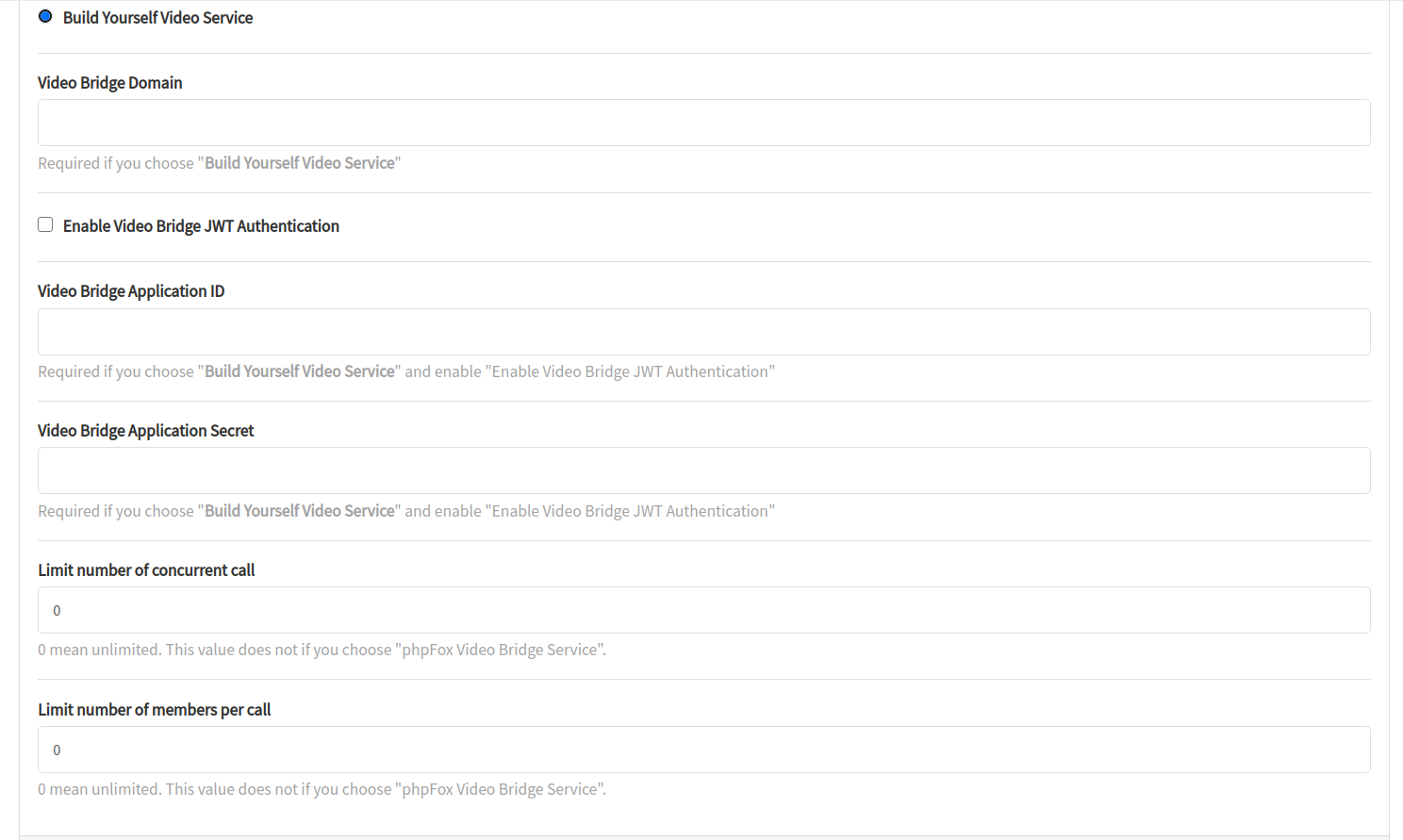...
Go to ~/.jitsi-meet-config/web and change these in file interface_config.js :
| Code Block |
|---|
SHOW_BRAND_WATERMARK=false |
...
SHOW_JITSI_WATERMARK=false |
...
APP_NAME=[YOUR_APP_NAME] |
...
NATIVE_APP_NAME=[YOUR_APP_NAME] |
...
MOBILE_APP_PROMO= true |
...
MOBILE_DOWNLOAD_LINK_ANDROID=[GOOGLE_PLAY_STORE_LINK_TO_DOWNLOAD_APP] |
...
MOBILE_DOWNLOAD_LINK_IOS=[APPLE_STORE_LINK_TO_DOWNLOAD_APP] |
...
ANDROID_APP_PACKAGE=[ANDROID_BUNDLE_ID] |
...
APP_SCHEME=[IOS_BUNDLE_ID] |
...
Update Jitsi web images/logos |
- Run "docker ps" to get the running container ID of jiti-web.
- Access docker container of
jiti-webservice :
...
To secure VoIP server to accept calls from your phpFox site only, you will need to enable Jitsi JWT as below:
- Go to
voip_folder/.envand change all of these
| Code Block |
|---|
ENABLE_AUTH=1 |
...
ENABLE_GUESTS=0 |
...
AUTH_TYPE=jwt |
...
JWT_APP_ID=[your_app_id_configs_in_phpfox_chatplus_app_in_section_call_server] |
...
JWT_APP_SECRET=[your_app_secret_configs_in_phpfox_chatplus_app_in_section_call_server] |
...
- Delete folder
./jitsi_meet_configand restart VoIP docker again. - Also, you will need to enable JWT Authentication and configure same values of JWT_APP_ID and JWT_APP_SECRET in the AdminCP > Apps > ChatPlus > Settings page