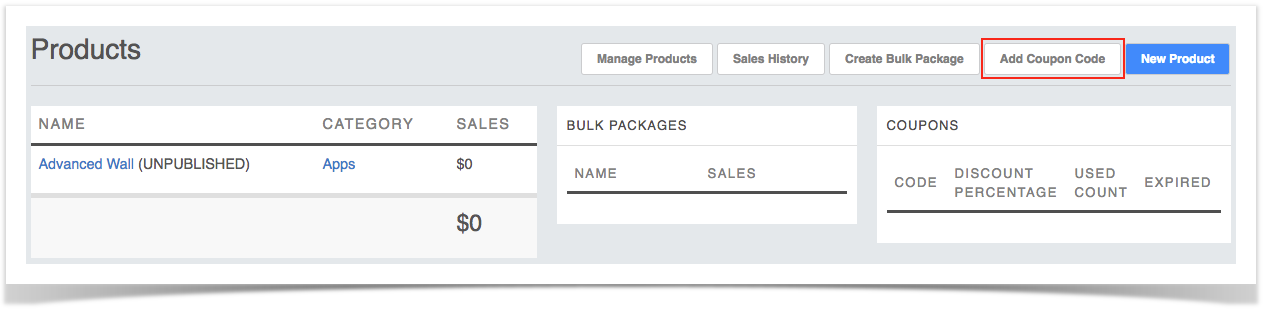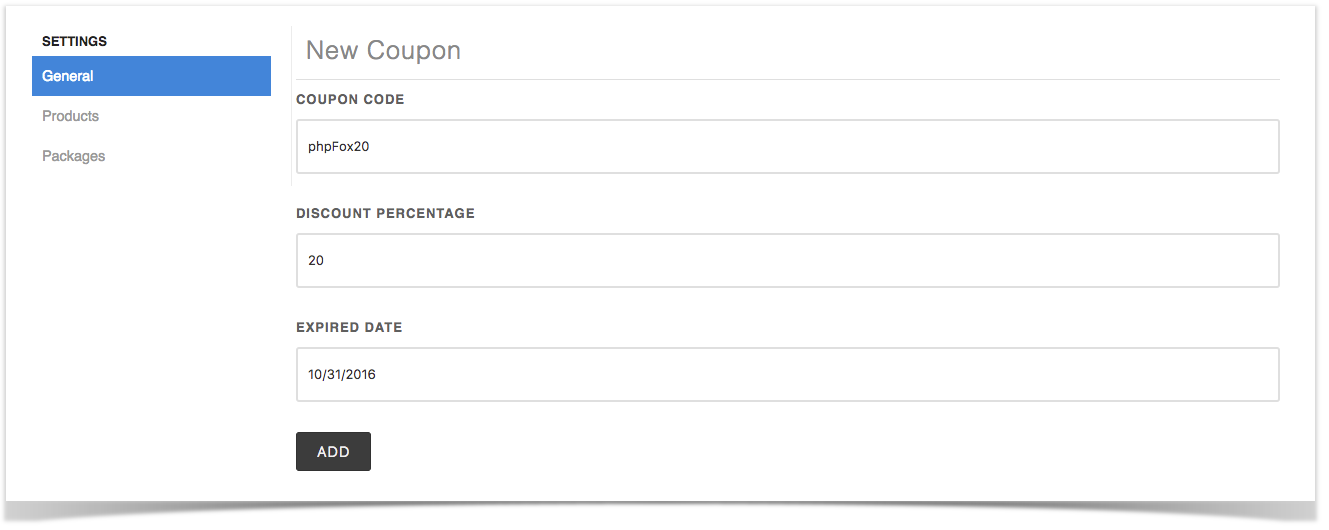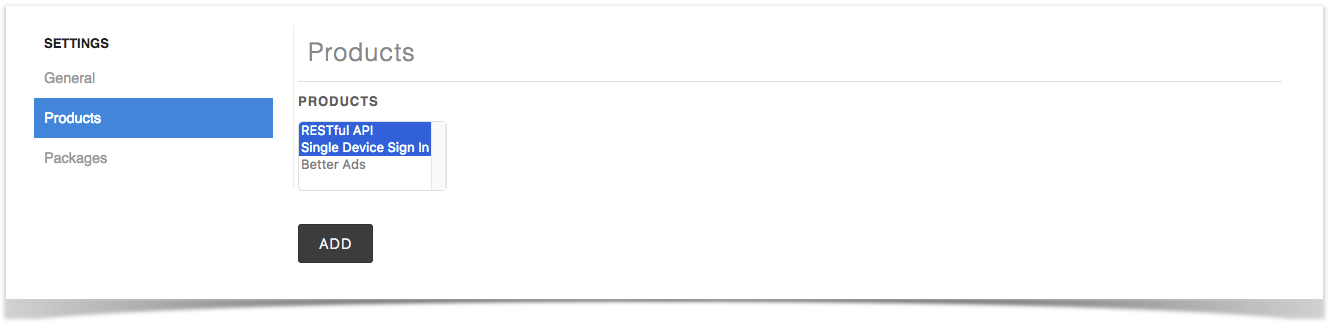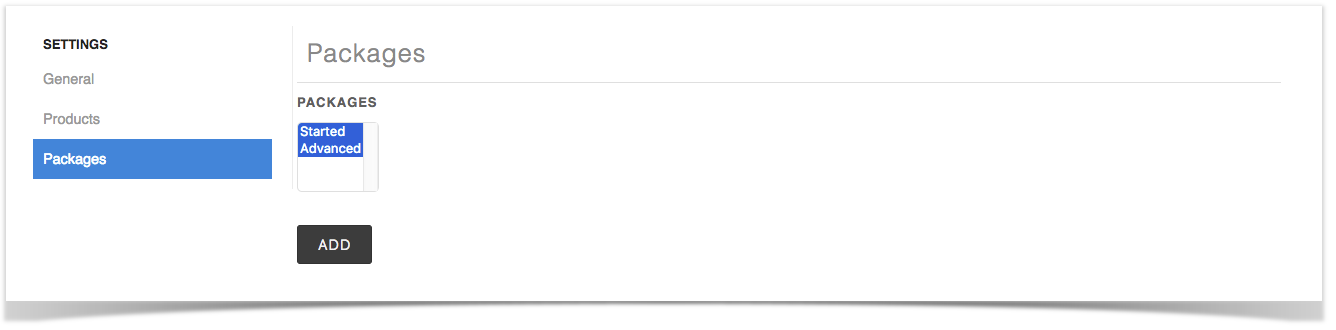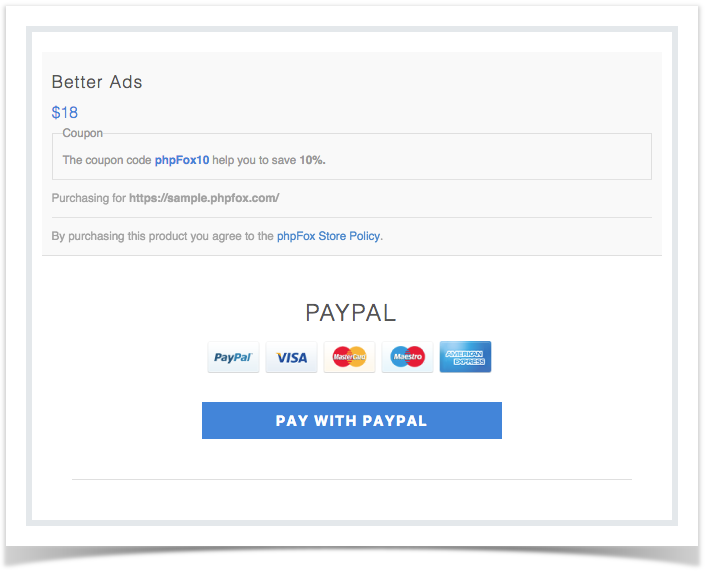[Introduction]
Add and manage your Coupons
Add new Coupon
- Access to your "Manage Products" page. You can see the button "Add Coupon Code" on the header. Click on button to go to the creating page.
- Enter information for the Coupon: the Code, Discount Percentage, Expired Date, select Products and Packages.
- Click "ADD" button and you have a new coupon for your products and packages.
Manage your Coupons
All your coupons will be listed on a block in your "Manage Products" page. You can view/edit/delete your coupons here.
Use the Coupons
The clients can use the the coupons when purchase your products/packages on store.