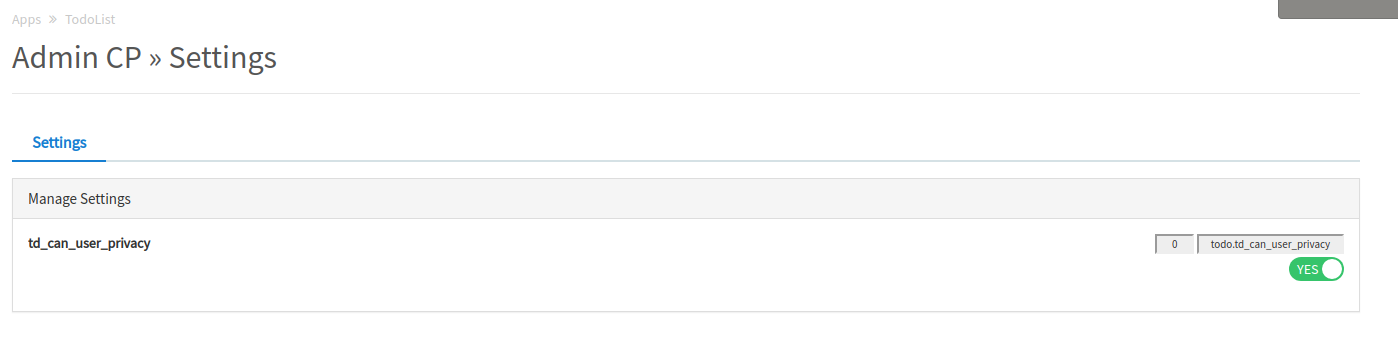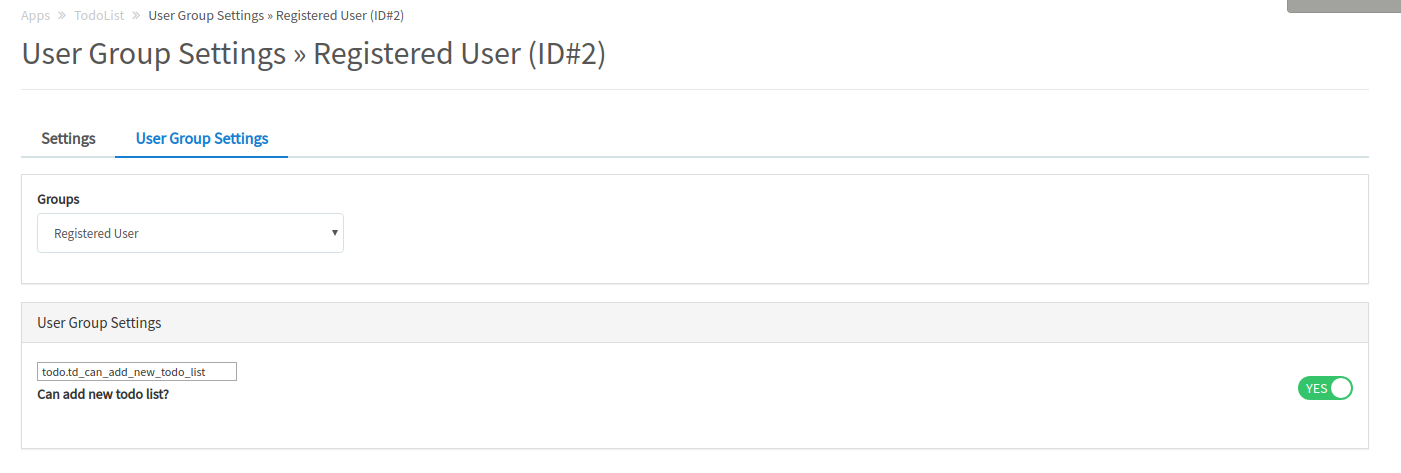App Settings
Site Settings
Adding
On function setSettings in Install.php add following code
<?php
public function setSettings()
{
$this->settings = [
'td_can_user_privacy' => [
'var_name' => 'td_can_user_privacy',
'info' => 'Allow user add privacy',
'description' => 'Enable this setting in case you want your user can use privacy during adding new todo list',
'type' => \Core\App\Install\Setting\Site::TYPE_RADIO,
'value' => '1',
],
];
}
Which:
- array_key and var_name: They should be the same. In this case, we use: td_can_user_privacy. It's unique var_name that you can call this setting. Moreover, you should use you own app's prefix (like "td", stands for "to do") for your settings in order not to conflict with other settings.
- info: Short information about this setting.
- description: Full information about this setting.
- type: Type of this setting.
- value: Default value of this setting
For now (4.5.*), we supported follow type of setting
- radio
- text
- select
- password
You can check you setting by go to AdminCP -> App -> TodoList (this app) -> Settings
Using
We use function setting to get value of a setting
<?php
$value = setting('td_can_user_privacy');
User Group Settings
Adding
On function setUserGroupSettings in Install.php add following code
<?php
public function setUserGroupSettings()
{
$this->user_group_settings = [
'td_can_add_new_todo_list' => [
'var_name' => 'td_can_add_new_todo_list',
'info' => 'Can add new todo list?',
'type' => \Core\App\Install\Setting\Groups::TYPE_RADIO,
'value' => [
"1" => "1",
"2" => "1",
"3" => "1",
"4" => "1",
"5" => "0"
],
'options' => \Core\App\Install\Setting\Groups::$OPTION_YES_NO
],
];
}
Which:
- array_key and var_name: They should be the same. In this case, we use: td_can_add_new_todo_list. It's a unique var_name that you can call this user group setting. (View above settings' naming rule)
- info: Description for your user group setting
- type: Type of this user group setting.
- value: Default value of this user group setting per each user group (user group ID)
For now (4.5.*), we supported follow type of user group setting
- radio
- text
- currency
User Group ID note:
- 1: Administrator
- 2: Registered User
- 3: Guest
- 4: Staff
- 5: Banned
Using
We use function user to get value of a user group setting
<?php
$value = user('td_can_add_new_todo_list');