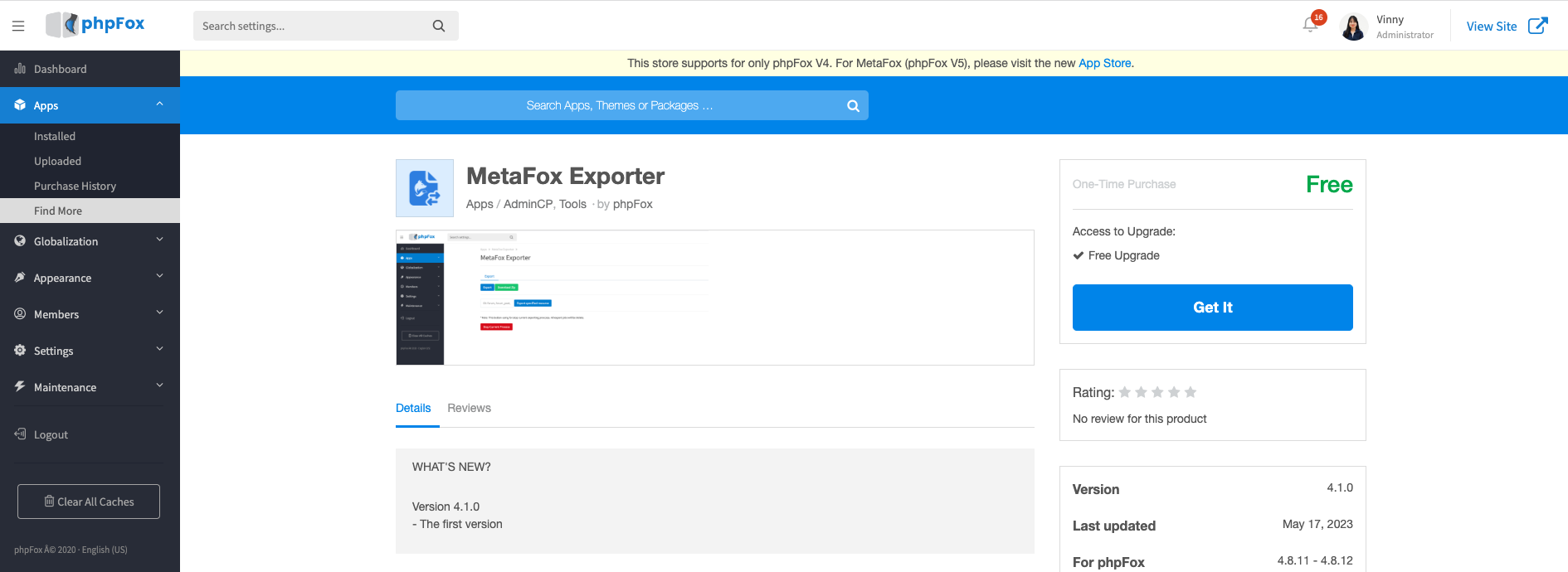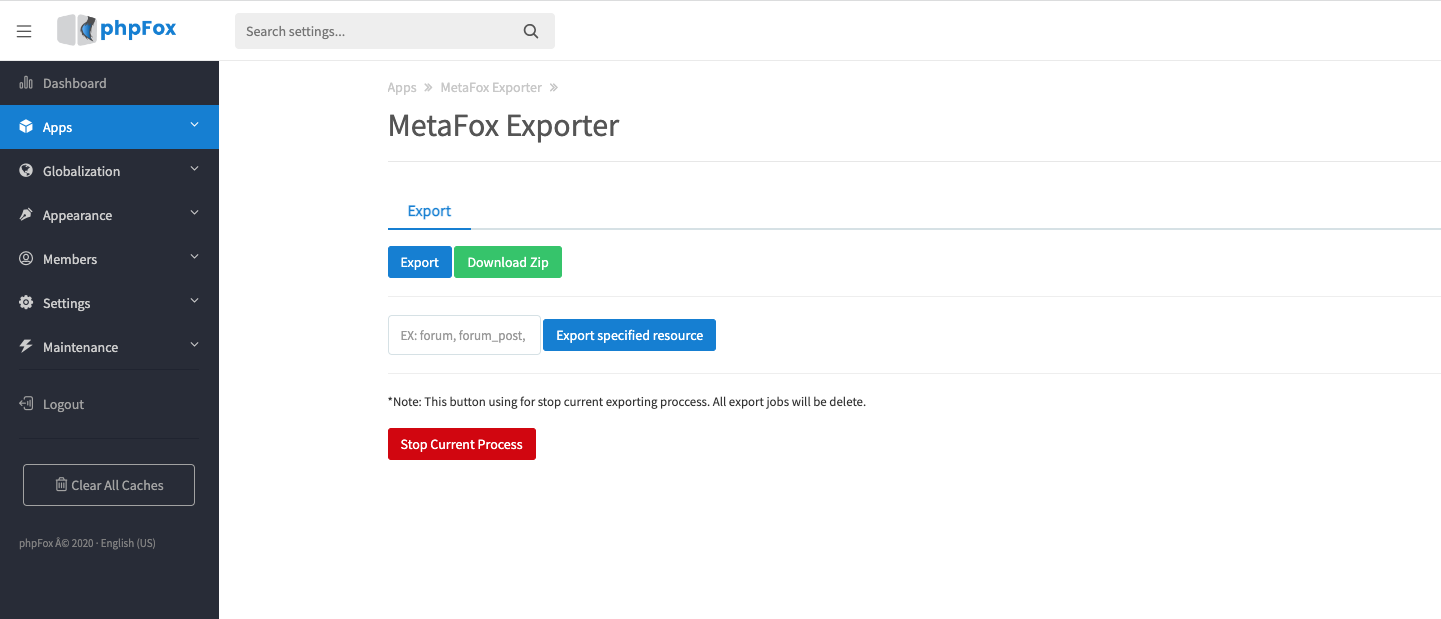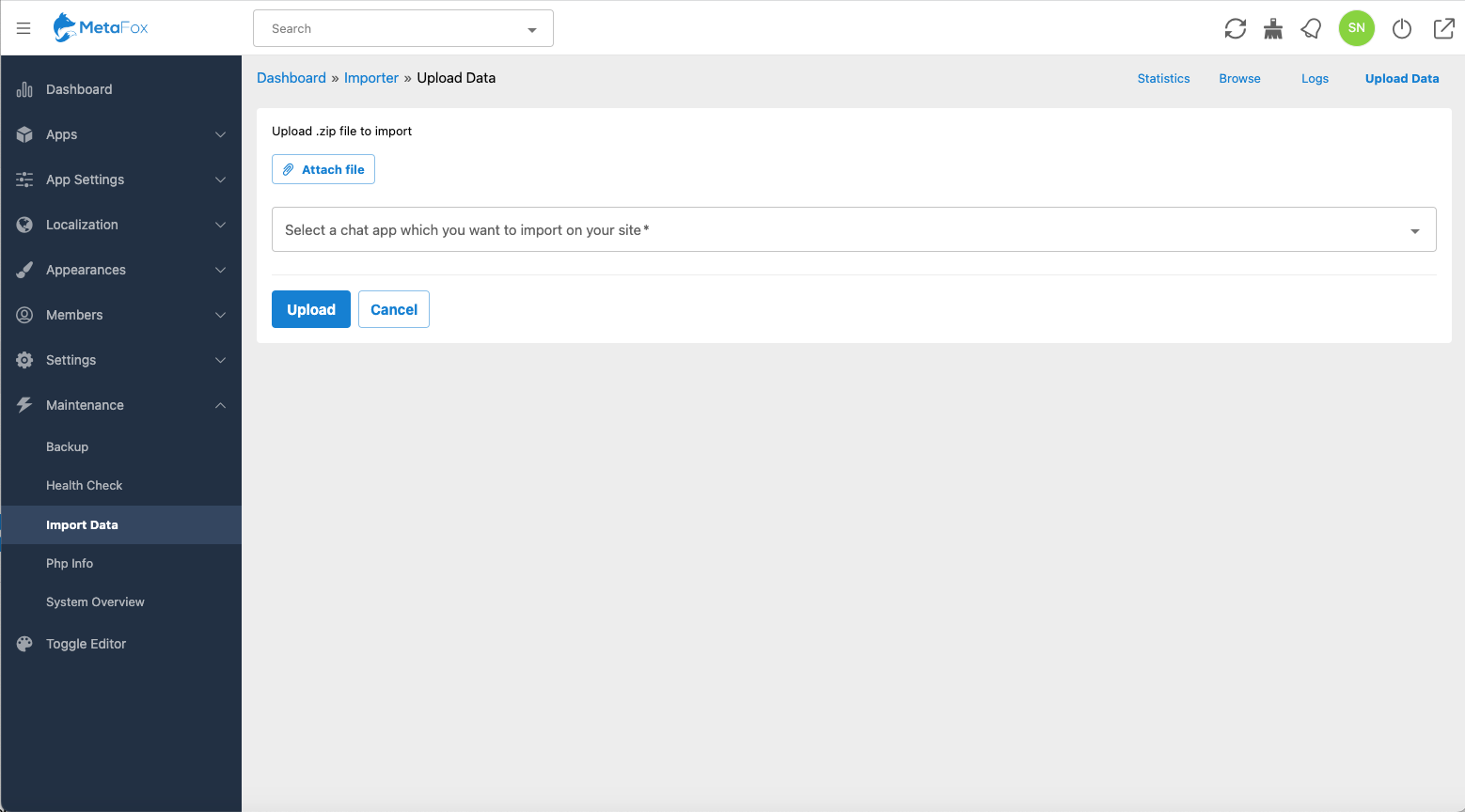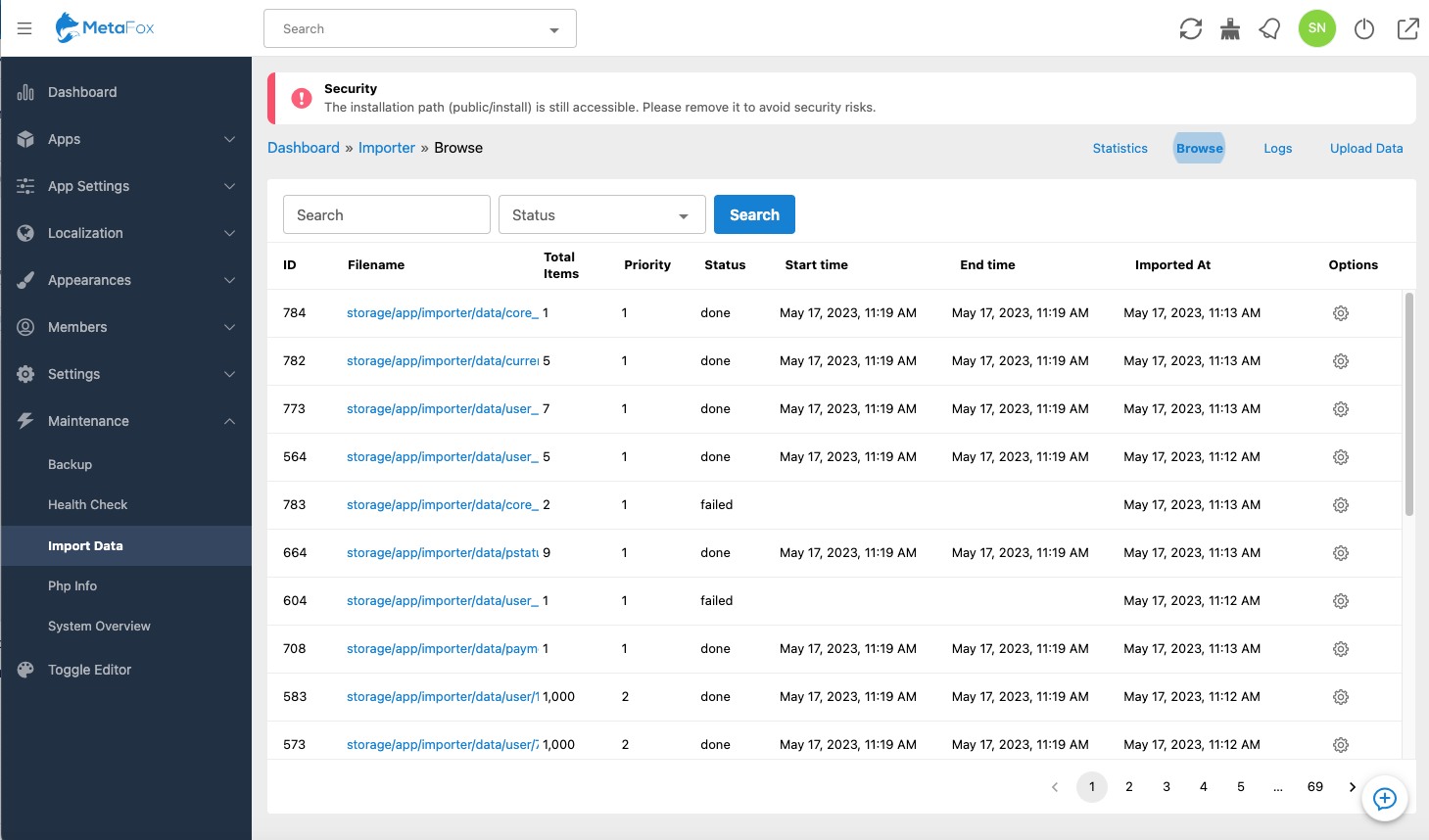This article will guide you to migrate your community from phpFox V4 to MetaFox. The migration process includes 2 parts: Export data on phpFox V4 site and then Import data on the MetaFox.
Export data on phpFox V4 site
Log into the AdminCP of your phpFox V4 site
Go to AdminCP > Apps > Find More, then search and install the MetaFox Exporter app from phpFox Store (https://store.phpfox.com/apps/metafox-exporter/)
Go to AdminCP > Apps > Installed > MetaFox Exporter, and click the Export button to start exporting data on your phpFox V4 site.
A phpFox cron job will handle the Export process. Once the exported file is ready, you can click the Download Zip button to download the zip file to your local machine. We will upload this zip file on the MetaFox site to import data.
It may take up to a few hours to complete the Export process
Import data on MetaFox
We assume that you could install the MetaFox site successfully. We can go ahead to import data into the MetaFox site.
Import data
Log into the MetaFox site and go to AdminCP > Maintenance > Import Data, click on the Upload Data link on the top menu
Click on the Attach button and choose the zip file that you have downloaded in the Export data on phpFox V4 site step. Then, click on the Upload button.
A MetaFox cron job will handle the Import process. You can check the status of Import process in the Browse tab. It may take up to a few hours to complete the Export process
Migrate user files
Now, we will migrate user files (such as photos, music, videos, etc.) from phpFox V4 to MetaFox. You can copy the following folders from the server hosting phpFox V4 to the server hosting MetaFox:
| Folder path on server hosting phpFox V4 | Folder path on server hosting MetaFox |
|---|---|
PF.Base/file/pic | storage/app/public/file/pic |
PF.Base/file/attachment | storage/app/public/file/attachment |
PF.Base/file/video | storage/app/public/file/video |
PF.Base/file/music | storage/app/public/file/music |
PF.Site/Apps/core-comments/assets/images/stickers | storage/app/public/PF.Site/Apps/core-comments/assets/images/stickers |
PF.Site/Apps/p-status-background/assets/images | storage/app/public/PF.Site/Apps/p-status-background/assets/images |
For files stored on external storage systems, such as Amazon S3, Digital Ocean Space, etc. , they will work on the MetaFox site seamlessly as the external storage configurations will be migrated to MetaFox automatically. There are no additional steps to migrate them.
Congratulations. You have completed the Migration from phpFox V4 to MetaFox.