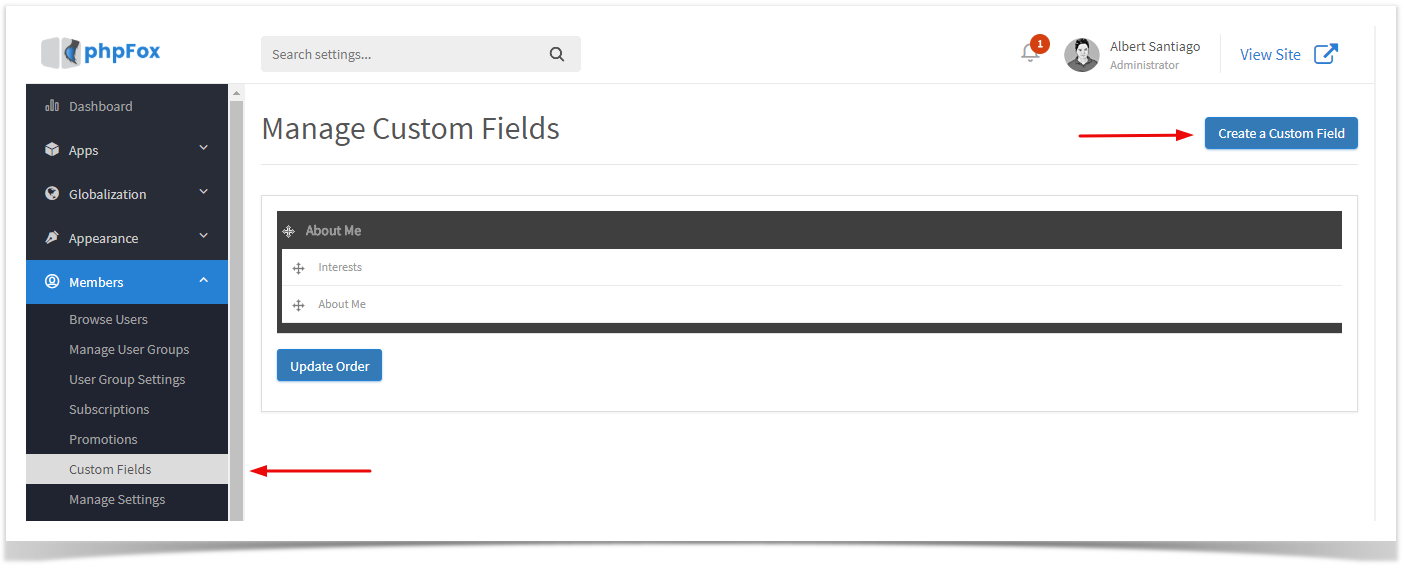
You are using phpFox version earlier than 4.6.0? Please refer instruction for this article here. |
This tutorial will show you how to make custom fields for all user groups for your website. This assumes you are already logged in as the Admin user and are logged into the AdminCP.
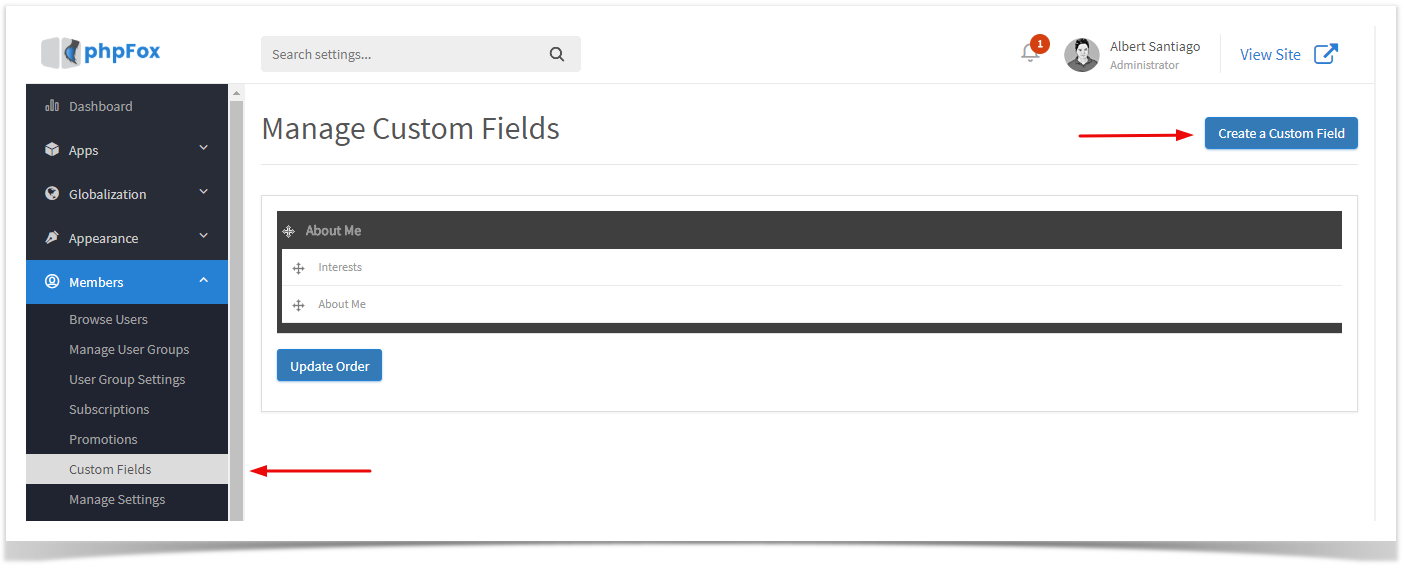
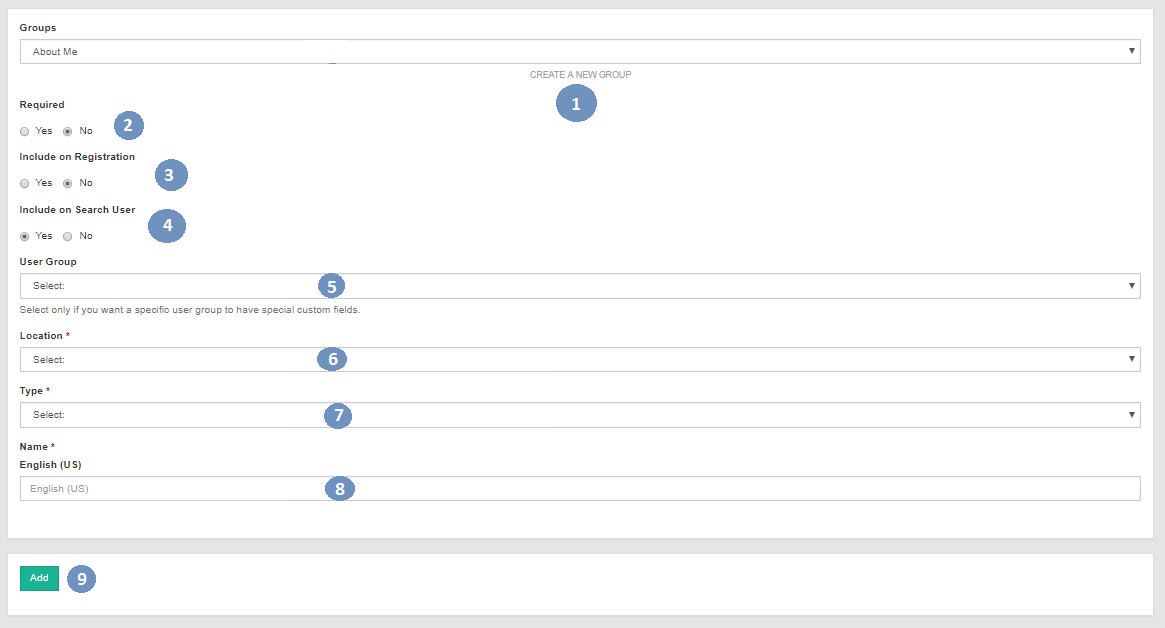
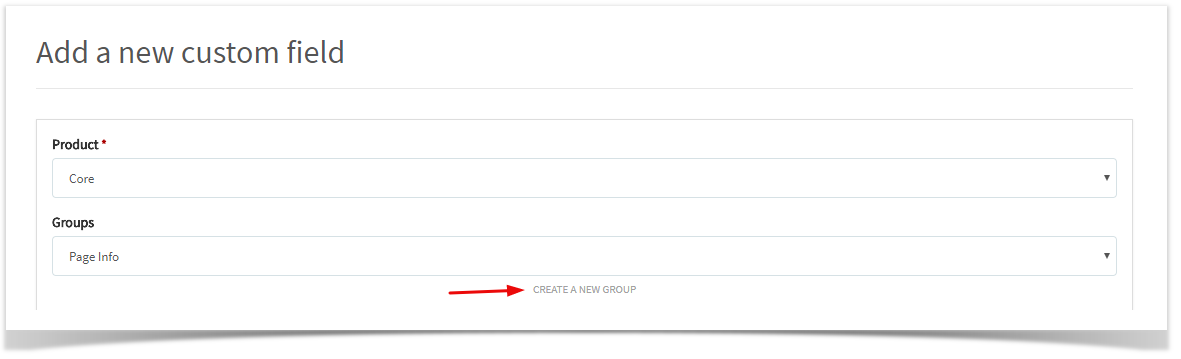
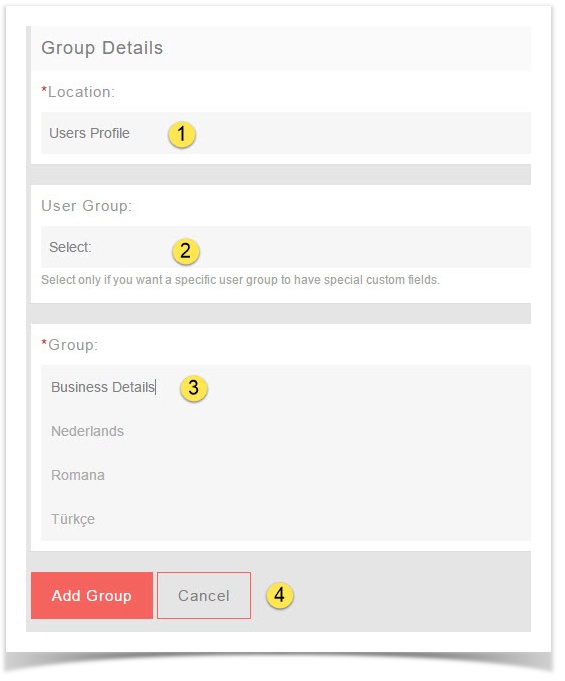
| You must put the English title or name for this Group or custom field, or it will cause issues on your site as the master language is used in the code. A blank value for the English phrase will result in a blank value for the Group. |