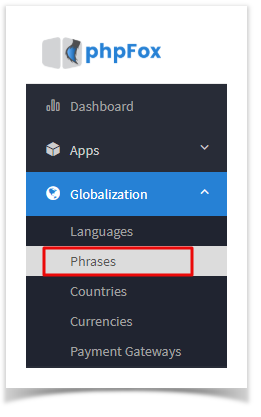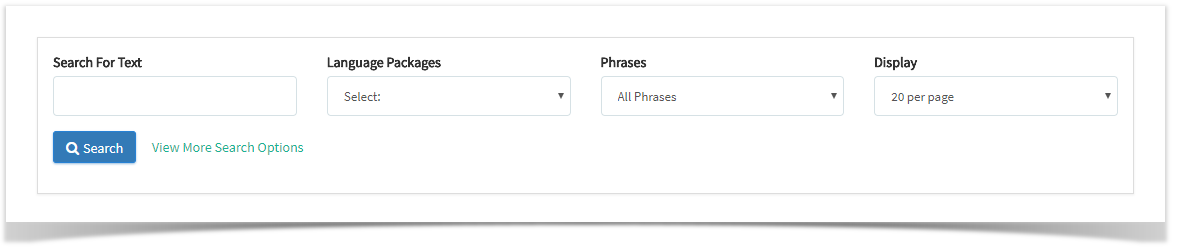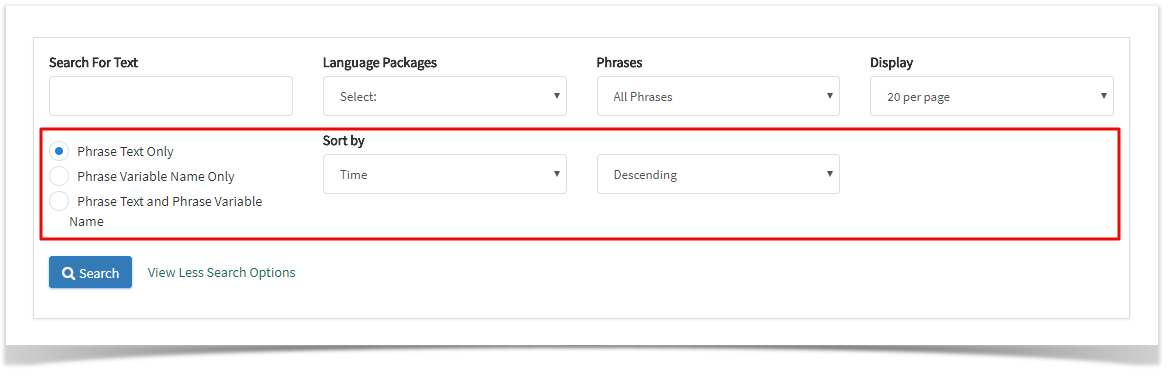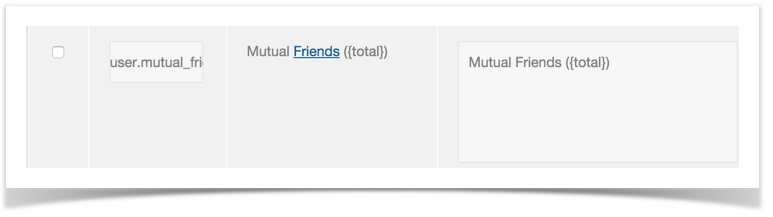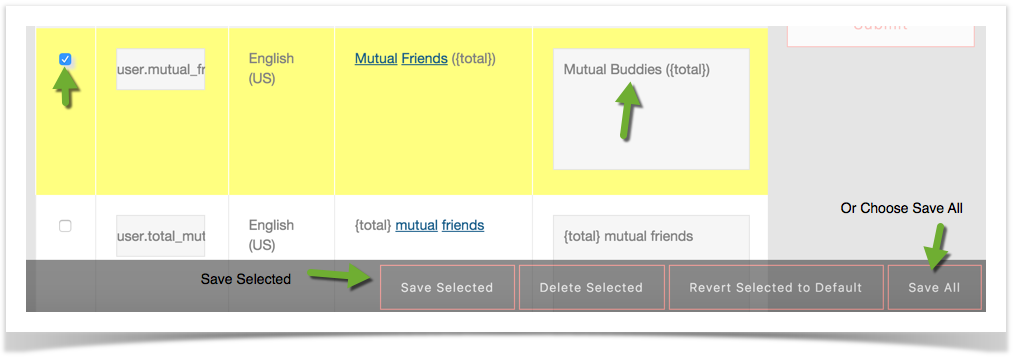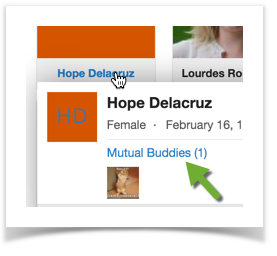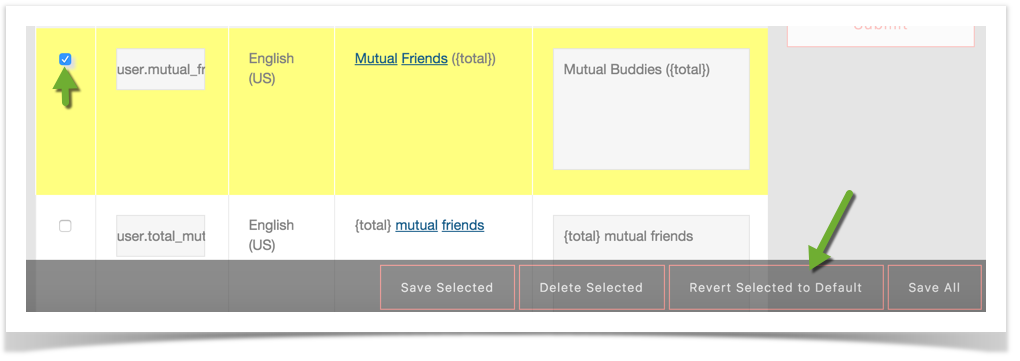You are using phpFox version earlier than 4.6.0? Please refer instruction for this article here. |
Our Phrase Manager allows you to edit and create phrases, it also allows you to make your site multi-lingual by adding translations for phrases.
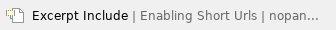
For these tutorials, we will use the phrase Friends as our examples.
Finding Phrases
- Click Phrases in Globalization menu.
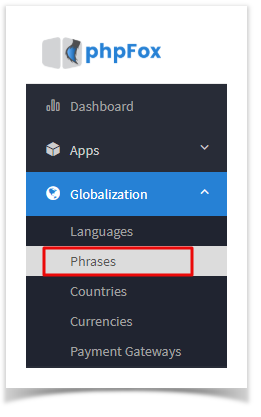
- On top of the page, you will see Search phrase section. From here, you can type a phrase to search, along with Filters.
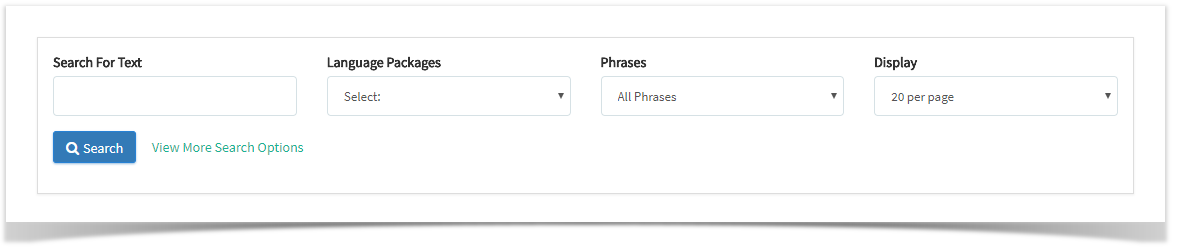
- Below the input box, you can click on View More Search Options to extend the filters. We can choose: Phrase Text Only, Phrase Variable Name Only, Phrase Text and Phrase Variable Name. Choose Phrase Text Only.
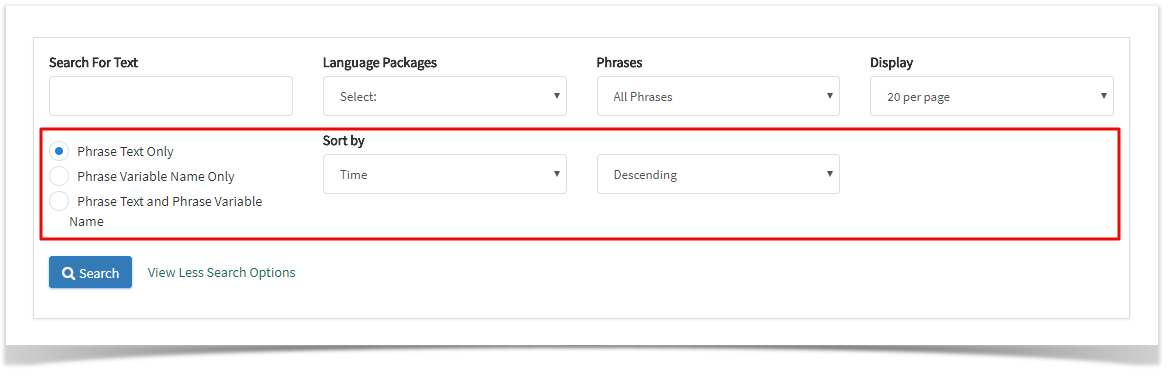
- Filters are listed as below:
- Language Packages - allows you to search specific language packs you have installed.
- Phrases - allows you to search translated, not translated or all phrases.
- Module - allows you to narrow the search to a specific module.
- Display - allows you to choose how many results to see per page.
- Sort by - you can sort by Time/Phrase ID#, and you can sort Ascending or Descending.
- Click Submit to search for the phrase and results will show.
| If you don't see results, make sure you didn't put a module in the text input field such as user.friends as that will make the search not work. You select the module in the filters shown above. |
Editing Phrases
- Use the above tutorial to first find the phrase you want to edit. In our example, we will edit Mutual Friends to be Mutual Buddies and then will revert it back to default after.
- Scroll down the list to find Mutual Friends as seen in the screenshot:
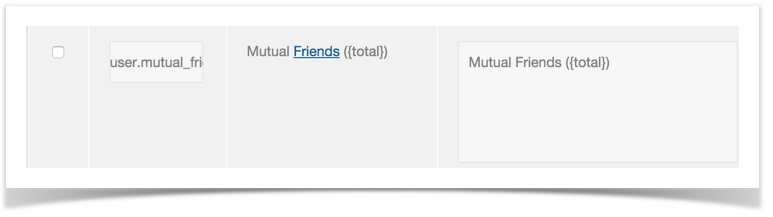
- Change Friends to Buddies in the right column (Text Column). Click to the left of the phrase in the checkbox and choose Save Selected or Save All (if editing more than one).
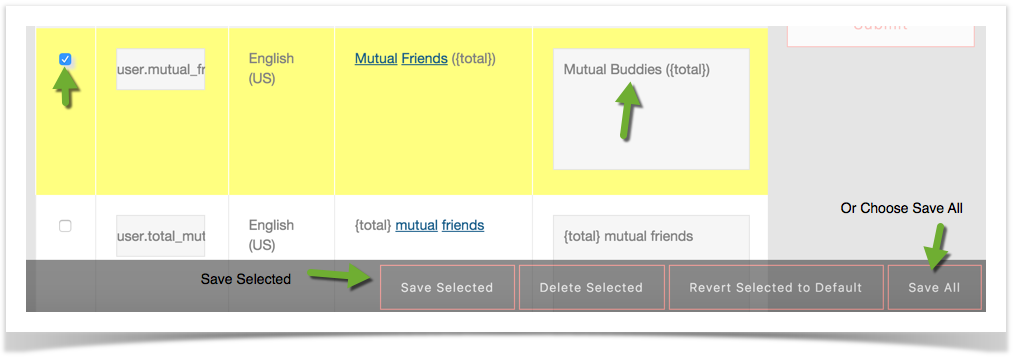
- Clear cache and look front end to see your changes.
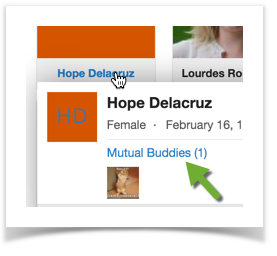
- If you need to revert the phrase back, just follow the steps to find your phrase and then click to the left of the phrase in the checkbox and choose Revert Selected to Default. Clear cache.
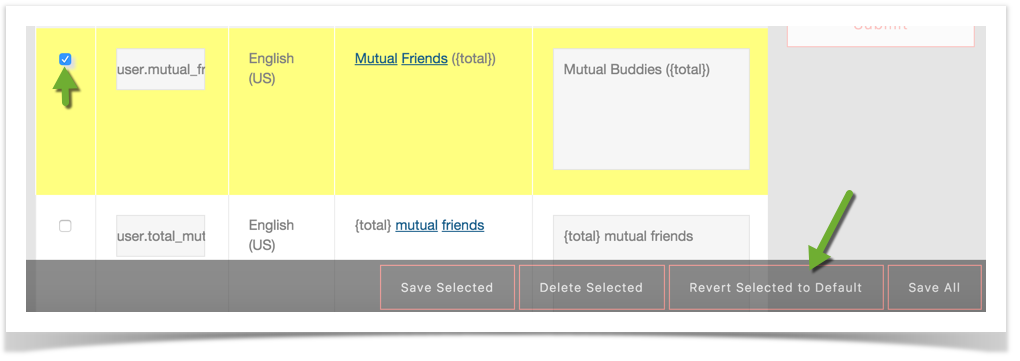
| You need to have a value for all languages when editing or making phrases. Leaving a language phrase blank will cause issues for your users and your site. The English language pack must always contain the phrase or your language pack will show a blank value as the script pulls the language from the master file before serving it in your language. |