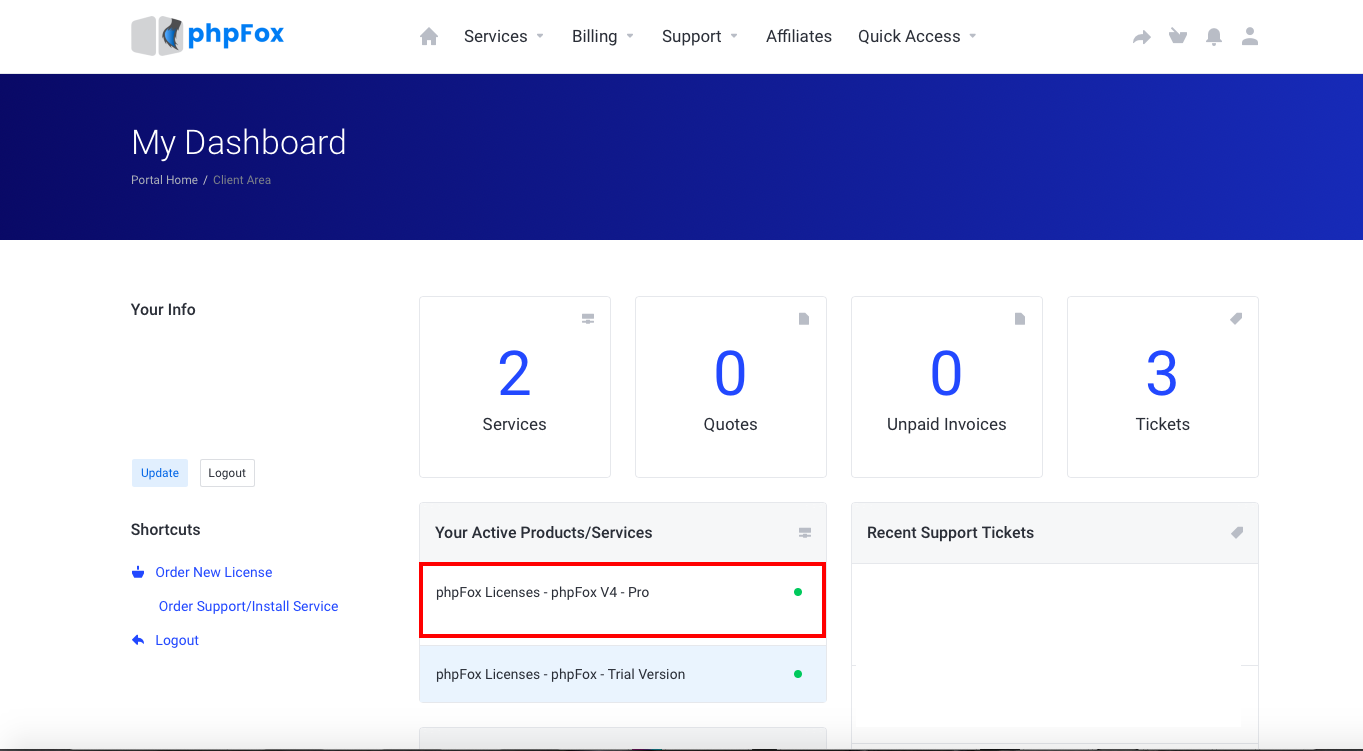
You are using phpFox version earlier than 4.6.0? Please refer instruction for this article here. |
If you've purchased a lite or basic package and would like to upgrade to a higher one, please follow the below steps.
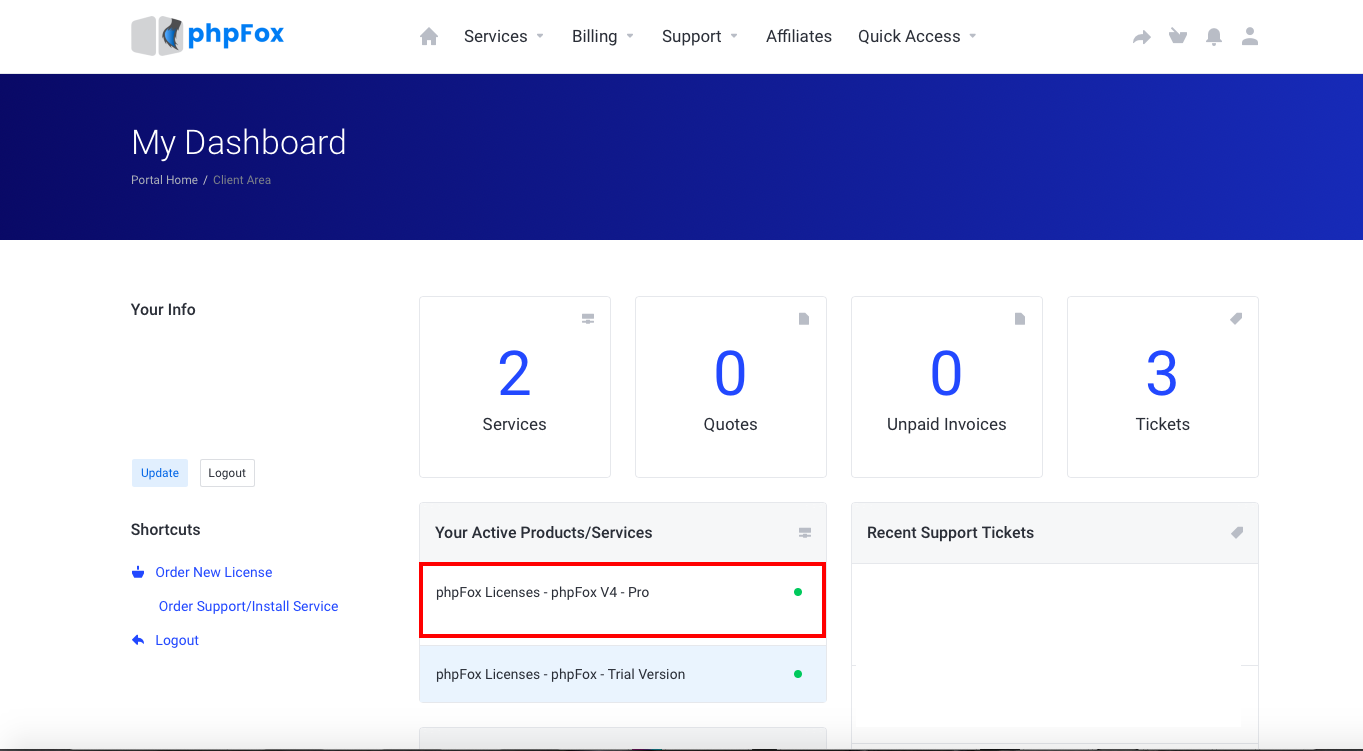
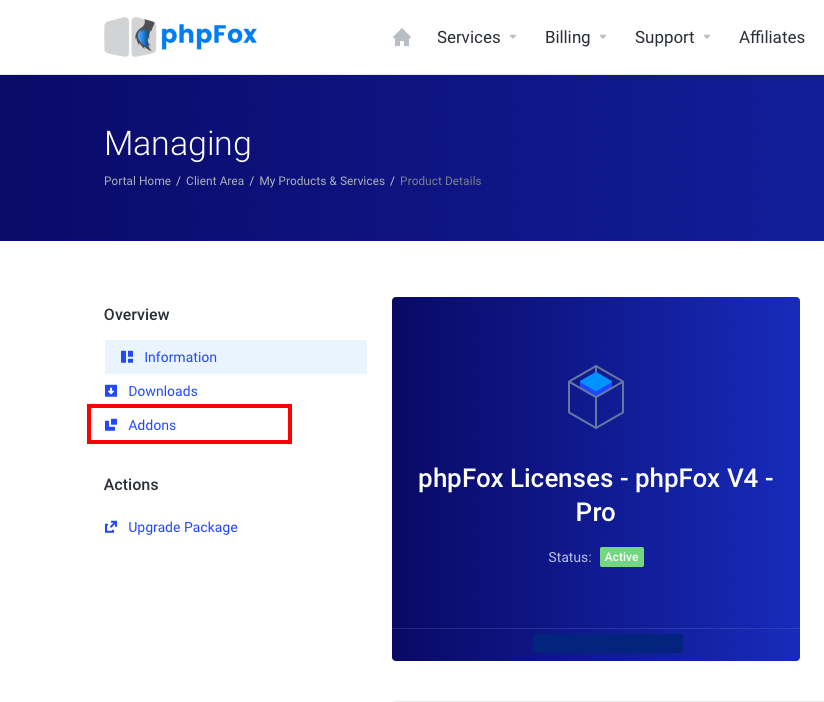
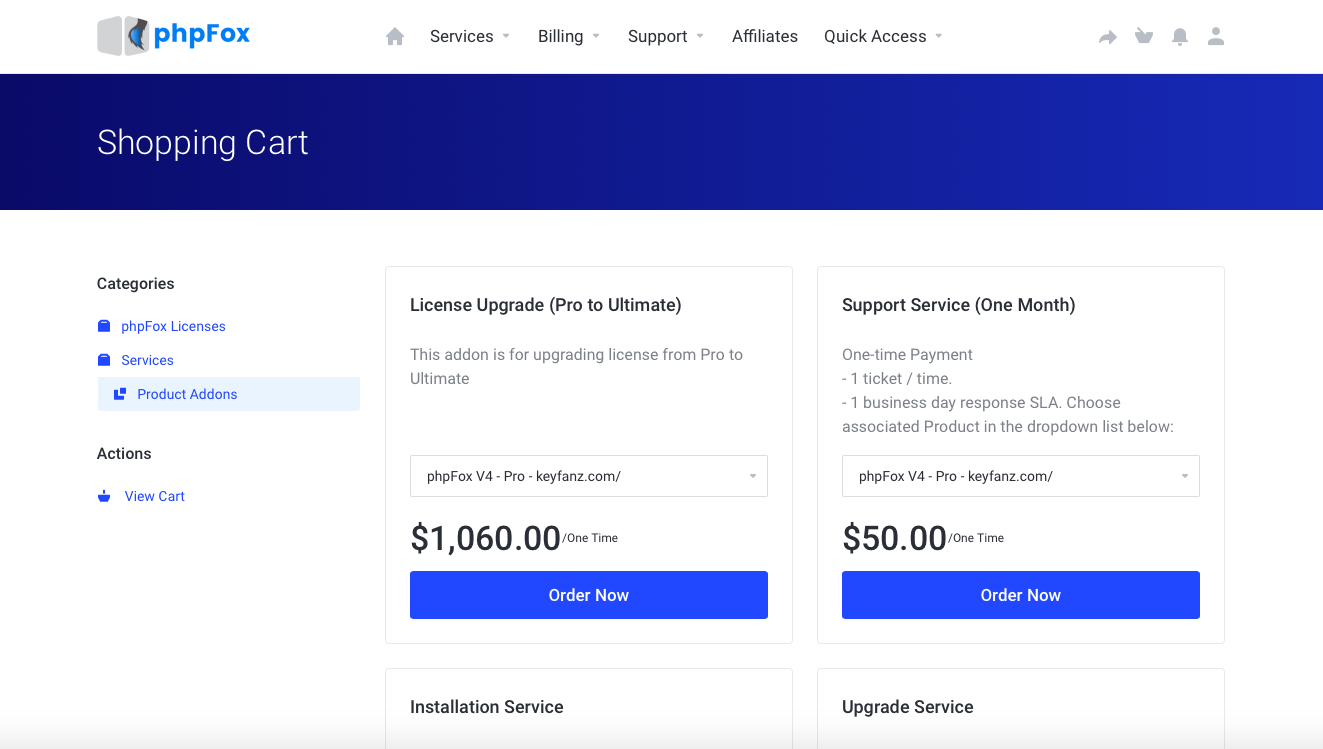
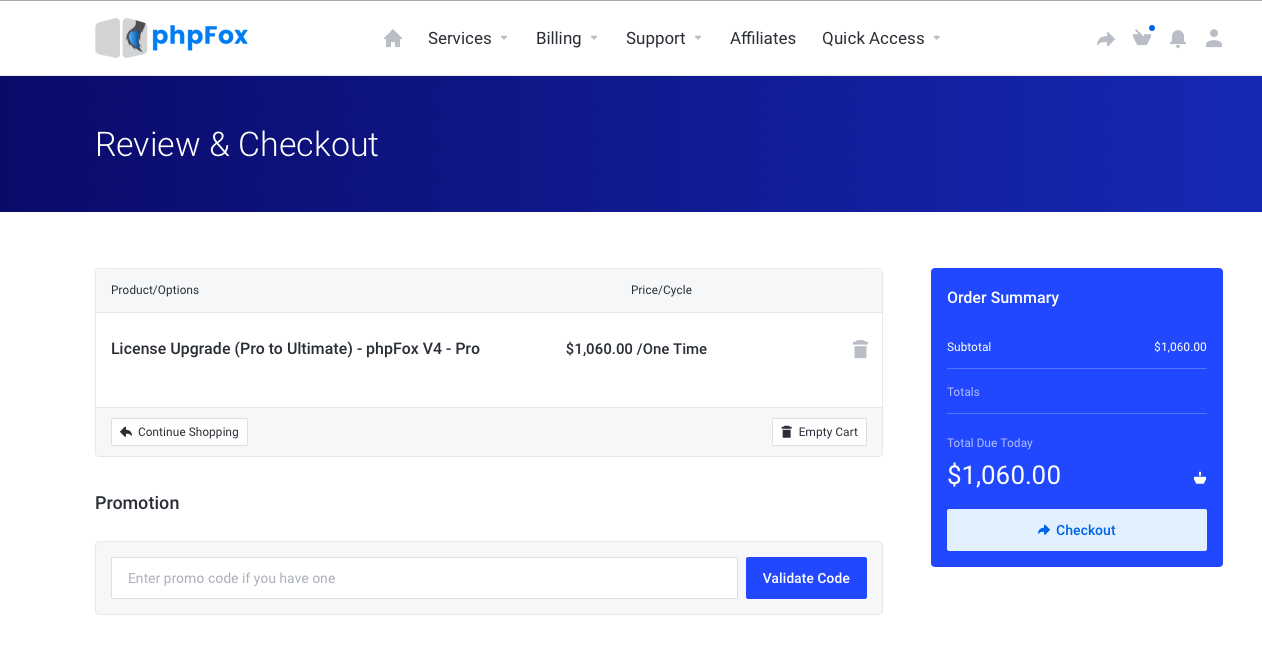
Now that you have purchased and updated your license in your client area, you need to enable the new features. If you are on the most current version, you can just enable them via the toggle modules area.
If you are not on the current stable release, please log into your account and download the latest version and perform an upgrade. Your new features should automatically enable.
If you want to upgrade your phpFox package: from Lite/Basic to Basic/Pro, please follow the instructions below:
<?php
define('PHPFOX_LICENSE_ID', 'techie'); define('PHPFOX_LICENSE_KEY', 'techie');
|
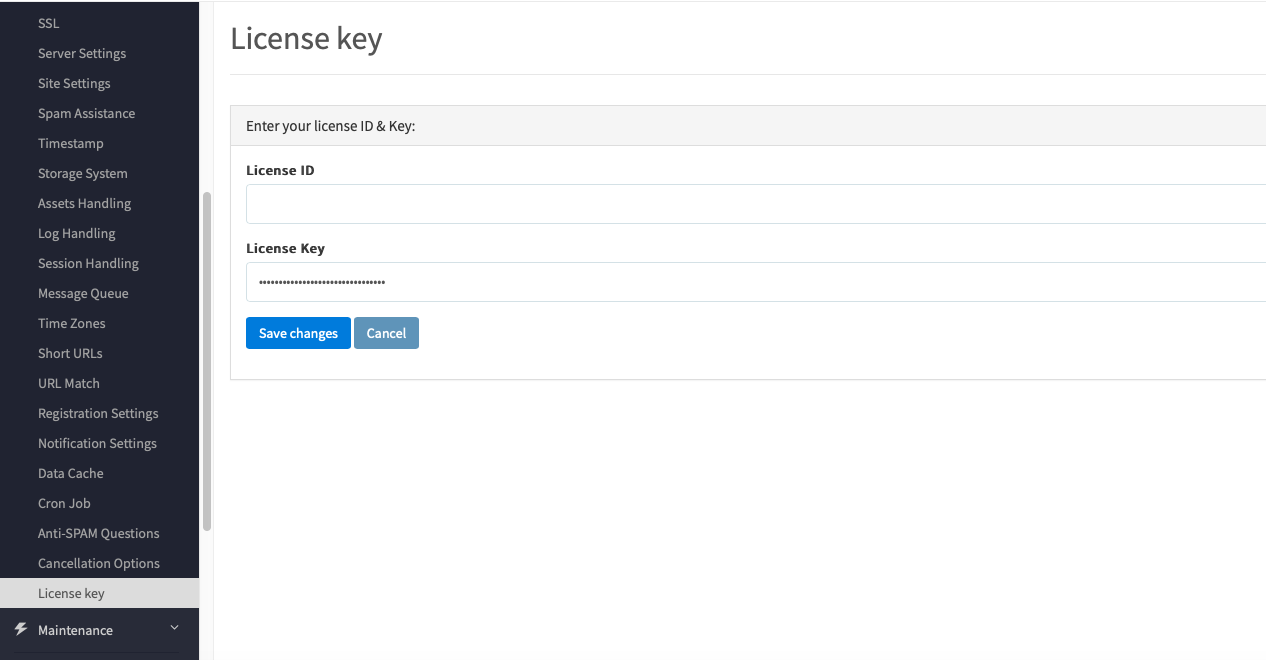
Congratulation! You have upgraded your phpFox package successfully.