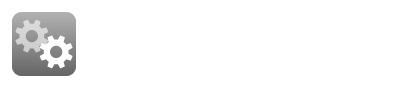
You are using phpFox version earlier than 4.6.0? Please refer instruction for this article here. |
This will show you how to clone the default Bootstrap theme so you can make changes to it as any edits to the default Bootstrap theme will void your support and can cause site issues. We recommend purchasing custom themes from third party developers if you need something more than a basic theme or if you don't have HTML/CSS skills to change your theme how you want it.
Our video tutorial will have you select a Blank theme. Don't do that if you want to clone the Bootstrap theme and don't need to make many changes. For this tutorial, select Bootstrap as the theme to clone unless you have CSS changes. If you only need to change the logo and front banners, select Bootstrap. If you want to make HTML and CSS changes, select Blank.
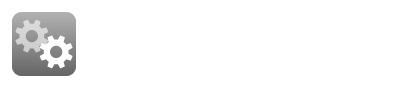 |
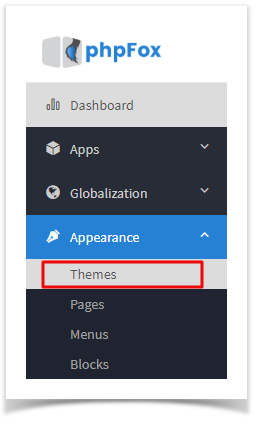
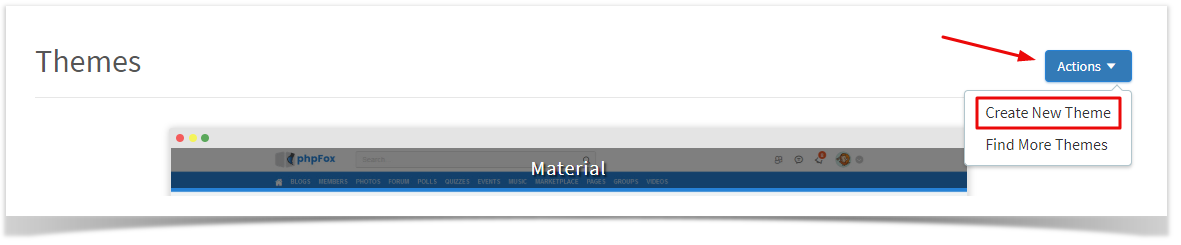


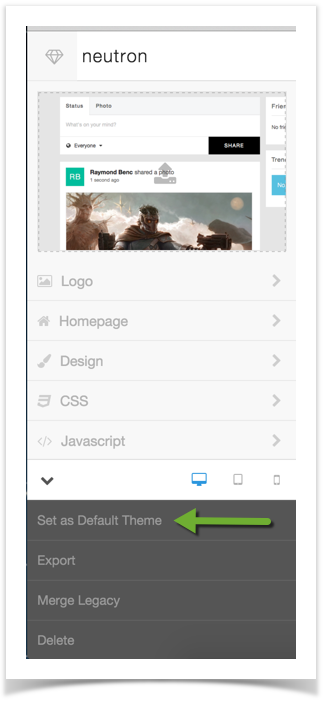
If you clone a template for editing and customization, you can see that whenever the original template is upgraded, the cloned template also gets the upgrade notification. If you want to remove this update notification on cloned template, you can do as following: 1. Open file at: .../PF.Site/flavors/name-of-cloned-template/theme.json 2. Edit the code and remove a line then save the changes on the file:
|