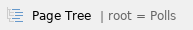Polls app is another feature of phpFox for your users to engage their friends by posting poll questions. Your members can create polls for the entire community or just a set of their friends.
Notice:
Compatibility
- This app is currently compatible with phpFox 4.6.0 or later.
Product Information
Feature List
1. All Polls:
- Contains all polls which the viewer has permission to view
- Each poll has title, created date, owner, statistics of views and votes
- Owner can perform some actions on poll as edit / delete / sponsor this poll / sponsor in feed / design the answers of poll
- Moderators can perform some actions on poll as edit / delete / sponsor / sponsor in feed / feature
- Moderators can use mass actions to feature / un-feature / delete some selected items
- Has "Featured Polls" block
- Can search polls by keyword, filter polls by some criteria
2. My Polls
- Contain polls uploaded by this user
- User can see his / her total polls in the main menu section
- Has label for pending polls
3. Friends' Polls
- Contains all polls posted by friends of this user
4. Pending Polls
- Contains all pending polls need to be approved
- Moderators can use mass action to approve / delete them
5. Add A Poll
- Allow owner to add question and answers for poll. Owner can also add description and thumbnail for poll
- Integrate description with CKEditor, Emoji, and Attachments
- Poll can be multiple choices or single choice
6. Design A Poll
- Owner can design the color of the background of answers, color of percentage bar of answers and their border
7. Poll Detail
- Users can perform some actions on poll as vote, view result of poll, vote again, comment, share, report
- Can view content of poll as well as the total views and votes
- Use AddThis to share the poll into other networks
- Owner and moderators can manage poll
8. Back End - Settings
- Configure to use pagination or load more in search page
- Configure SEO meta keywords and SEO meta description
9. Back End - User Group Settings
- Configure all settings for each user group
Related Materials